Community resources
Community resources
Community resources
- Community
- Products
- Jira Service Management
- Questions
- Tickets that are going to breach the SLA by next day
2 answers
If you want filters tickets from JSM, read this instruction https://support.atlassian.com/jira-service-management-cloud/docs/write-jql-queries-for-slas/.
It should help you.
Regards.
You must be a registered user to add a comment. If you've already registered, sign in. Otherwise, register and sign in.
Hi @Gajanan Sasane ,
You can refer to the doc but there isn't a search function for the target date (your use case)
https://support.atlassian.com/jira-service-management-cloud/docs/write-jql-queries-for-slas/
You can use Time to SLA for this. Time to SLA has Target Date custom fields that can be used in searches. So all you need to do is to define the target date cf and use it in your searches like any other date-time cf.
Please let me know if you have further questions.
Cheers,
Gökçe
Please note that I'm one of the members of the Snapbytes team.
You must be a registered user to add a comment. If you've already registered, sign in. Otherwise, register and sign in.
Thanks for your quick response.
I want to find out the tickets of whose SLA is going to end the next day.
You must be a registered user to add a comment. If you've already registered, sign in. Otherwise, register and sign in.
Hi @Gajanan Sasane ,
You can check out the documentation I've linked but as I've mentioned there is no SLA search function that comes with Jira Cloud that searches the SLAs that will be breached the next day. You can try to find a workaround with the existing functions but at some point, it's probably going to fall short.
Please let me know if you have further questions.
Cheers,
Gökçe
You must be a registered user to add a comment. If you've already registered, sign in. Otherwise, register and sign in.

Was this helpful?
Thanks!
DEPLOYMENT TYPE
CLOUDPRODUCT PLAN
FREEPERMISSIONS LEVEL
Product AdminAtlassian Community Events
- FAQ
- Community Guidelines
- About
- Privacy policy
- Notice at Collection
- Terms of use
- © 2025 Atlassian





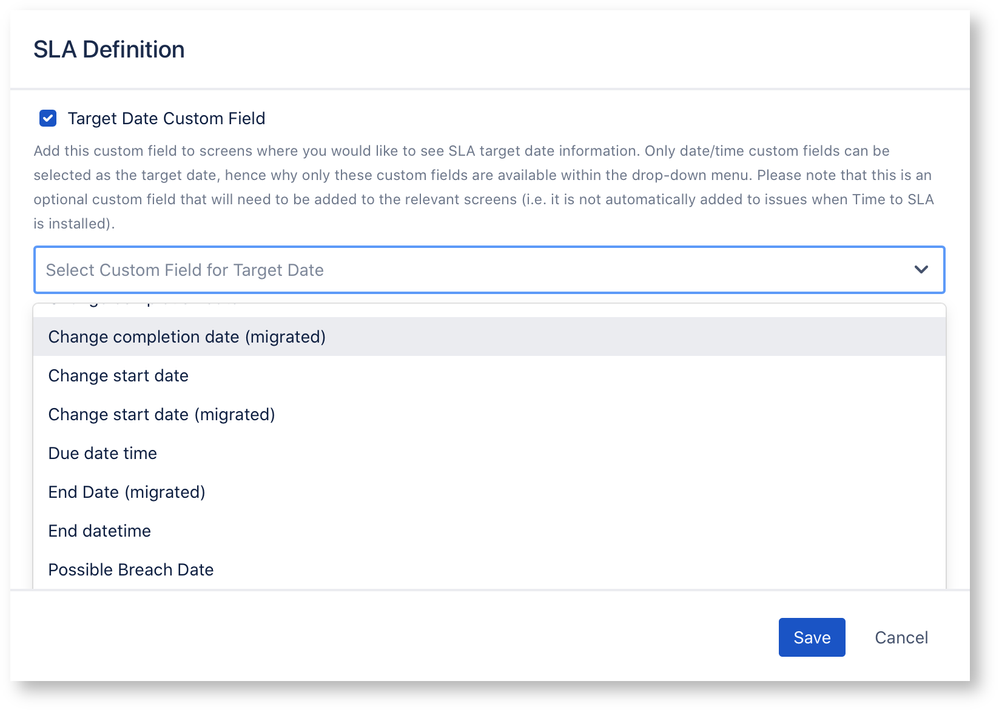
You must be a registered user to add a comment. If you've already registered, sign in. Otherwise, register and sign in.