Community resources
Community resources
- Community
- Products
- Jira Service Management
- Questions
- Text formatting number list doesn't work properly in Jira Cloud
Text formatting number list doesn't work properly in Jira Cloud
Hello there,
I created instructions with shell scripts, then pasted the instructions in Jira (running on my own server). In the scripts, I used # to create number list.
But it doesn't work anymore after migrated Jira cloud.
Please advise how it ca be fixed.
Thanks,
Arthur
1 answer

@aniu -
Your syntax looks right (using wiki markups style). Can you check to see if you are viewing the field in the "Visual" mode and not in the "Text" mode?
NOTE - We are on Jira/JSM DC env. In the CLOUD env, I believe if you are using the new issue view to view the issue, your code should automatically display the content in the numbered list and not the wiki markup (as the above options are not available in the CLOUD env). When you are editing the issue, then it will display the content with the markup syntax.
I would recommend you also file a support request directly with Atlassian Support for further support/assistance.
Best, Joseph Chung Yin
Jira/JSM Functional Lead, Global Infrastructure Applications Team
Viasat Inc.

Was this helpful?
Thanks!
Atlassian Community Events
- FAQ
- Community Guidelines
- About
- Privacy policy
- Notice at Collection
- Terms of use
- © 2024 Atlassian





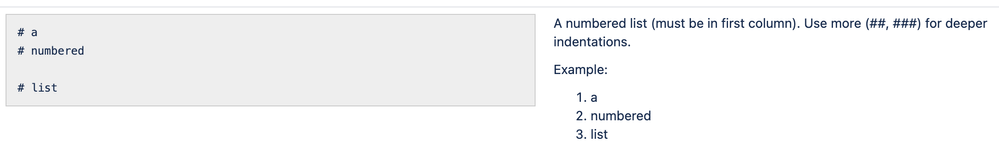
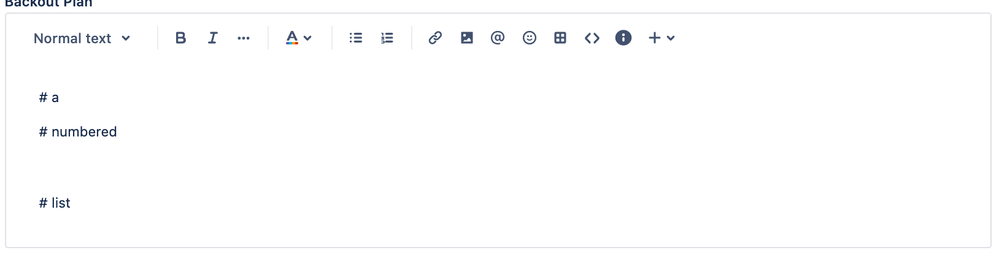
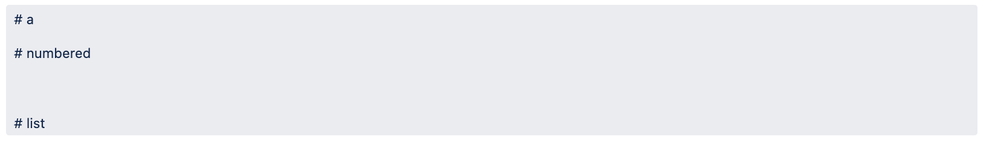
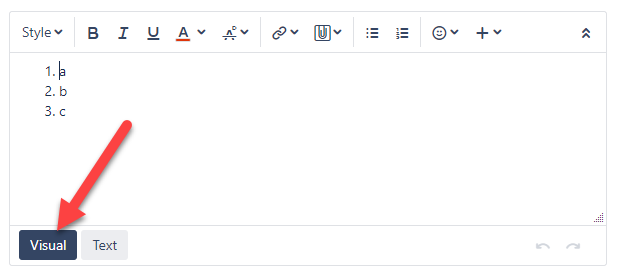
You must be a registered user to add a comment. If you've already registered, sign in. Otherwise, register and sign in.