Community resources
Community resources
Community resources
- Community
- Products
- Jira Service Management
- Questions
- Tables in Jira ticket default descriptions seem to be broken
Tables in Jira ticket default descriptions seem to be broken
For my team's Jira board, we use default descriptions to add templates to our tickets. We use markup to add tables for ACs but recently the markup isn't formatting and is showing up as raw markup in our tickets. Did something change recently with the way default descriptions are formatted? Is there another supported way to add tables to default descriptions in tickets?
For context, I've been adding the tables by navigating from my board to Project Settings -> Issue Types -> Story -> Description -> Default description
When formatting the ticket it looks like this:
In the ticket, it shows up like this:
1 answer

Please take a look at the solution provided in a previous community posting. Pay attention on the solution for Team Managed project versus Company Managed project.
Hope this give you a solution.
Best, Joseph Chung Yin
Jira/JSM Functional Lead, Global Infrastructure Applications Team
Viasat Inc.

Was this helpful?
Thanks!
Atlassian Community Events
- FAQ
- Community Guidelines
- About
- Privacy policy
- Notice at Collection
- Terms of use
- © 2024 Atlassian





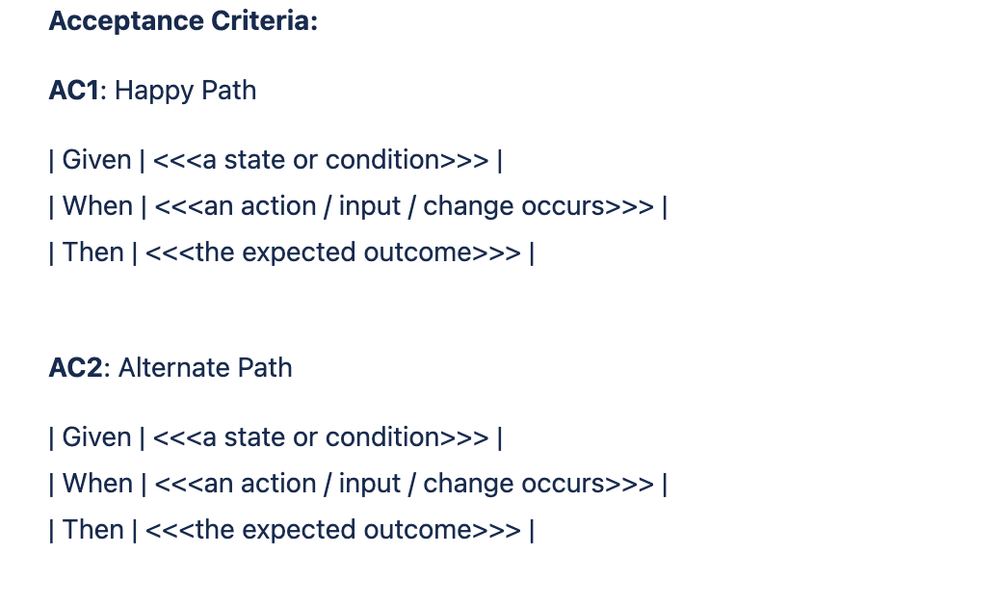
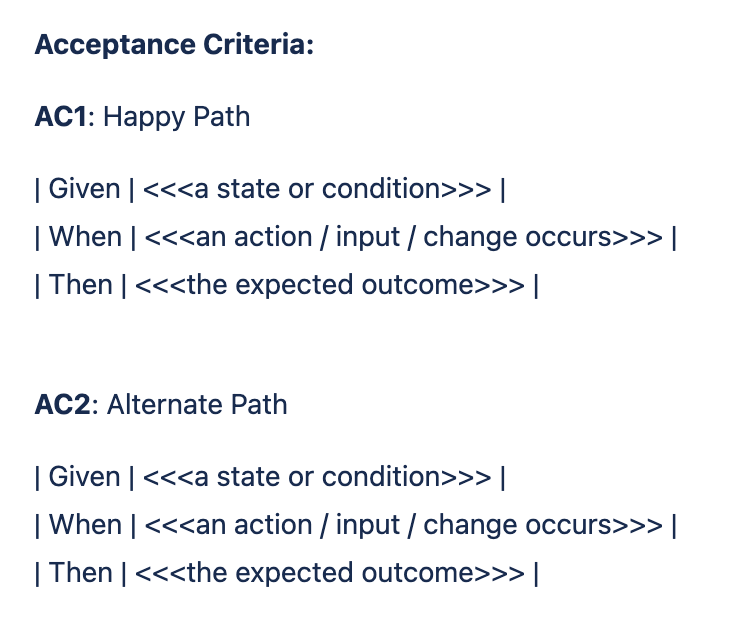
You must be a registered user to add a comment. If you've already registered, sign in. Otherwise, register and sign in.