Community resources
Community resources
- Community
- Products
- Jira Service Management
- Questions
- Sub tasks do not show up with "Affected services" field
Sub tasks do not show up with "Affected services" field
Team,
Subtask screen "IT Service Desk Task Screen" is not getting "Affected Services" filed.
I have try updateing the screen under "Configure screen" option and have aded "Affected services" filed their, but still it's not reflecting on the substasks.
Regards
Brijesh
2 answers
1 accepted

one additional idea for diagnosis would be to open an existing issue (sub-task) in the project you are working on.
Then go to (...) on the right >> "Find your field"
It should look like this:
The screen appearing then should give a clue why the field is missing for you.
Please see an example from my instance above.
Cheers,
Daniel
Thanks Daniel.. this was added using the same steps earlier but after adding I was not checking under "more fileds" section.. that's where it was :-)
Regards
Brijesh
You must be a registered user to add a comment. If you've already registered, sign in. Otherwise, register and sign in.

Have you check the field configuration to ensure the field is exposed to Sub-task issue type? You can access the field configuration via "Jira Administrations" > Issues > Custom fields. I am assuming the field in question is a custom field.
Another area to check is that if a field is not populated, then it will not show-up in the Issue View screen. This is a Jira default behavior.
Hope this helps.
Best, Joseph Chung Yin
Jira/JSM Functional Lead, Global Infrastructure Applications Team
Viasat Inc.
You must be a registered user to add a comment. If you've already registered, sign in. Otherwise, register and sign in.
Hi Joseph,
Thanks for your reply,
I have verified that "Sub-Task" issue type is associated with "IT Service Desk Task Screen Scheme" screen and when I go to "field configuration" found that field "Affected services" has sceen ""IT Service Desk Task Screen Scheme" associated.
You must be a registered user to add a comment. If you've already registered, sign in. Otherwise, register and sign in.

Just because the field is associated to the screen, the field itself still needs to be available for the issue type in field configuration setup.
Best, Joseph
You must be a registered user to add a comment. If you've already registered, sign in. Otherwise, register and sign in.

Was this helpful?
Thanks!
Atlassian Community Events
- FAQ
- Community Guidelines
- About
- Privacy policy
- Notice at Collection
- Terms of use
- © 2024 Atlassian





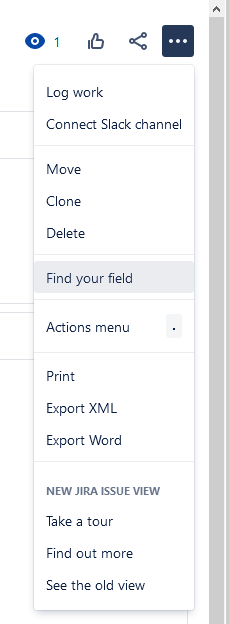
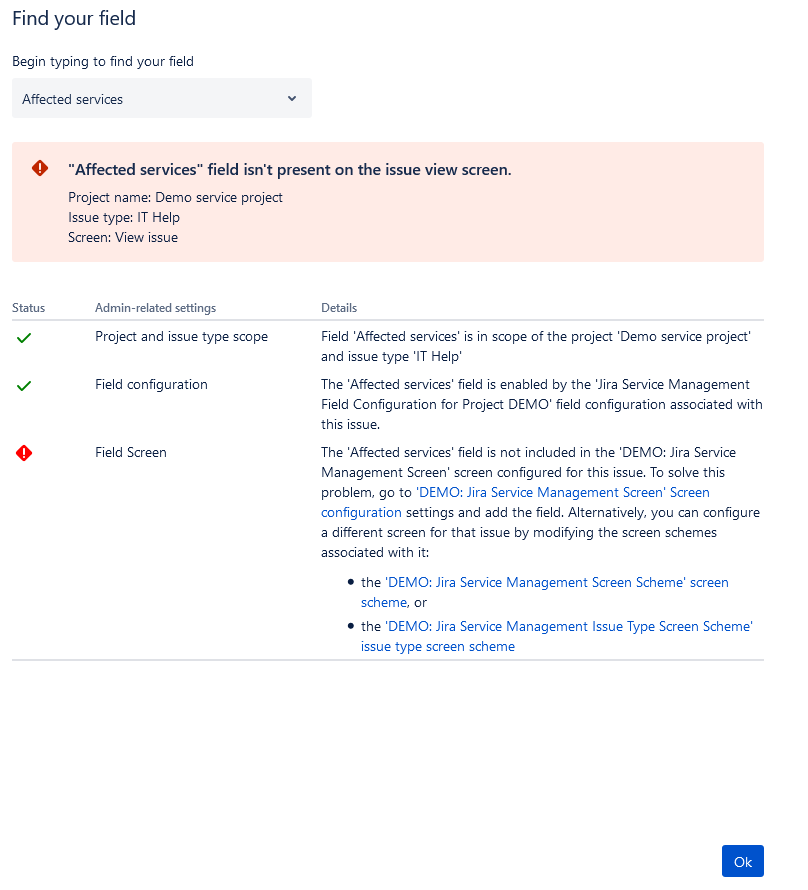
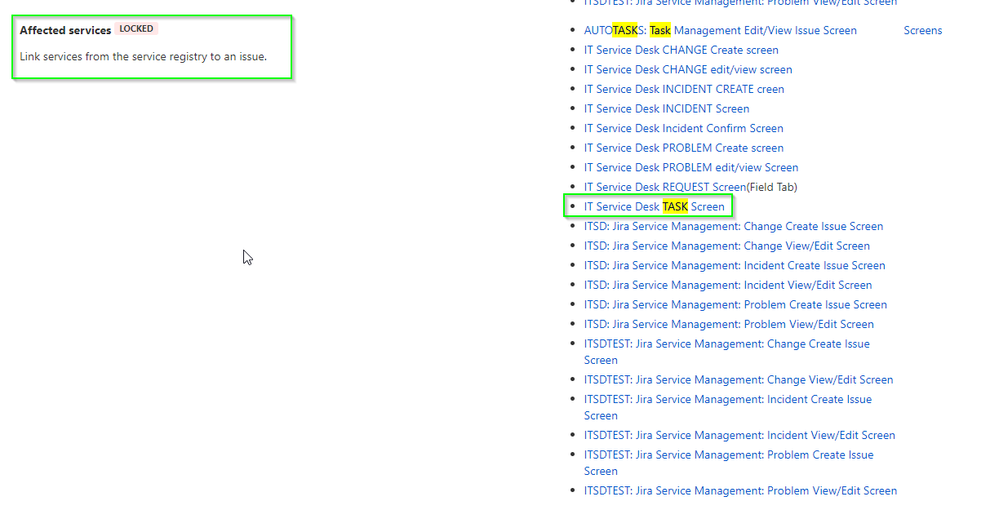
You must be a registered user to add a comment. If you've already registered, sign in. Otherwise, register and sign in.