Community resources
Community resources
- Community
- Products
- Jira Service Management
- Questions
- Send Email/Create Ticket from Insight Date Field
Send Email/Create Ticket from Insight Date Field
Hello all,
Scratching my head... We have our domains as objects in Insight. They have a Date field for the expiry of the domain. We want an email alert or a ticket created (Could just email our helpdesk to create a ticket, that is fine) when it is close to the expiry date.
Please tell me this is possible? You'd think something like this would be an obvious feature but I can't see it.
Thanks,
Luke
2 answers
1 accepted

Hey @Luke Simms and welcome to the community!
While it's common use-case it's not something that comes out of the box :)
The way you can set this up is thru an Automation rule.
- Create a Scheduled rule (daily)
- Do an IQL that searches for objects where the expiration date is < today/now
- Action -> Send an email or create a ticket
To avoid getting the same each day you could add a flag on the object or play around with the IQL to only show the ones that are expiring today (expiration date = today)
Thanks for the swift response. So when creating the automation, I assume I want to create the Object as a field so it appears in Automation.
Am I on the right track or wrong?
Thank you.
You must be a registered user to add a comment. If you've already registered, sign in. Otherwise, register and sign in.

The object field part seems not needed to me. If you do it like that you'll have to query issues which have a value on that field. And we don't really want to query issues we want to query the Object Schema
You can forget about the field itself and just do a query on the Objects (not an issue field)
It will pretty much do the same as when you manually do an IQL search on your Insight schema and return that result then.
So while you're somewhat on the right track (your IQL seems ok) you are overthinking it :)
You must be a registered user to add a comment. If you've already registered, sign in. Otherwise, register and sign in.
Thanks @Dirk Ronsmans but it won't let me enter the IQL on the Object section on the IQL condition. It has a red stop sign when I go over the box. Is this a permissions issue..?
Sorry i've taken a picture of my screen as a screenshot wouldn't capture the stop sign.
You must be a registered user to add a comment. If you've already registered, sign in. Otherwise, register and sign in.

Hmm, this is due to the fact that is should be done from the "Global Automation" so not directly from a project.
However when I'm trying that myself on a test instance I'm blocked too. I wonder if something is broken :)
You must be a registered user to add a comment. If you've already registered, sign in. Otherwise, register and sign in.
@Dirk Ronsmans Ah okay, yes, I've tried from Global level as well and also still getting the red circle of doom :(
You must be a registered user to add a comment. If you've already registered, sign in. Otherwise, register and sign in.

Hey @Luke Simms ,
A colleague pointed out that we can only use that Object IQL when we use a Object/Insight trigger (so wont work with scheduled or manual)
However! Instead of using a Condtion you can use the "LookupObjects" action. This will allow you to enter a IQL (on a scheduled trigger) which then returns the result in the {{lookUpObjects}} smartvalue
https://support.atlassian.com/cloud-automation/docs/jira-automation-actions/#Lookup-objects
https://support.atlassian.com/cloud-automation/docs/jira-smart-values-insight/#Lookup-objects
So same approach, a scheduled trigger but with the LookupObjects action that then will give you the result in a smartvalue Variable which you can then use further.
You must be a registered user to add a comment. If you've already registered, sign in. Otherwise, register and sign in.
You must be a registered user to add a comment. If you've already registered, sign in. Otherwise, register and sign in.

Even easier would be to use the action "Branch on IQL" and create an issue for each found object.
You must be a registered user to add a comment. If you've already registered, sign in. Otherwise, register and sign in.

Was this helpful?
Thanks!
DEPLOYMENT TYPE
CLOUDPRODUCT PLAN
PREMIUMPERMISSIONS LEVEL
Site AdminAtlassian Community Events
- FAQ
- Community Guidelines
- About
- Privacy policy
- Notice at Collection
- Terms of use
- © 2024 Atlassian





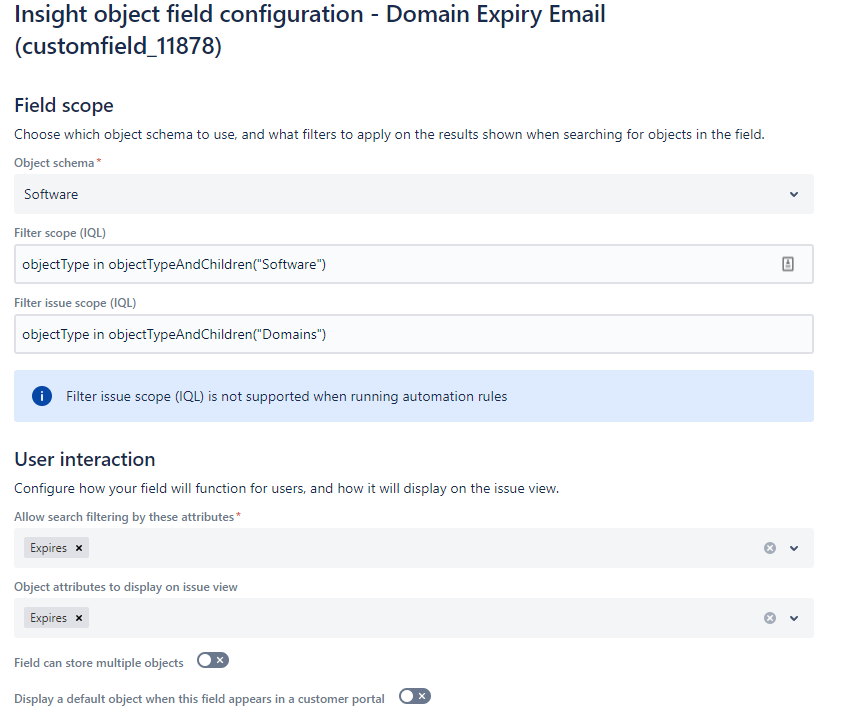


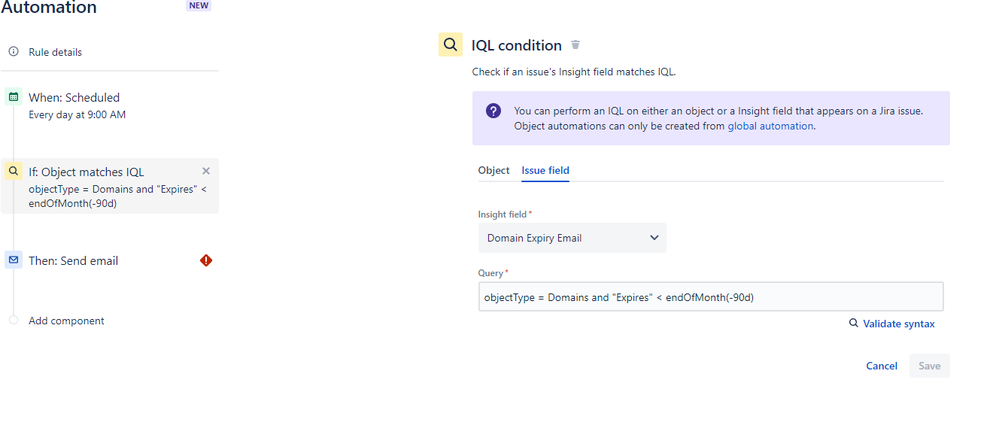
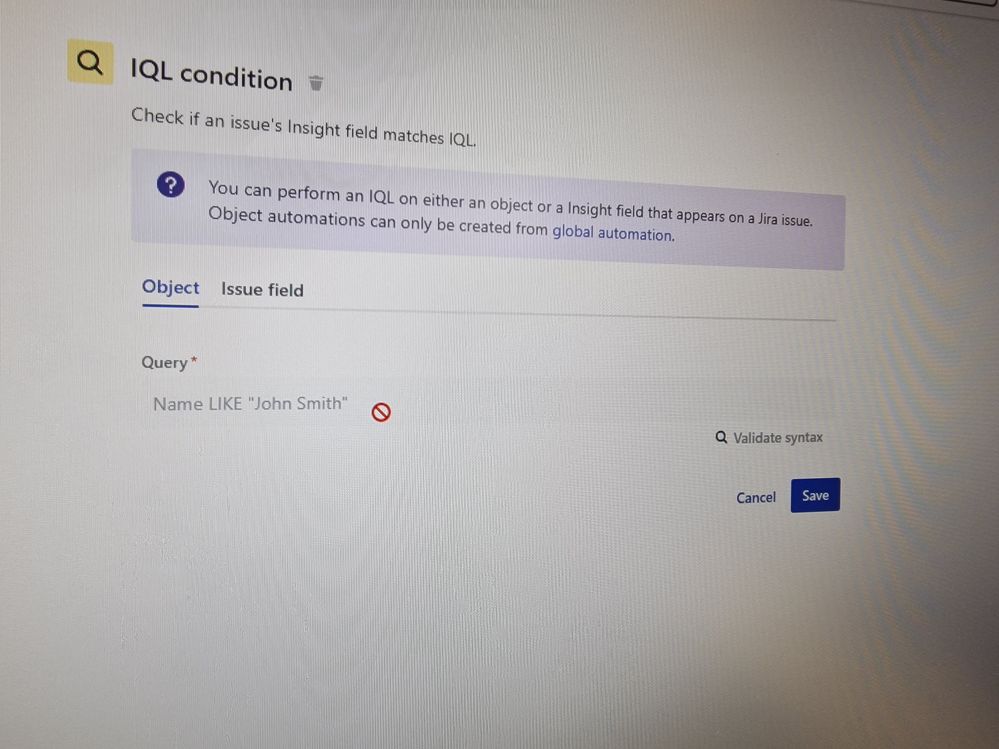
You must be a registered user to add a comment. If you've already registered, sign in. Otherwise, register and sign in.