Community resources
Community resources
Community resources
- Community
- Products
- Jira Service Management
- Questions
- Restrict the customer to view only specific projects on Customer Portal
Restrict the customer to view only specific projects on Customer Portal
Hi , We are using Jira Classic Service Desk.
Currently, Our customers can logon to Customer Portal but they can also view OTHER Project lists.
We want to restrict the customers to view only their Projects, How can we do that ?
I have seen few support incidents and followed the steps but it did not help.
I have followed the below steps:
- Go to your project's settings -> Customer Permissions
- In the "Who can access the portal and send requests to The [Customer Name]?" section, use the "Customers my team adds to the project" option
Doing this will now hide this project from the pool of projects in the Help Center. Once I did this for all customers, this meant that there were no projects visible now for my test user.
Next, on the Customers page, add an 'Organization' (pretty much a group of people) to the project (if you don't have one already). Now, any users that you add in this organization will only be able to access to the portal of the project(s) that they are included in.
1 answer
Hi Dishal,
Thank you for reaching out to Atlassian Community!
We appreciate all the details provided. The steps you followed is indeed the necessary configuration we need to make to restrict the projects for customers.
When we open a project to allow anyone to send a request, all customers and users from one project will automatically appear on the project that is open. When we close the project selection the option “Customers my team adds to the project”, if the customer was not manually added to that project, they will be removed.
In this case, it will be necessary to make a list of the customers that need to access, for example, the External service desk project and manually add them.
You can find more details on the documentation below:
- Add a customer to a service desk project
- Choose customer permissions for your service desk and Jira site
If you have any other question regarding this matter, please let us know.
Regards,
Angélica

Was this helpful?
Thanks!
Atlassian Community Events
- FAQ
- Community Guidelines
- About
- Privacy policy
- Notice at Collection
- Terms of use
- © 2025 Atlassian





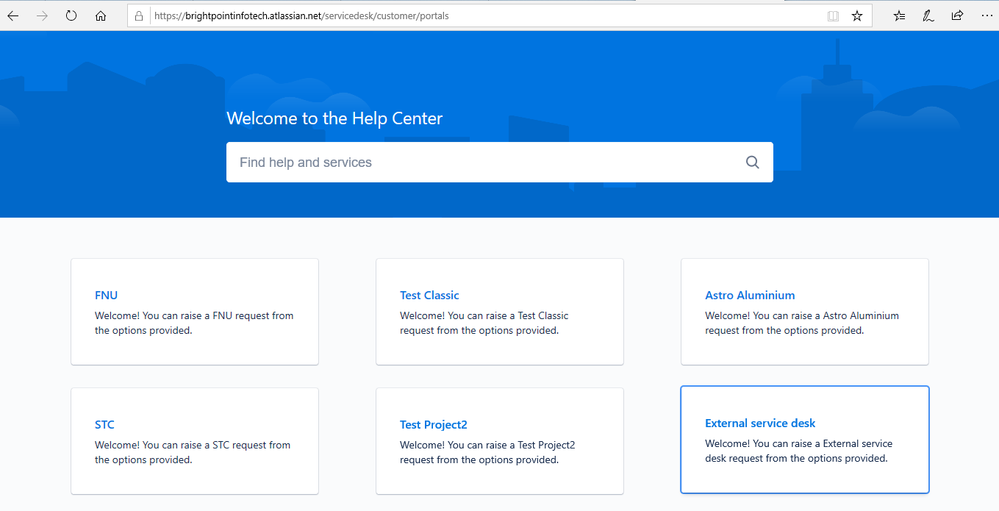
You must be a registered user to add a comment. If you've already registered, sign in. Otherwise, register and sign in.