Community resources
Community resources
- Community
- Products
- Jira Service Management
- Questions
- Restriccion de acceso en proyectos
Restriccion de acceso en proyectos
Estimada comunidad
Estoy necesitando poder segmentar los accesos a los proyectos, para que cada cliente pueda ver su proyecto sin tener visibilidad alguna de la existencia de otros que no sean el de ellos.
actualmente cuento con Jira Service Management - Standard
Como puedo lograr esto?.
2 answers
Dear @Joseph Chung Yin , Reviewing the procedure that you indicate to me. I can't see the Custommer Permissions options.
Going through the splunk KB I found this document:
In neither of the two formats company-managed as team-managed do I find the option Customer permissions or, failing that, Channels > Customer permissions.
attached screenshots

Welcome to the community. To control visibility of JSM project, here are the instructions -
- Go to JSM's Project settings >> Customer Permissions UI
- Check the highlighted option below.
So, only users explicitly added to the project can see the project in the portal.
Hope this helps.
Best, Joseph Chung Yin
Jira/JSM Functional Lead, Global Infrastructure Applications Team
Viasat Inc.
You must be a registered user to add a comment. If you've already registered, sign in. Otherwise, register and sign in.

Can you ensure that you are assigned with the project administrator role for the JSM project in question?
Project Settings >> Customer Permissions is only available for JSM Company Managed Project type.
The above setup is only for Jira Services Management projects.
For Jira Software Application projects/Jira Work Management projects, the permission is control via project user and role setup configuration. Which those projects are not the same as JSM projects.
Best, Joseph
You must be a registered user to add a comment. If you've already registered, sign in. Otherwise, register and sign in.

Was this helpful?
Thanks!
DEPLOYMENT TYPE
CLOUDPRODUCT PLAN
STANDARDPERMISSIONS LEVEL
Site AdminAtlassian Community Events
- FAQ
- Community Guidelines
- About
- Privacy policy
- Notice at Collection
- Terms of use
- © 2024 Atlassian





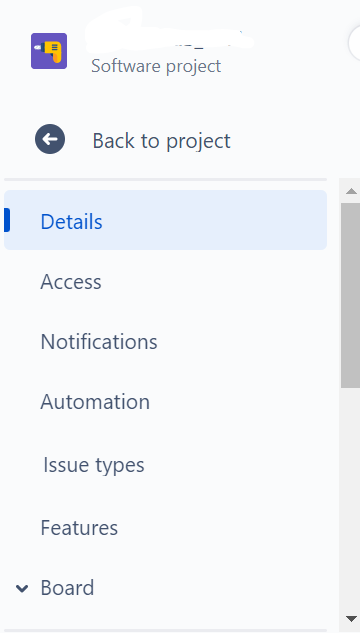
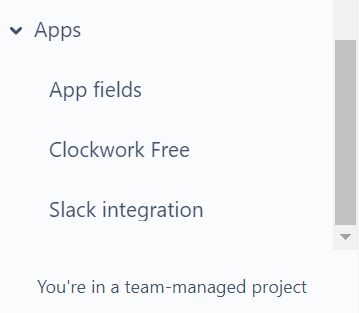
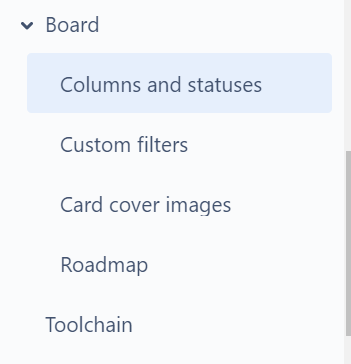
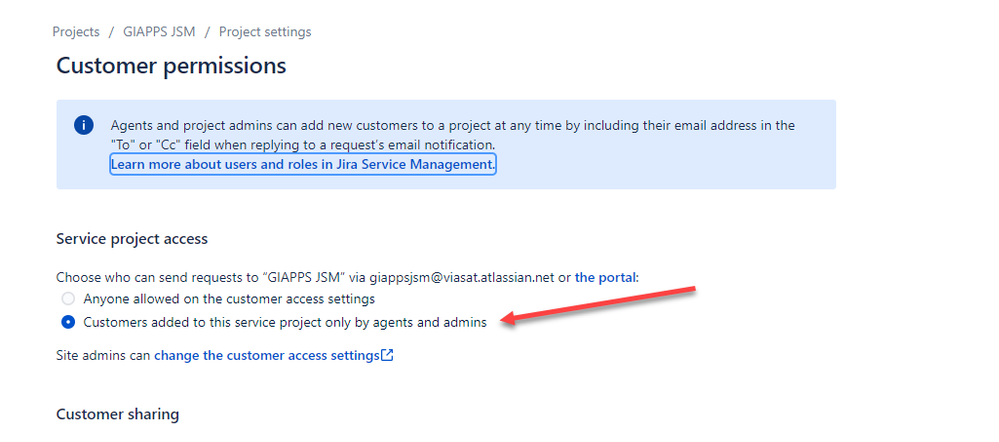
You must be a registered user to add a comment. If you've already registered, sign in. Otherwise, register and sign in.