Missed Team ’24? Catch up on announcements here.
×Community resources
Community resources
Community resources
- Community
- Products
- Jira Service Management
- Questions
- Request partcipants doesn't receive notification due to no permission to that project
Request partcipants doesn't receive notification due to no permission to that project
Dear Sir,
I have created task in Jira service management (Not created by a email) and put customer email on the 'request participants' field and modify the notification scheme to inform the request participants field to receive the notification on changes of tasks.
However I found the customers do not receive the email notification. I ran the notification assistant and check the certain customer email and it prompted that the customer doesn't have the permission to view the task.
What should I do to enable the permission for those customers to receive the notification by JIRA email?
Please advise.
Thanks
Jimmy
1 answer
Hello @Shengyu Lin,
Welcome to Atlassian Community!
When it comes to adding request participants, it's necessary to invite them to the project first.
Other customers can add non-existing customers via portal or email, but as an agent/admin, it's necessary to invite them to the project and then, add them as participants.
There is a feature request suggesting improvements for that:
Please, click on vote and watch to receive updates about the feature.
For the participant to receive notifications, please go to the Customers' page and add them to the project.
Regards,
Angélica
Dear Angelica,
I have already added relevant emails to the project/customers and those customers can be added to the request participants field on that issue.
However this notification will take effect only when the issue was created by email.
If this issue type is other types, ex. New issue type created by me, then the notification will not go thru the request participants customers and from the portal the customer can not see the issue but only request type by email.
Many of the issues of ours are not created by email but thru some other methods like WhatsApp and our engineers are creating the issue by themselves at the JIRA management system and put the customer in the request participants field to be noted. But the notification will not go thru.
Would you please help to check that ? How can I make the correct setting for that case?
Thanks
Jimmy
You must be a registered user to add a comment. If you've already registered, sign in. Otherwise, register and sign in.
Thank you for the details, @Shengyu Lin.
I understand what is happening in this case and why notifications are not working.
When creating a ticket using the Create button internally, the Request type is not filled.
For customer notifications to work, the Request type must not be empty because that's what triggers the notifications for them.
To fix that, when creating a new ticket, the best option is to select a Request type and not an Issue type.
If you select an Issue type, then you need to manually select a Request type after the ticket is created and then, add the customers as participants.
You must be a registered user to add a comment. If you've already registered, sign in. Otherwise, register and sign in.
Dear Angelica,
Thanks for your great helps!
I created the ticket manually and found that there is only issue type but not request type field available.
I am using JIRA app at my IOS device both for iPhone and iPad, even when I browse the ticket at my PC, there is no request type available to be filled.
Could you please advise if there is other version of the JIRA management app to upgrade ?
Thanks
Jimmy
You must be a registered user to add a comment. If you've already registered, sign in. Otherwise, register and sign in.
Thank you for sharing the screenshots, @Shengyu Lin.
The Request type field is currently not supported on Mobile or MacOs app. There is a feature request suggesting this improvement:
As a workaround, you can use automation to set the Request type when a ticket is created.
First, go to Project settings > Request types and check if the "WeChat Request" issue type is linked to a Request type. If not, please create one on Add new request type > Add a name > Select "WeChat Request" > Next > Create.
After that, you can create the automation. Go to Project settings > Automation > Legacy automation.
When this happens…
Issue created
If these match…
Issue matches "Request Type" is EMPTY AND issuetype = WeChat Request
Then do this…
Edit request type
You must be a registered user to add a comment. If you've already registered, sign in. Otherwise, register and sign in.
Dear Angelica,
Thanks for your suggestions.
I created the new request type as below, and linked it to WeChat Request issue type.
And then go to automation session and make the rule, when new ticket is created then it will automatically assign the request type to the new type I just created.
And I created a WeChat type ticket and set the 'request participants' filed to 2 of my colleagues as customers (I have added them to project customers alreaady) .
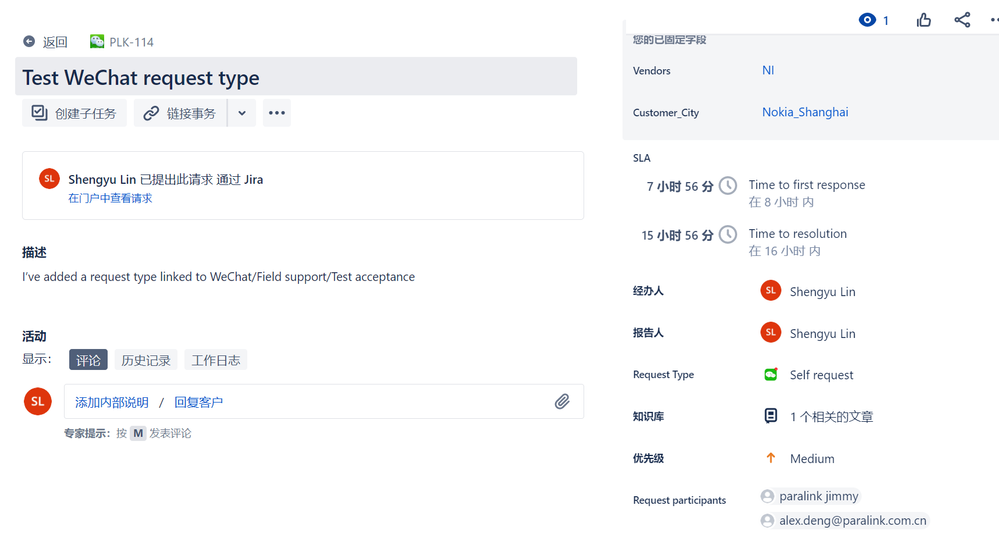

I don't know what is going wrong here. Why this ticket is going to a service desk user who is not part of the ticket (Not reporter and not the assignee) .
Could you please help me to check if further ?
Thanks
Jimmy
You must be a registered user to add a comment. If you've already registered, sign in. Otherwise, register and sign in.
Thank you for testing @Shengyu Lin
The Notification helper works for internal users only. It will show if a user is allowed to receive notifications for the specific ticket or not, it won't show if a customer should receive a notification, that's why it shows an error informing that they don't have permission to view the ticket. They will only be able to access it through the customer portal.
In this case, to confirm if they received the notification, it would be necessary to ask the participants directly.
Regarding the user Simon, the notification they received is a system notification and Simon probably received the "Issue created" notification due to the notification scheme. Go to Project settings > Notifications and there you can check if some group, role, or single user is set to receive notifications.
You must be a registered user to add a comment. If you've already registered, sign in. Otherwise, register and sign in.
Dear Angelica,
Thanks for your response.
I’ve confirmed the request participants on that ticket didn’t receive the notification by email as one of the participants is my another email address.
I did this many times but still can not get the notification sent out to the request participants.
Could you probably check if there is any other settings I could do to analyze the problems since if would be very annoying if the customers can not receive the notification and we don’t know that.
Thanks and Merry Christmas and Happy new year!
Regards,
Jimmy
You must be a registered user to add a comment. If you've already registered, sign in. Otherwise, register and sign in.
Thank you for the details and tests, Jimmy.
Can you please confirm if your other account and Alex's account is listed as a customer in the project?
Go to the project and on the Customers' page, add both accounts there.
After that, just update the ticket with a comment or create a new one to test.
Merry Christmas and Happy new year to you too!
You must be a registered user to add a comment. If you've already registered, sign in. Otherwise, register and sign in.
Dear Angelica,
Yes they are listed on the customer's page,
But they never received the notification so far. I did create new tickets and verified that only email type tickets can be shared to the request participants but not any other issue type/request type.
I do not know what is going wrong here but it will be difficult for us to use if the notification never sent to customers and we don't know that.
Please help to investigate it further.
Thanks
Jimmy
You must be a registered user to add a comment. If you've already registered, sign in. Otherwise, register and sign in.
Dear Angelica,
Thanks for your prompt response.
I did check the project customers and all the customers are indeed added in the list. However I created a new weChat type and fill the request participants to 3 customers as below,
None of the customers received the notification after I created the issue.
Then after a few hours later, I opened the ticket and changed the ticket status to 'In progress' and interesting is that only one of the customers received the notification which is my live.com email adddress. Neither Alex or Jimmy from paralink.com.cn domain received the notification.
Do you think the notification scheme will block email for some certain domain and cause the notifications not being sent ?
However if I create a ticket with email request type, then all the notification will take effect including the paralink.com.cn domain , so I am now confusion what happened there.
Please help to comments,
Thansk
Jimmy
You must be a registered user to add a comment. If you've already registered, sign in. Otherwise, register and sign in.
Dear Angelica,
I did more testing on the notification scheme, and found that when I receive the notification on my Live.com email box, I view the ticket via browser,
Then I added a response to that ticket, and strange things happened that the notification sent to Jimmy.lin@paralink.com.cn & alex.deng@paralink.com.cn as listed on the request participants fields.
So would you please help to check if the notification only works for some conditions only ?
Thanks
Jimmy
You must be a registered user to add a comment. If you've already registered, sign in. Otherwise, register and sign in.
Hi Jimmy,
The notifications are sent based on Customer notifications. They will receive all notifications listed as enabled on Project settings > Customer notifications.
Please, confirm if for all the notifications "Customers involved" is added to "To".
Also, since the paralink.com.cn domain is affected, it's essential that our IPs and Domains are whitelisted to make sure that notifications are not blocked:
You must be a registered user to add a comment. If you've already registered, sign in. Otherwise, register and sign in.
Dear Angelica,
Thanks for your helps.
I did some testing and the notification could work most of the time. There are some notification will not be sent or partially sent when a new ticket is created. I don’t know why but I think it already work for me.
Regards,
Jimmy
You must be a registered user to add a comment. If you've already registered, sign in. Otherwise, register and sign in.

Hi Shengyu,
I might not getting all aspects of what has been discussed until now - beg my pardon if I am not having all details.
From the information above I understood delivery to some paralink.com.cn addresses fails - but more "intermittently".
Is there any change that you additionally to what Angélica suggested get in touch with the mail admin of paralink.com.cn?
From there a double check should be possible if all/some mails from Jira Cloud are dropped or deferred for some other reason (possible blacklistings?).
I tried to check with the mxtoolbox https://mxtoolbox.com/SuperTool.aspx?action=mx%3aparalink.com.cn&run=toolpage
But this did not show anything suspicious. Please also keep the last link that Angélica posted in mind - maybe the mail servers are blacklisted (or even just some of them). This could perfectly explain why some mails are not delivered to your colleagues while others are.
Let us hear from you.
Cheers,
Daniel
You must be a registered user to add a comment. If you've already registered, sign in. Otherwise, register and sign in.
Thanks Daniel. I am asking admin to check if jira@paralink.atlassian.net will be listed in the whitelist of the domain.
Will come back to you if any changes.
Regards,
Jimmy
You must be a registered user to add a comment. If you've already registered, sign in. Otherwise, register and sign in.

Was this helpful?
Thanks!
DEPLOYMENT TYPE
CLOUDPRODUCT PLAN
STANDARDPERMISSIONS LEVEL
Site AdminAtlassian Community Events
- FAQ
- Community Guidelines
- About
- Privacy policy
- Notice at Collection
- Terms of use
- © 2024 Atlassian





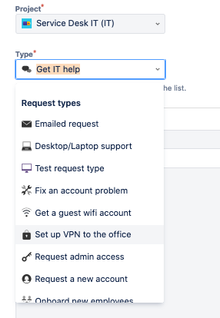
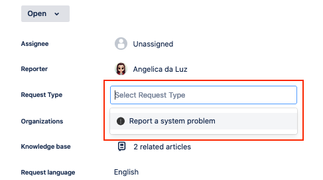
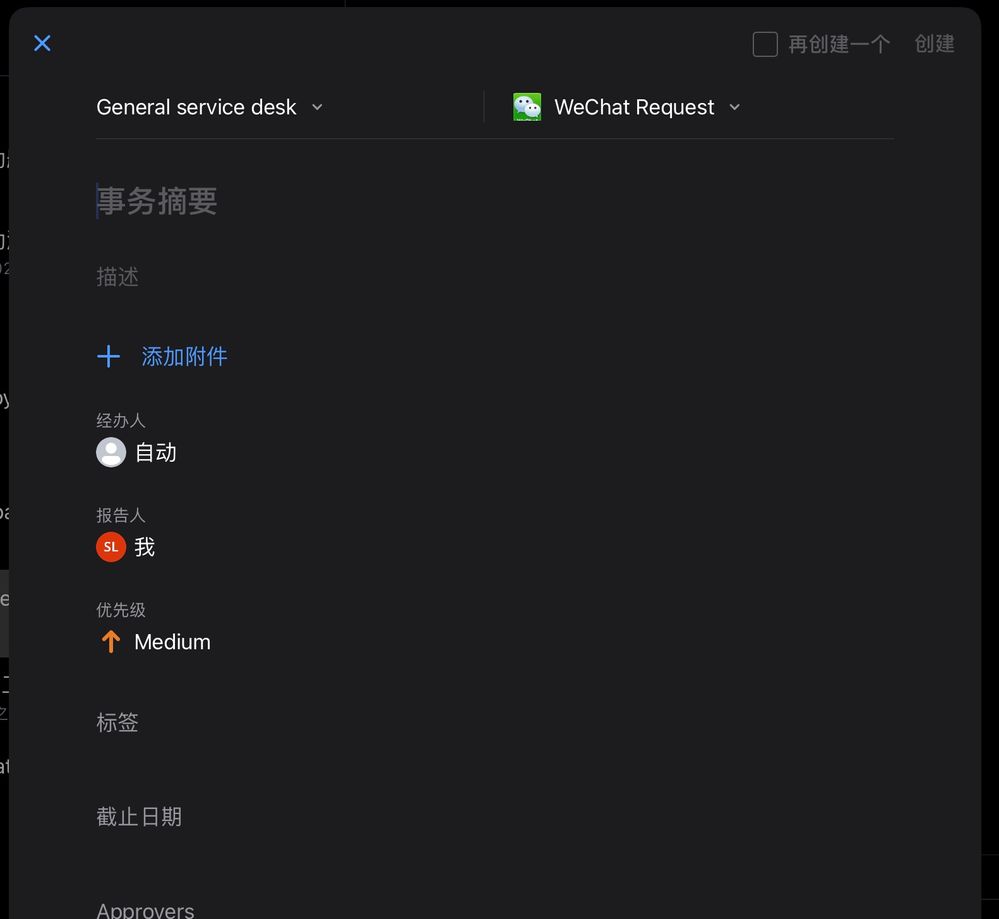
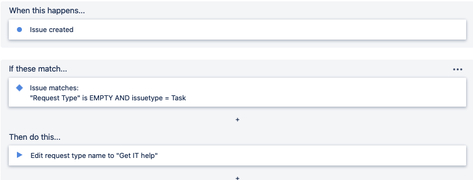

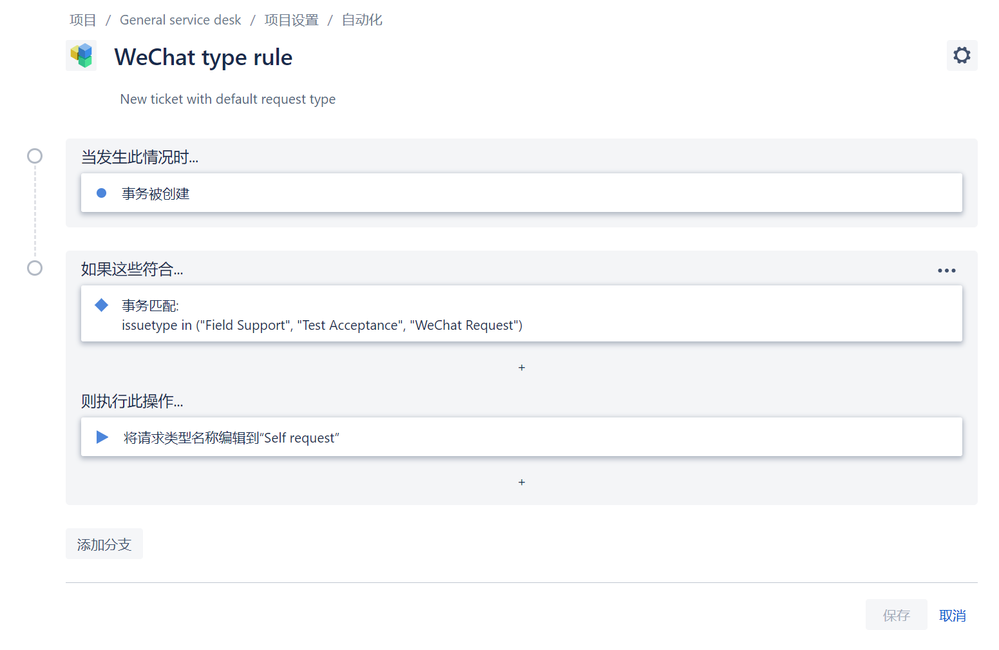
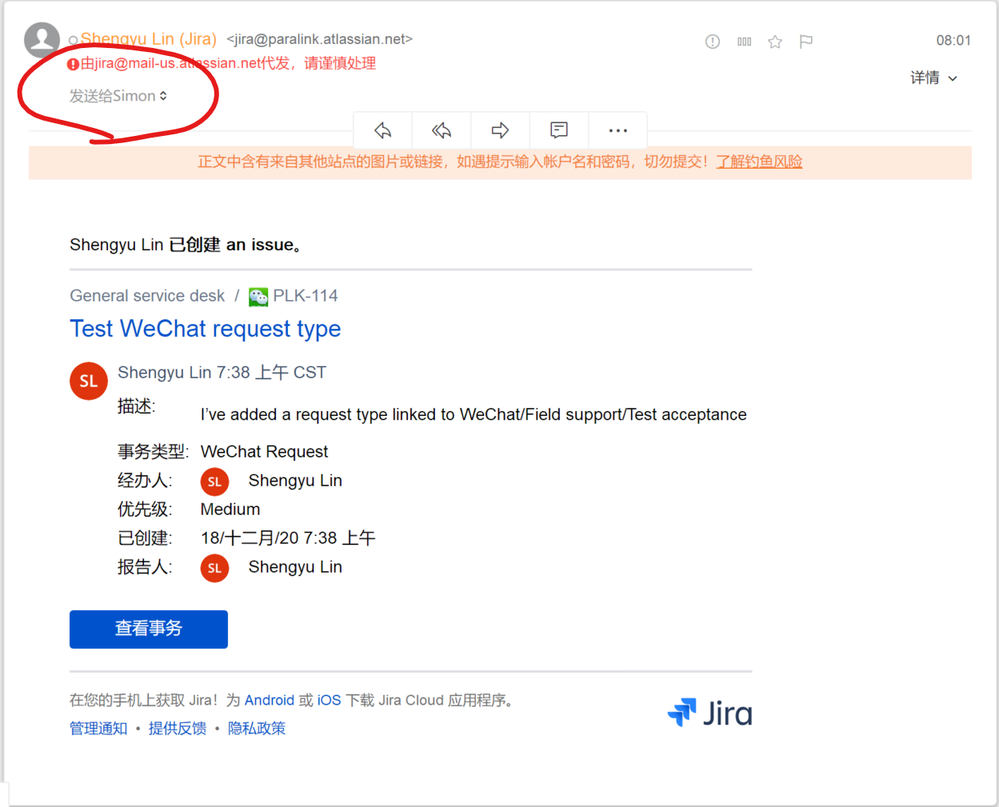
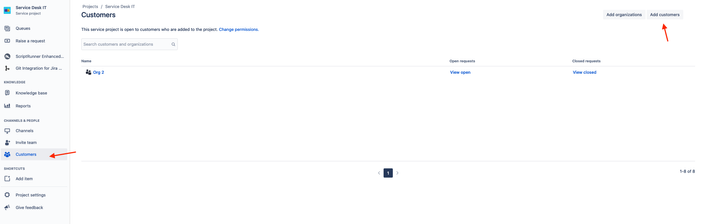

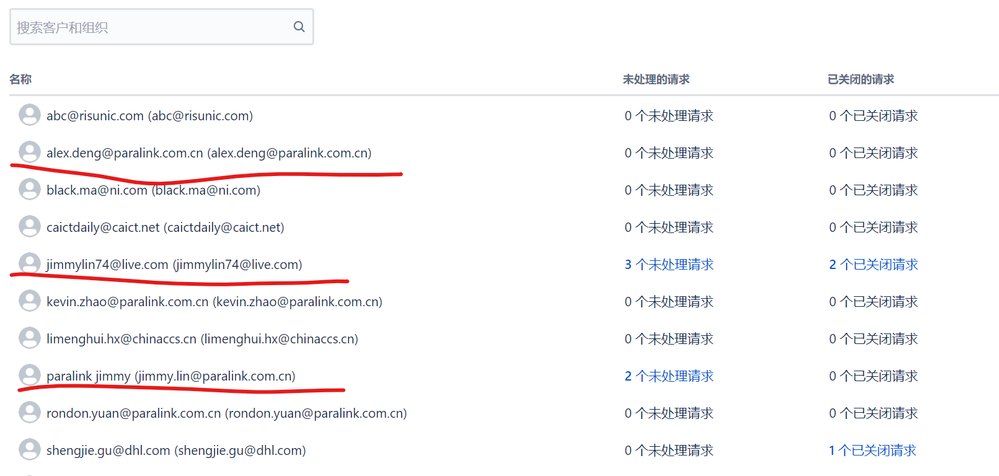
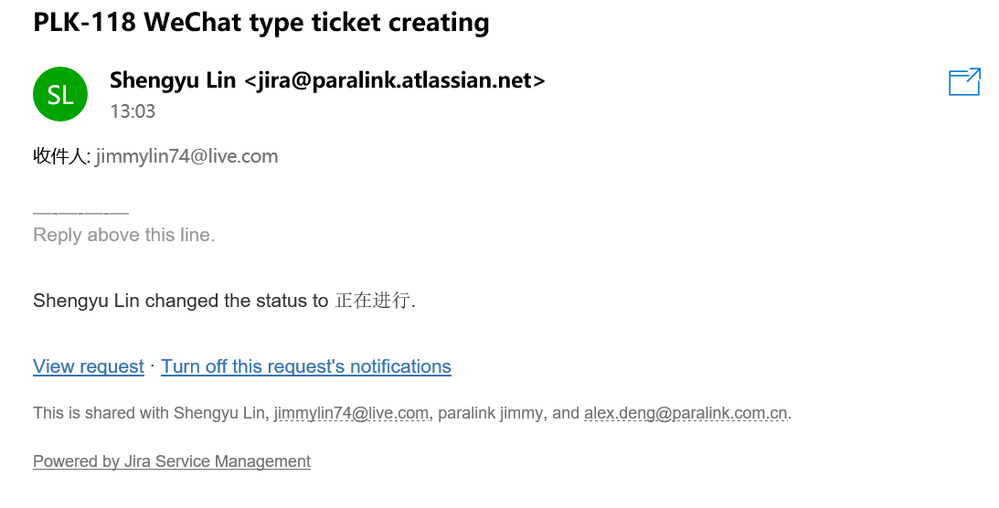
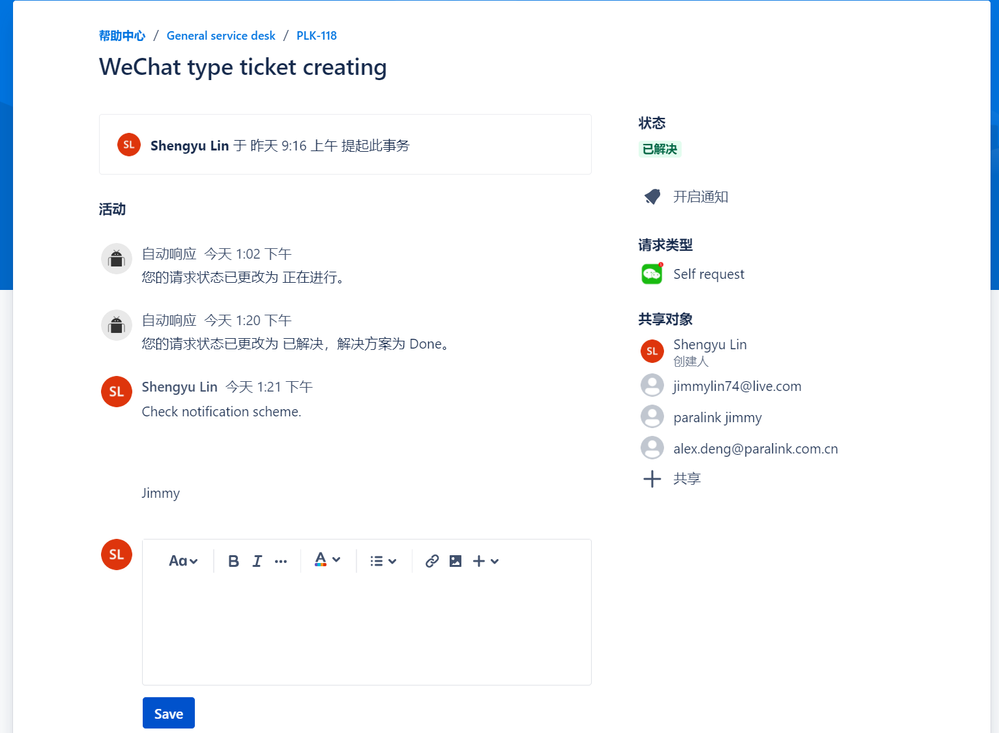
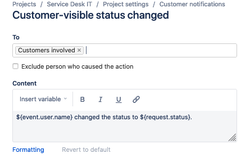
You must be a registered user to add a comment. If you've already registered, sign in. Otherwise, register and sign in.