Community resources
Community resources
- Community
- Products
- Jira Service Management
- Questions
- Removal of Agent in JSM
Removal of Agent in JSM
So I've just removed a JSM agent from our Service Desk project. I did this by going into our Administration/Site/Products and under the Users option, I located the agent, opened their profile and selected 'Remove person'.
I get this message which I think is great, because to me 'your products will still keep all this user's contributions' means it will still retain all the JSM tickets that the agent has handled for our customers etc.
However, after doing this, when I go to the JSM project, and I search for the historical tickets that I know the agent worked on, I can't find a single one under the 'resolved' tickets.
This has me worried. What happened to the hundreds of tickets that my agent worked on for the past 2 years? All my filters that I've tried to run using 'Assigned to' come up empty.
2 answers
2 accepted

On your reply above on @Muhammad Moazzam Hassan , no you can't revert this.
To remove the agent license from a user, you can disable the user or on the JSM project the user could be removed from the Service Desk agent role.
The user will remain active as a customer, but not as an agent anymore.
This will keep filters working, but on deleting the user, that information is gone.
It's not completely misleading ,as all the information the user has ever put in the system is still there, just any JQL related to the user directly is not usable anymore as the details of the user are not in the system anymore.
All issues the user has worked on are in the system, the only now mention comment as from a deleted user.

Hi @Kelly Phillips ,
This is not the best approach to remove any customer or agent, because it may lead to the loss of their tickets, the best approach is to disable their ID rather than remove it.
If you remember any ticket number then search the particular ticket and check who is the assignee, then it will help you make the right filter.
You must be a registered user to add a comment. If you've already registered, sign in. Otherwise, register and sign in.
Then the "your products will still keep all of this user's contributions is incredibly misleading. Is there a way to get the information back?
You must be a registered user to add a comment. If you've already registered, sign in. Otherwise, register and sign in.

Just find his particular ticket and see who the assignee of that ticket is now after removing him, it might be the Anonymus user or the same user, and then you can retrieve the date via account id.
You must be a registered user to add a comment. If you've already registered, sign in. Otherwise, register and sign in.

Was this helpful?
Thanks!
DEPLOYMENT TYPE
CLOUDPRODUCT PLAN
STANDARDPERMISSIONS LEVEL
Site AdminAtlassian Community Events
- FAQ
- Community Guidelines
- About
- Privacy policy
- Notice at Collection
- Terms of use
- © 2024 Atlassian





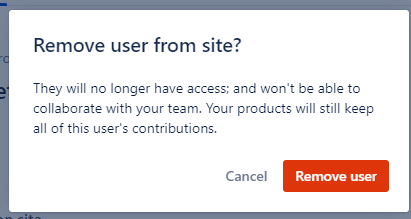
You must be a registered user to add a comment. If you've already registered, sign in. Otherwise, register and sign in.