Community resources
Community resources
Community resources
- Community
- Products
- Jira Service Management
- Questions
- Offboarding Form
Offboarding Form
Hi all, good day. I hope this query finds you well.
Our company is currently offboarding resigned employees on their last day by requesting heads of department to sign hardcopy form, which consist of the following.
1. A copy of the form is given to the employee on his/her last day
2. He goes to HR depart to have the form validated
3. Then to IT department to have the IT assets checked , then signed off
4. Goes to Admin department to return keys ...etc , then signed off
5. Goes to ...
In other words, the employee goes to several departments to have the offboarding form signed. This offboarding process ends with HR Department for final sign off.
I have been instructed to create a JIRA Form (Service Management) to automate the process above (other than being too manual), we are automating the process due to ensure 'social distancing' requirement is met.
Since different departments have different required information during the offboarding process (IT needs to input s/n of laptops (1) then Admin Dept enters locker numebers (2) ...etc)
I was thinking is there anyway , once a has been approved (see screen) cap, they will be redirected to a new form (containing only mandatory fields required (eg: laptop s/n)..etc)
... In other word, there are different subforms (per individual department)
in a single offboarding request.
If this is not possible, can I then use a pre-populated text field (description) in which departments will just input the details in when it is their turn in the process.
3 answers
- So my team is working on doing better on having a good paper trail for users we off-board and onboard.
Example- Applications they had access to, Tracking that certain managers in departments when "Onboarding provide proof they added said user to an application.
Confirmation from Managers that users were removed from certain systems when they're being off-boarded.
Looking to make these processes more seamless and have more documentation for our auditors. This seems like it could be it.
Try to use Business Process Manager Add-on to automate the Offboarding process and collaborate people around the process.
Here is a step-by-step guide for your query:
1. Create Offboarding process template
2. Add all steps need to offboarding resigned employees, with:
- assignee and project for each task
- form need to submit
3. Run the process when you need it with one click.
4. Use real-time insights to monitor your process.
This add-on is developed by my team, so let me know if this helps or if you have any questions.
You must be a registered user to add a comment. If you've already registered, sign in. Otherwise, register and sign in.
Option 1: Each "In progress" field will produce a subform or Mandatory pre-filled text field
Option 2:
Create a custom pre-populated description field, each individual department will just input the required information
You must be a registered user to add a comment. If you've already registered, sign in. Otherwise, register and sign in.

Was this helpful?
Thanks!
- FAQ
- Community Guidelines
- About
- Privacy policy
- Notice at Collection
- Terms of use
- © 2025 Atlassian





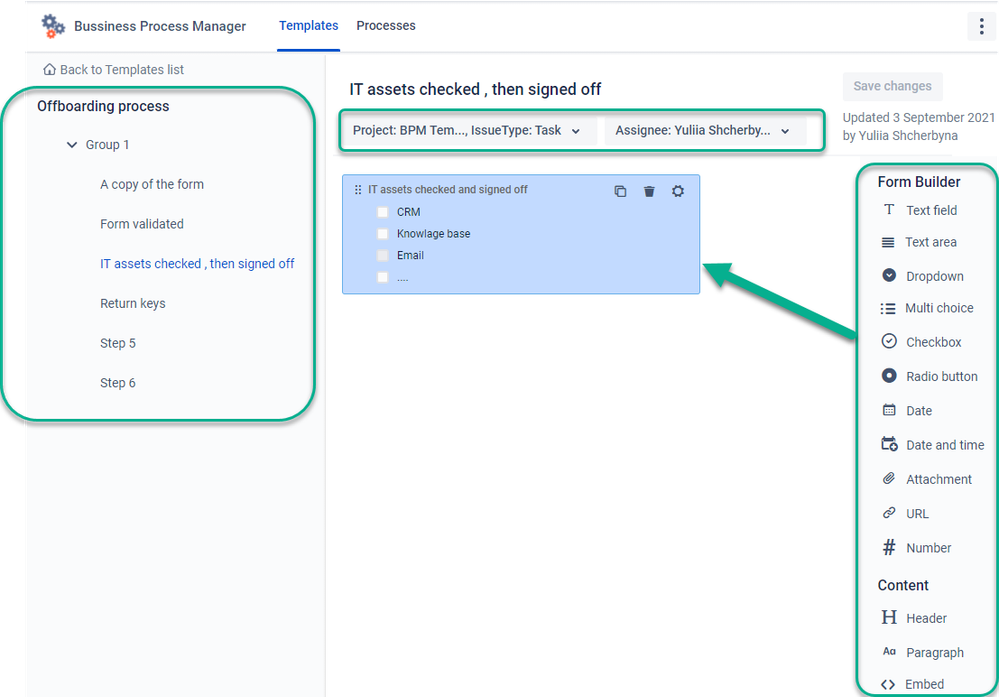
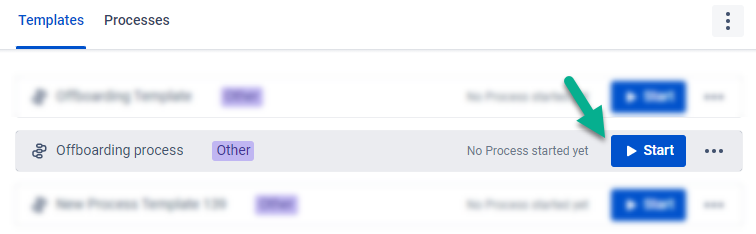
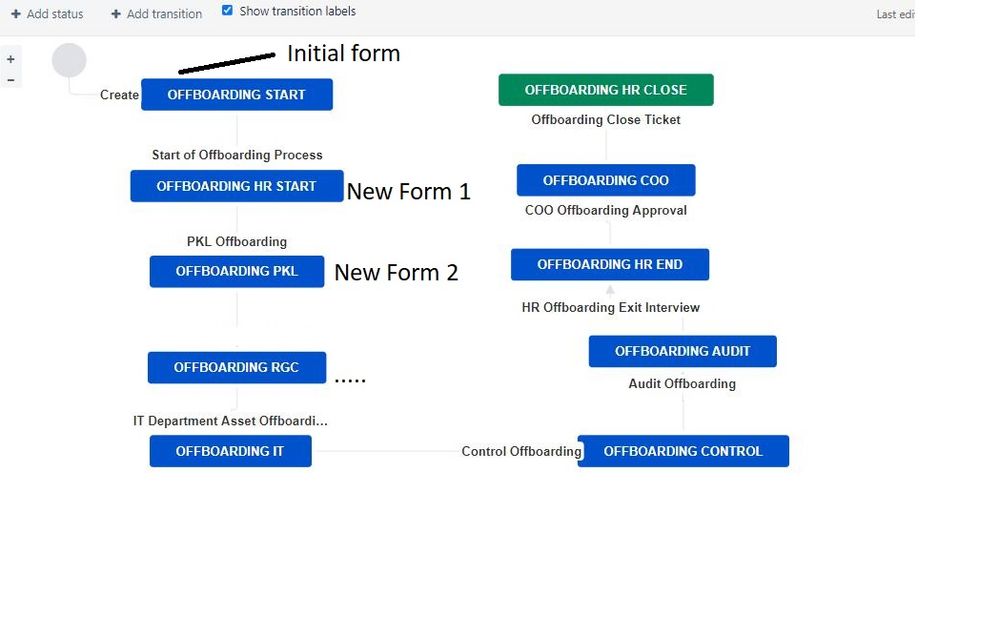
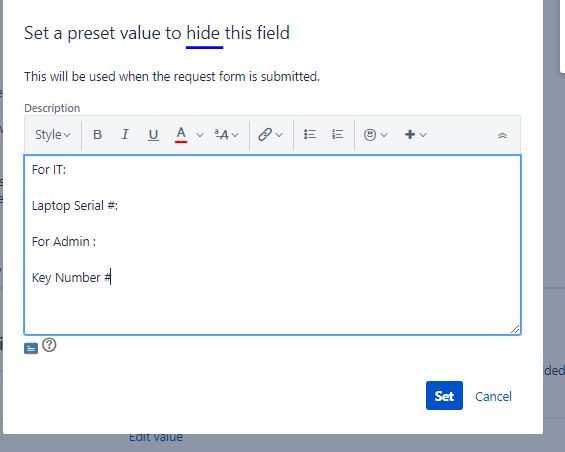
You must be a registered user to add a comment. If you've already registered, sign in. Otherwise, register and sign in.