Community resources
Community resources
Community resources
- Community
- Products
- Jira Service Management
- Questions
- No description field shown
No description field shown
Hi,
I noticed today that the "description-field" of every issue is no longer displayed in our Jira Service Desk.
In other words: The text, which the user enters when opening a ticket, is not displayed anymore . Working on those issues is not possible without this text.
I don't find any settings, which I can check. And it appeared over night. Can somebody please help me?
3 answers
1 accepted

I saw another user reporting this on Commmunity yesterday. For them it went back to normal state after an hour.
Probably this was sort of a short incident - in case it is still not working as intended, let us know here.
Regards,
Daniel
You must be a registered user to add a comment. If you've already registered, sign in. Otherwise, register and sign in.
Hi all!
I am having the same problem with 6/7 of our Service Desks. The description field is no longer visible in the Customer Portal. The Request Type has been set so this is not what is causing the problem.
Any ideas what could be the cause?
Thank you in advance for your help!
Anna
You must be a registered user to add a comment. If you've already registered, sign in. Otherwise, register and sign in.
I solved this Bug by editing the "Description-field" in one Request Type. I set it to "required"
I think its a bug. Your experiences would be interesting.
You must be a registered user to add a comment. If you've already registered, sign in. Otherwise, register and sign in.

Was this helpful?
Thanks!
DEPLOYMENT TYPE
CLOUDPRODUCT PLAN
STANDARDPERMISSIONS LEVEL
Product AdminAtlassian Community Events
- FAQ
- Community Guidelines
- About
- Privacy policy
- Notice at Collection
- Terms of use
- © 2025 Atlassian





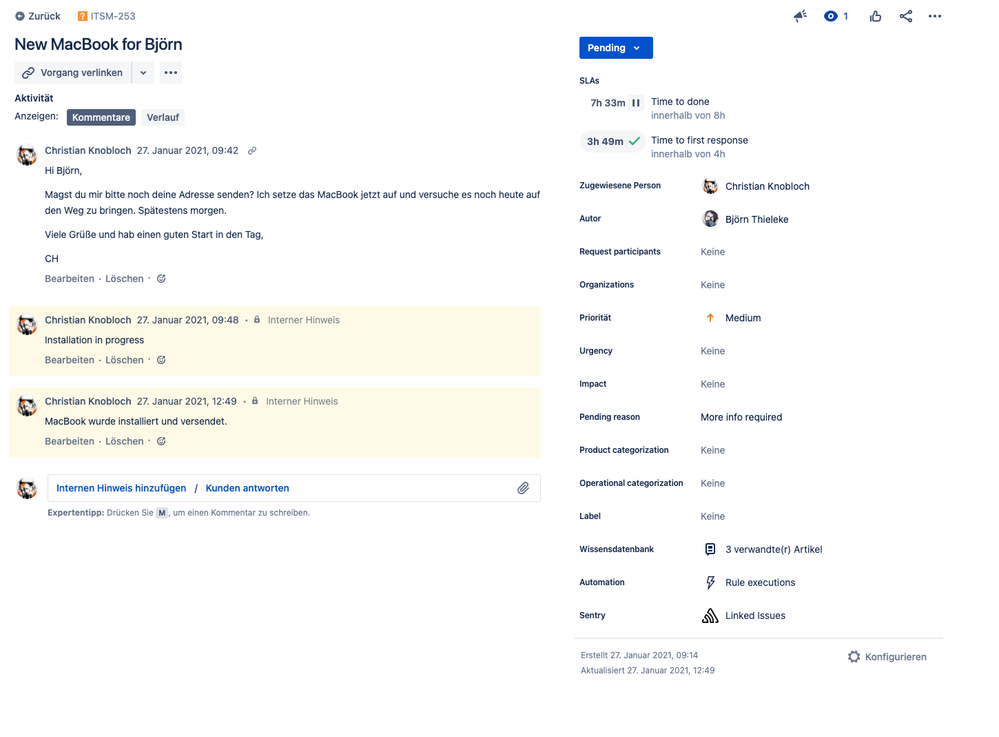
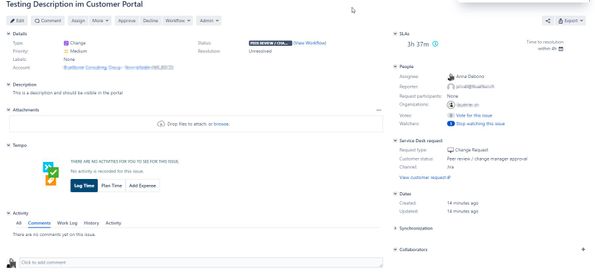
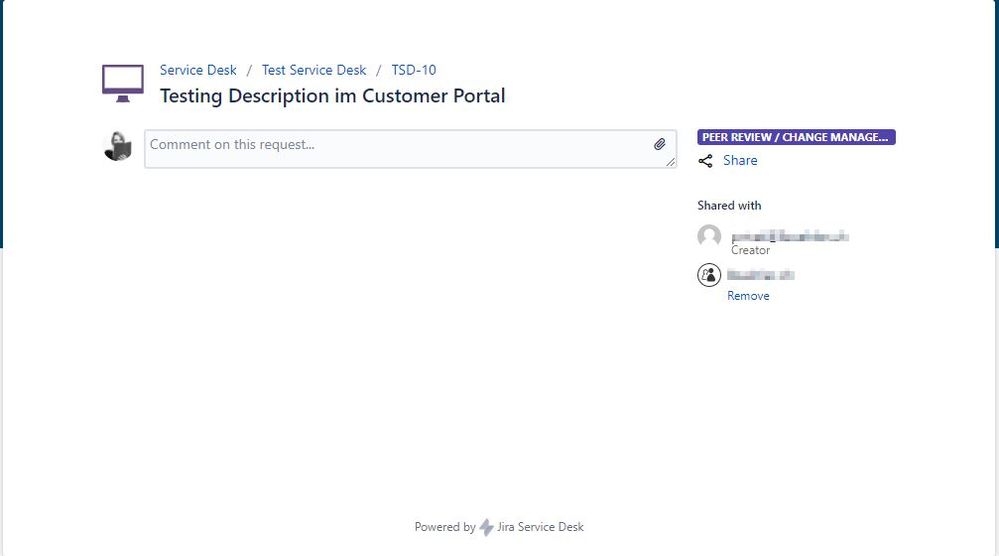
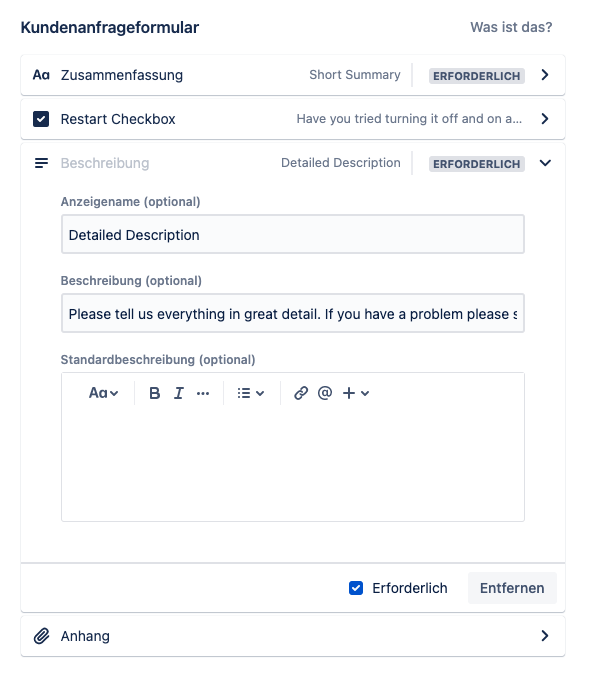
You must be a registered user to add a comment. If you've already registered, sign in. Otherwise, register and sign in.