Community resources
Community resources
Community resources
- Community
- Products
- Jira Service Management
- Questions
- Jira Service Management setup on SQL fails
Jira Service Management setup on SQL fails
Hello,
I am trying to complete our Jira Service Management setup for our DEV environment. We already have a working production infrastructure, but we are not able to setup our new dev server. We were already able to set Jira Software and Confluence using the exact same MS SQL server, but Jira Service Management setup process cannot go pass SQL setup. I always get this error in the log file.
“com.microsoft.sqlserver.jdbc.SQLServerException: Cannot open database "UAT-JiraSD" requested by the login. The login failed. ClientConnectionId:841480d0-0963-454b-ac8f-349dd4a53853”
I’ve tried many different settings in the dbconfig.xml file, but none have worked so far. SQL Server is a Microsoft SQL Server 2016 Developer (64-bit).
Can you help us find a possible cause for this impossibility to connect our DEV?
Thank you in advance.
1 answer

What, exactly, are you entering for the parameters for the connection?
Please, of course, obscure the host name (or ip), username and password - they're not going to be the problem (unless the cat wandered across your keyboard while you weren't looking), it's the rest of the connection stuff we need to look at.
Hello,
Thanks for your answer. Here is a screen capture of the error and some parameters of the SQL server setup menu. Thanks!
You must be a registered user to add a comment. If you've already registered, sign in. Otherwise, register and sign in.
You must be a registered user to add a comment. If you've already registered, sign in. Otherwise, register and sign in.

Ok, that's pretty clear. Either that database does not exist, the username/password are incorrect, or that user does not have access to that particular database.
Can you connect to it with a database command line or maintenance tool?
You must be a registered user to add a comment. If you've already registered, sign in. Otherwise, register and sign in.
Hello Nic,
Thanks for your input.
I am able to log onto the SQL server using SSMS and username and password. From there, I am also able to create a table and enter data. See enclosed screen capture down below. That specific table was created using the same user as I use in Jira Service Management configuration page.
You must be a registered user to add a comment. If you've already registered, sign in. Otherwise, register and sign in.

Was this helpful?
Thanks!
Atlassian Community Events
- FAQ
- Community Guidelines
- About
- Privacy policy
- Notice at Collection
- Terms of use
- © 2025 Atlassian





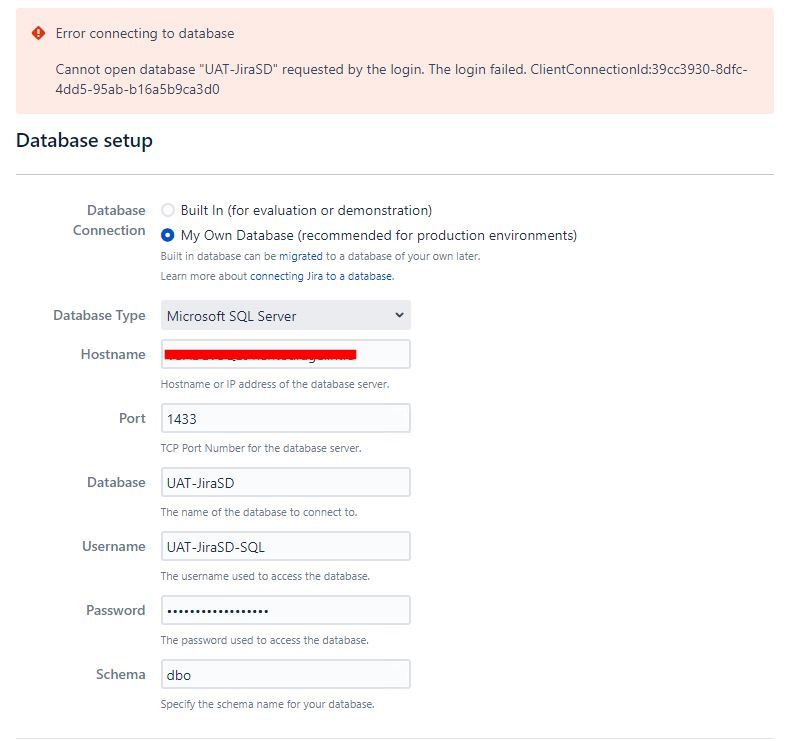
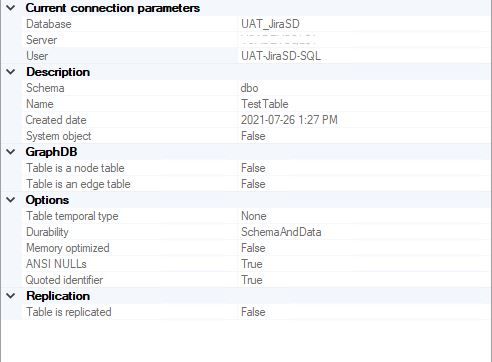
You must be a registered user to add a comment. If you've already registered, sign in. Otherwise, register and sign in.