Community resources
Community resources
Community resources
- Community
- Q&A
- Jira Service Management
- Questions
- Jira Automation - Copy Custom Field from linked issue to Parent
Jira Automation - Copy Custom Field from linked issue to Parent
Hello all,
Is it possible to copy a customfield from a linked issue back to the parent? Here is the scenario.
Ticket A has a customfield A. Ticket A has a linked task ticket called Ticket B that also has customfield A.
The desired result is that if Ticket B hits a certain status, automation will then copy the customfield A from Ticket B to the Customfield A field of Ticket A.
Is it possible to set this up?
2 answers
1 accepted
Hello @admin-nwalter
It sure is! What you are looking for is an automation that triggers on a status change and then, for every linked issue, copies the value of the parent.
Something like this should do the trick. Of course, change the field to copy (use the three dot button to change from set to copy).
Is this what you are looking for?
Dear @Paul Wiggers ,
It maybe because of the way I worded the request or maybe I am misunderstanding your answer. The screenshot you posted looks like it will copy the the value of the parent to the linked issue.
But what I am looking for is for the value of the linked issue to be copied over to the parent. So it's vice versa. If the ticket hits a certain status, it will copy over that value to the "Parent".
You must be a registered user to add a comment. If you've already registered, sign in. Otherwise, register and sign in.
In JSM, there is no real parent - child connection. Issues are just linked together. So, this will go both ways and can be manged by type of link, type of transition or some other restraints that you choose to put in place before performing the action.
You must be a registered user to add a comment. If you've already registered, sign in. Otherwise, register and sign in.
It makes a lot of sense when you put it like that, but I never connected the dots that it could also work like that. I created the automation but I think this is going work. Thanks for the answer @Paul Wiggers !
You must be a registered user to add a comment. If you've already registered, sign in. Otherwise, register and sign in.
Good to hear! If you have any other questions, don't hesitate to post them to the community.
Take care!
You must be a registered user to add a comment. If you've already registered, sign in. Otherwise, register and sign in.
Hello @admin-nwalter
How are the two tickets linked? Are you using generic issue linking functionality? Or are you working with Epics that have child issues, or issues that have child subtasks?
If you are using generic issue linking, are you using a unique link type for the relationship such that Ticket B has one and only one issue linked to it with the link type?
You must be a registered user to add a comment. If you've already registered, sign in. Otherwise, register and sign in.
Dear Trudy,
Apologies, in hindsight I should've included this info. This is regarding a Company-Managed Project. Ticket A is a regular service request acting as the "Parent". Ticket B is a Task ticket linked to Ticket A.
There is no unique link type of any kind.
You must be a registered user to add a comment. If you've already registered, sign in. Otherwise, register and sign in.

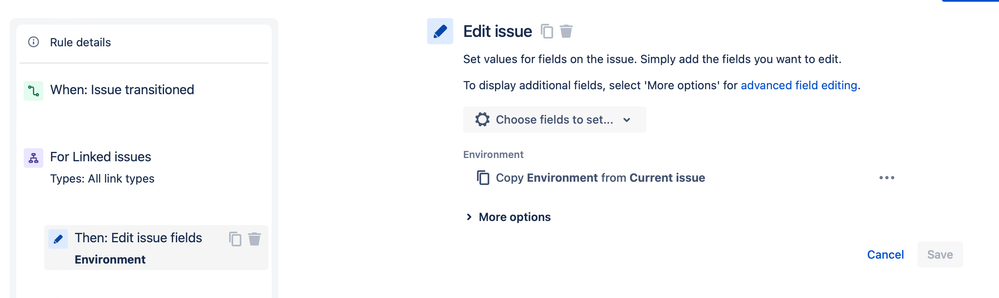
You must be a registered user to add a comment. If you've already registered, sign in. Otherwise, register and sign in.