Community resources
Community resources
- Community
- Products
- Jira Service Management
- Questions
- JSM unlicensing an Agent
JSM unlicensing an Agent
How do I un-license the Atlassian account owner from being an Agent of Jira Service Management and therefore this user should not be counted as an agent? I tried in user management but it is grayed out there. see attached:
3 answers
Hey John, thank you for your reply. The JSM permission was grayed for this user. was not able to click it to turn off the permission. He was counted against JSM users. I did figure it out and I removed his access as org Admin as well as Site Admin, after this his permissions on the user screen for the products are enabled and I was able to turn off his JSM Agent permission. He still has access to the product as a user but not as an Agent. That is how I was able to solve the issue.

Hi NIck,
Do you have Site Administrator and/or Org Admin permissions for the site/product?
Also, what happens if you click on it? Does it turn it on? If so, that would mean he is not actually an Agent right now.
If you go to the group, jira-servicedesk-users, is he in that group? If not, he is not an Agent and is not being charged for a license.
You must be a registered user to add a comment. If you've already registered, sign in. Otherwise, register and sign in.

Very good - thanks for the update.
You must be a registered user to add a comment. If you've already registered, sign in. Otherwise, register and sign in.
this is the same person who asked the question above. I am providing more info to help understand the question above. When I go to user management, I cannot turn off his JSM - agent because it is grayed out.
You must be a registered user to add a comment. If you've already registered, sign in. Otherwise, register and sign in.

Was this helpful?
Thanks!
DEPLOYMENT TYPE
CLOUDPRODUCT PLAN
STANDARDAtlassian Community Events
- FAQ
- Community Guidelines
- About
- Privacy policy
- Notice at Collection
- Terms of use
- © 2024 Atlassian





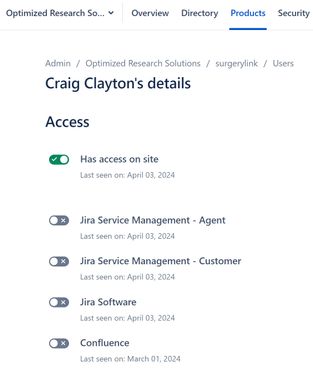

You must be a registered user to add a comment. If you've already registered, sign in. Otherwise, register and sign in.