Missed Team ’24? Catch up on announcements here.
×Community resources
Community resources
Community resources
- Community
- Products
- Jira Service Management
- Questions
- JSM DC. On customer portal i want to hide change management limited to team only
JSM DC. On customer portal i want to hide change management limited to team only
JSM DC. On the customer portal, I want to hide change management limited to the team only I allowed to this project but it is visible to everyone on the instance. i want to hide from customer portal
2 answers
Hello @Saqib Dar
I am Oliwia from Deviniti - Atlassian Platinum Partner.
I can see that permissions seem to be configured correctly and currently only users you add to the project (via the Customers tab on the project sidebar) should be able to access the portal from Help Center or via link. Next, I believe it's worth verifying the current members of this project to see if only relevant users are added. There is also an article in the Atlassian knowledge base which you may find useful:
I hope that helps!
Best,
Oliwia
hi thanks for sharing this information, i removed the customers role and revert back to same number of customers the result is same. In helpcenter its available for all customer like i cannot hide it
You must be a registered user to add a comment. If you've already registered, sign in. Otherwise, register and sign in.

You're on the right track
step 1 - limit the customer permissions ==> seems like you've done this
step 2 - Go check your people list on the Change management.
Screenshot is from cloud but the principle is the same in DC
good luck
/L
You must be a registered user to add a comment. If you've already registered, sign in. Otherwise, register and sign in.

Hi!
I can see in the above thread that you might be looking for a way to limit access to the help center. Note that the help center (URL https://YOURCOMPANYNAME.atlassian.net/servicedesk/customer/portals)will always be visible for all users.
The access and permissions control who see what portals on the help center.
Access & permissions are managed for each project via its configuration:
- Customer permissions
- People list
- Permission scheme
You must be a registered user to add a comment. If you've already registered, sign in. Otherwise, register and sign in.
thanks @Lisa Förstberg i had gone through all these steps but didn't succeed I restrict to employees only but still it was showing to customers. as workaround, I changed the visibility of the project through plug-in "extension to service desk" to the limited number of users.
You must be a registered user to add a comment. If you've already registered, sign in. Otherwise, register and sign in.

Well that is one way :-D But I am still convinced that something in your set up is scewed. This should be possible without an addon ;-)
Another great benefit to that addon is that one can limit access to certain request types by groups. Very handy!
take care
/L
You must be a registered user to add a comment. If you've already registered, sign in. Otherwise, register and sign in.
@Saqib Dar we have a free app which can help you with the customer permissions and visibility of particular projects in service portal: https://marketplace.atlassian.com/apps/1218115/helpcenter-corrector?tab=overview
This one is for server, however we are planning to submit DC version soon.
Hope this may help?
You must be a registered user to add a comment. If you've already registered, sign in. Otherwise, register and sign in.

Was this helpful?
Thanks!
DEPLOYMENT TYPE
SERVERAtlassian Community Events
- FAQ
- Community Guidelines
- About
- Privacy policy
- Notice at Collection
- Terms of use
- © 2024 Atlassian





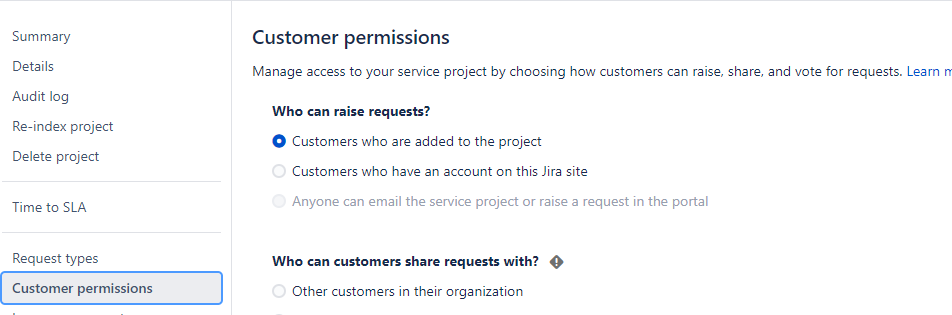
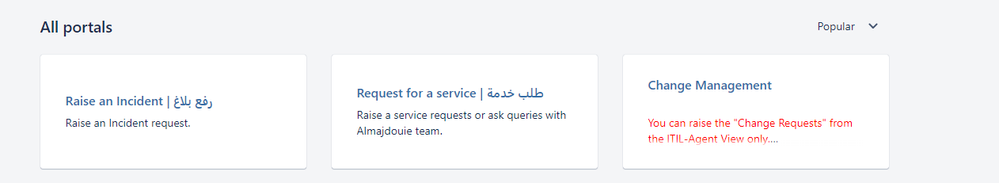

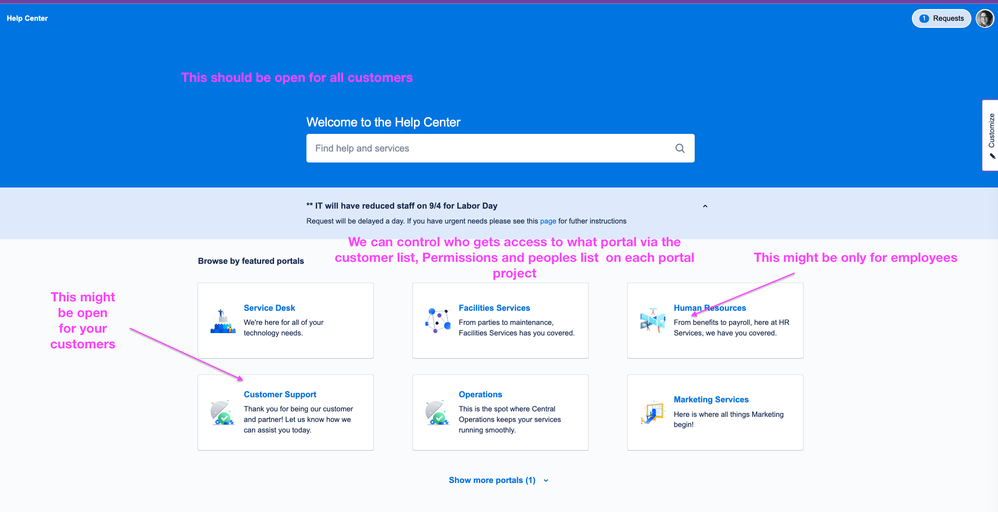
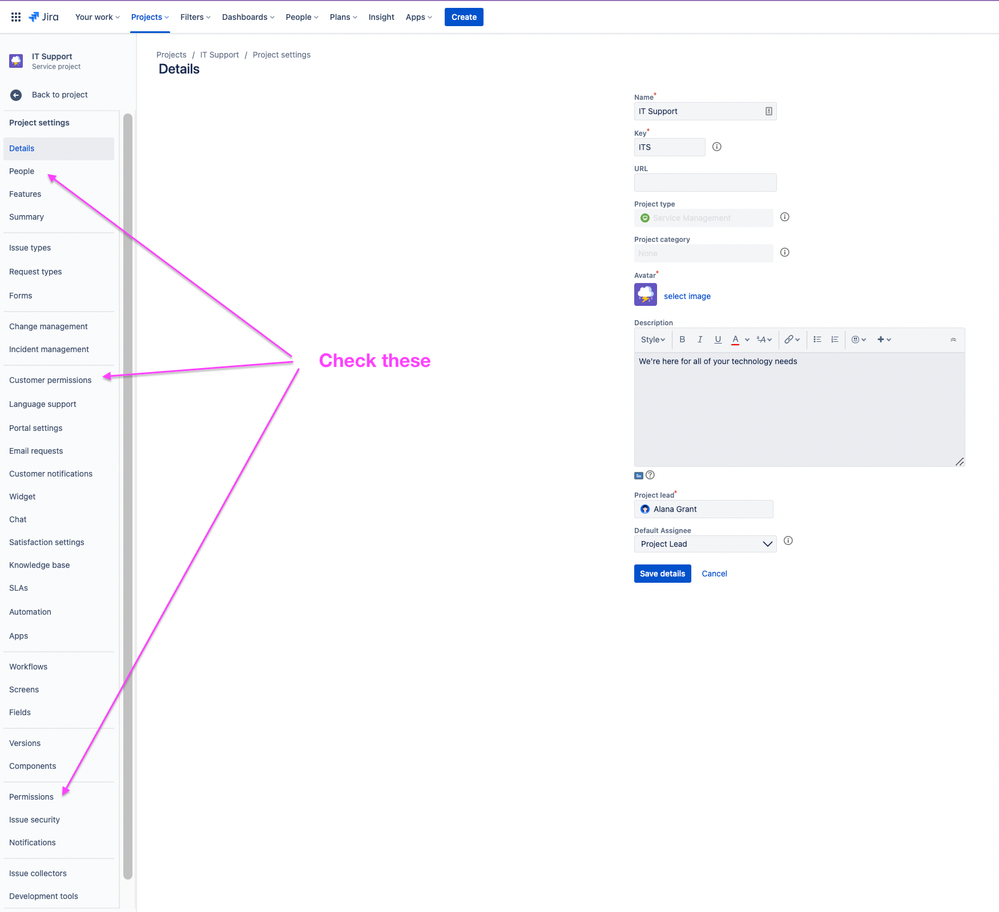
You must be a registered user to add a comment. If you've already registered, sign in. Otherwise, register and sign in.