Community resources
Community resources
Community resources
- Community
- Products
- Jira Service Management
- Questions
- JIRA automation - need help to create tasks upon closing the previous task
JIRA automation - need help to create tasks upon closing the previous task
I am new to JIRA automation. I have a set of tasks that need to happen upon a trigger. Each of these tasks are sequential and need an owner assigned as soon as the previous task in line is complete. Could you please tell me if the below is feasible through JIRA automation?
Logic:
1. Create a trigger to create an issue when a user types certain key words in the subject of the email email summary
2. Create sub task 1 and auto assign it to member 1
3. Once sub task 1 is complete create sub task 2 and auto assign to member 2
4. Once sub task 2 is complete create sub task 3 and auto assign it to member 3
5. Once sub task 3 is complete, close the parent issue and notify via email
1 answer
1 accepted

Hi @Amroz. Welcome to the Atlassian Community!
I'm pretty sure it's possible to create something like you described. However, could you please clarify your use case so we can better assist you?
1. Create a trigger to create an issue when a user types certain key words in the subject of the email email summary
I suppose you want to "scan" the summary field to look for specific strings and create a sub-task if the keywords/strings match your condition. Is it when the ticket gets created or even when the summary field is updated?
Why couldn't you create all sub-tasks at once? You still can have automation to notify users upon completion of the latest sub-task. Also, what if a new sub-task gets manually created after all? Sometimes, it's worth exercising a few scenarios to gain insights into the bigger picture before working on the automation.
Since you're new to Jira automation, I'd suggest looking at the following links to learn more.
In the automation template library, you will find the most popular ones, including Auto close parent issue when all sub-tasks are done (sync) and Automatically add 3 sub-tasks on issue creation.
Cheers.
@Ivan Lima Thank you for taking time to respond to my question. The reason I want to create sub-tasks sequentially is because each of these tasks have a different owner and want to notify owner 2 (for sub task 2) once the owner 1 (completes sub task 1). I want to automate this process to be enable something as shown below
The rule doesn't execute after the "Sub-Task 1" is created. I know this is not set up the best way, but the snippet below pretty much summarizes my use case (i.e. New Vendor Set Up)
You must be a registered user to add a comment. If you've already registered, sign in. Otherwise, register and sign in.

In this case, I believe it's better to break it into two rules; otherwise, it can get complicated to troubleshoot and maintain. I'm sure you can do what you want using something like:
Rule #1
- When: Issue created
- if block: all-match
- Request type equals <Your Request Type>
- Summary contains <Your string>
- Sub-tasks not present
- <Any other condition>
- Then: Create a new Sub-task
Rule #2
- When: Issue transitioned To Done.
- For Parent (branch rule / related issues)
- If: Compare two values - Check if: {{issue.subtasks.size}} equals 1
- Then: Create a new Sub-task
- For Parent (branch rule / related issues)
- If: Compare two values - Check if: {{issue.subtasks.size}} equals 2
- And: Sub-task match status = Done.
- Then: Create a new Sub-task
You might find alternative ways to achieve it using automation for Jira, but the rules above should do the trick. You still have to add other actions, such as sending emails, but once you assign the sub-task, your notification schema takes care of that.
You must be a registered user to add a comment. If you've already registered, sign in. Otherwise, register and sign in.
@Ivan Lima - Thank you so much for a detailed explanation. My rule #1 works and creates a sub-task as expected but my rule #2 doesn't get triggered
You must be a registered user to add a comment. If you've already registered, sign in. Otherwise, register and sign in.

Rule #1 (example)
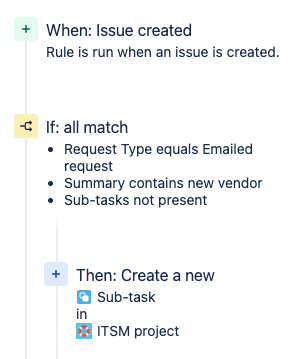 |
For the first rule, you can have your "If block" with all conditions you need. You can add conditions to your existing block. It should make it cleaner—also, fewer steps to execute, making it easier to troubleshoot by checking the automation rule audit log. |
Rule #2(example)
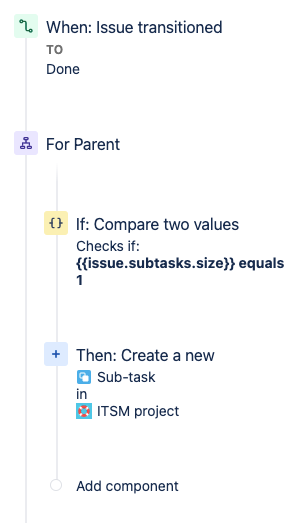 |
For the "When" trigger, you should set TO, not You can create a new sub-task; you don't need to specify the number in this case. It shouldn't make any difference, but you can select "add fields" inside your action "Create sub-tasks" and include additional fields such as the assignee, as you mentioned before. |
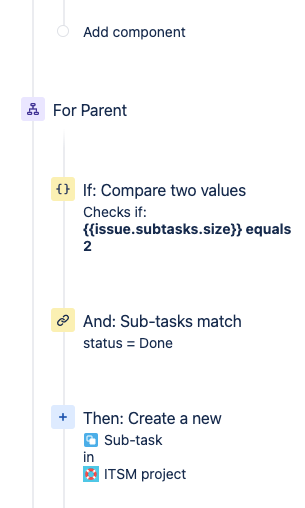 |
For the second part of rule #2, you need to check whether the status is done; otherwise, it will create all subtasks at once, which you don't want to happen. |
I hope that helps.
You must be a registered user to add a comment. If you've already registered, sign in. Otherwise, register and sign in.
You must be a registered user to add a comment. If you've already registered, sign in. Otherwise, register and sign in.

Was this helpful?
Thanks!
DEPLOYMENT TYPE
CLOUDPRODUCT PLAN
FREEPERMISSIONS LEVEL
Product AdminAtlassian Community Events
- FAQ
- Community Guidelines
- About
- Privacy policy
- Notice at Collection
- Terms of use
- © 2025 Atlassian





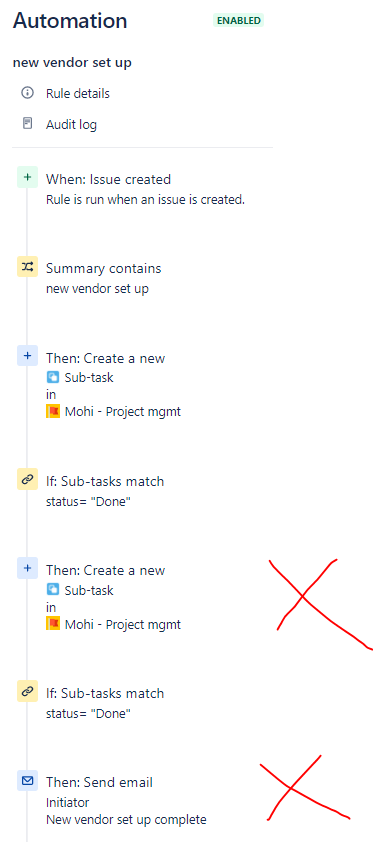
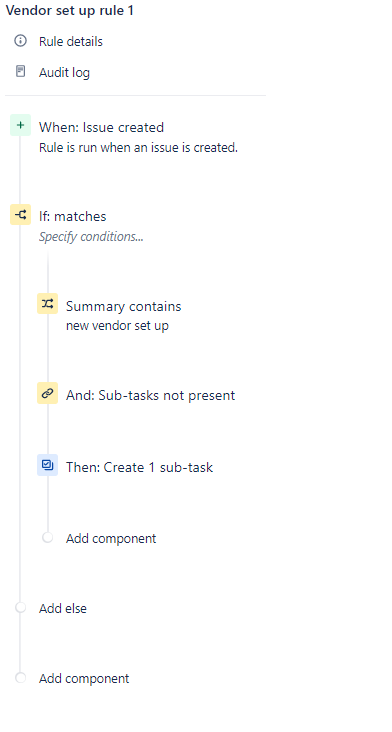
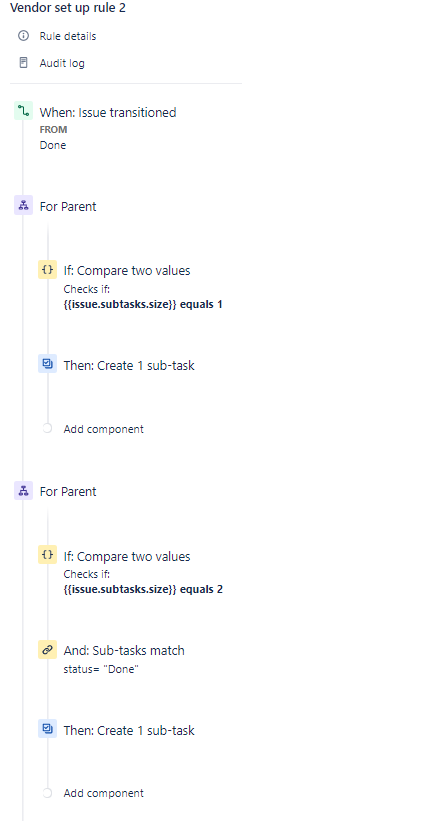
You must be a registered user to add a comment. If you've already registered, sign in. Otherwise, register and sign in.