Community resources
Community resources
- Community
- Products
- Jira Service Management
- Questions
- Issue on Customers when I create a new project from another
Issue on Customers when I create a new project from another
Hello,
I create a new project as template.
I add customers in this template and then delete them .
I create a new project from the template project and in the new project I see the customer that I already deleted in the sourse project .
Is there a way to delete permanently the customers in the project template? How could I do it?
Thank you.
Regards,
Sara Liberatore
1 answer

Hello @Satcad
Exactly how did you delete the customer from the project?
Did you follow the process outlined here:
Notice that it says a custom removed in that way remains visible in the project for record keeping purposes.
Did you have the permissions set on the template project such that you see this in the Customers page?
When you add a customer to your project then end up with an Atlassian account with access to your site. If you don't delete their account from you site, then any Service projects with the permissions set as above will show all accounts for your Site as Customers for the project.

Was this helpful?
Thanks!
DEPLOYMENT TYPE
CLOUDPRODUCT PLAN
FREEPERMISSIONS LEVEL
Site AdminAtlassian Community Events
- FAQ
- Community Guidelines
- About
- Privacy policy
- Notice at Collection
- Terms of use
- © 2024 Atlassian





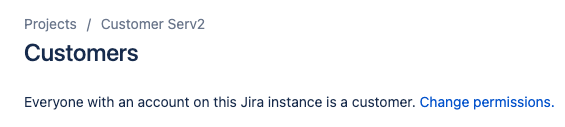
You must be a registered user to add a comment. If you've already registered, sign in. Otherwise, register and sign in.