Community resources
Community resources
- Community
- Products
- Jira Service Management
- Questions
- Is there any a way to control the customers?
Is there any a way to control the customers?
We have types of customers. Internal and External.
Internal - Our Internal employees who use their company email.
External - Third Party employees of our company who use their personal email
But how can the admin control those fake external users for those who can sign up / register or create a request to Customer Portal?
We plan to let all the Customers register on the Atlassian site so Customers will be agents and there will be approval needed by the admin before they grant their access. But , as I see in any license, the agents are limited by 5000 only.
Is there any a way? or this is the only idea that we may choose?
1 answer
Hi Mela,
I'd just like to clarify initially on your current set up if possible, please?
- For your internal/external clients - do they access the customer portal in the same way? i.e. do they access the customer portal/help center link?
- How are they currently set up - in terms of an account, are they simply added as Jira service management Customers?
- Are you intending for these customers to raise tickets/request through the portal and then somebody else (an agent) picks this up? like a service desk?
- Or do they require access to Jira in the sens of acting as an "agent" i.e. the assignee/picking up on requests etc
If they just require access to the portal to simply "raise" tickets/requests - and controlling on who or how customers can get accounts set up - you might be able to use something similar to the setting below:
- Navigate to the project in question > Project settings > Customer Permissions
I have this set up and it allows me and other agents to invite users to specific projects/service desks and either add them individually or by "organization" - and if they require access across more than one service desk we grant this accordingly (by adding to customers)
This allows only those who have had a specific invite sent out to be granted access and no one can just "sign up"
Additionally, it may be worth checking your product access settings in general:
- e.g. selecting approved domains if applicable
- and/or allowing "portal-only" accounts for customers
- As well as "Don't allow customers to create their own accounts"
Of course, this all depends on your end goal so some of this may not be relevant but I'd be happy to clarify or expand further if this doesn't cover everything.
Regards,
Michael

Was this helpful?
Thanks!
DEPLOYMENT TYPE
CLOUDPRODUCT PLAN
STANDARDAtlassian Community Events
- FAQ
- Community Guidelines
- About
- Privacy policy
- Notice at Collection
- Terms of use
- © 2024 Atlassian





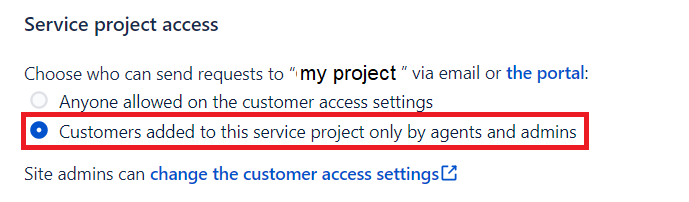
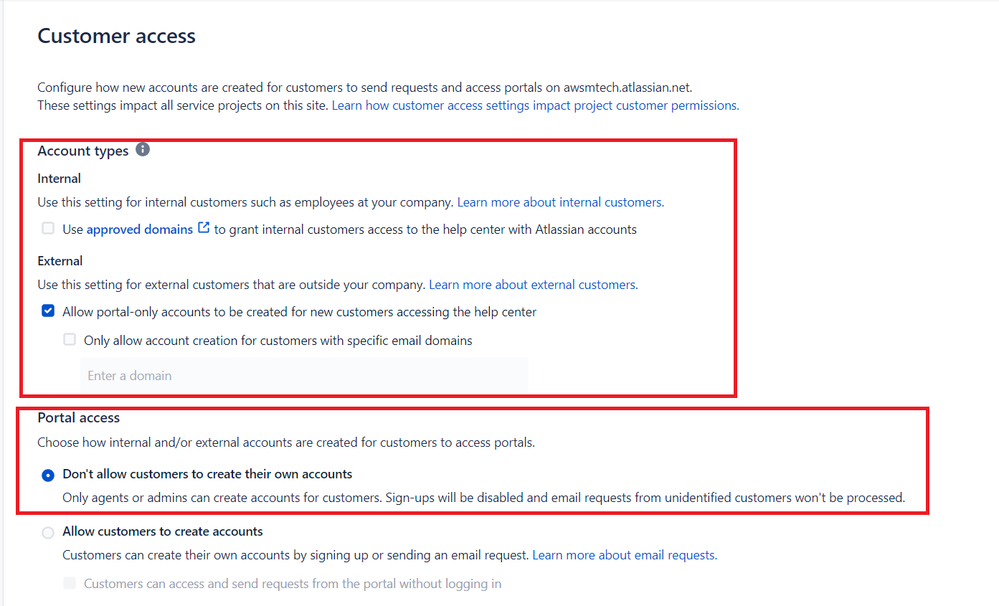
You must be a registered user to add a comment. If you've already registered, sign in. Otherwise, register and sign in.