Community resources
Community resources
- Community
- Products
- Jira Service Management
- Questions
- Incidents not showing in JSM Cloud.
Incidents not showing in JSM Cloud.
Hi!
Our incidents (31 at the writing moment) are not showing under Incidents in JSM.
Can you help? Right now, It's the default JQL / Filtering.
2 answers

Hello @Jacob Eriksson
Welcome to the community!!
This behaviour seems odd!! Could you please share more details on the issue?
How are you counting the number of issues/ incidents missing?
This will help us guide you better.
--GG

Hey @Jacob Eriksson and welcome to the community!
Could you clarify how exactly these issues are being created? Do they show up once you go in to the Queues section directly?
If you mean the Incidents category under the Queues menu those are pre-filtered based on the "Ticket Category"
and thus won't be filled in if you enter them manually (they seem to only be set if they are reported thru the portal) or are associated using a Request Type
You must be a registered user to add a comment. If you've already registered, sign in. Otherwise, register and sign in.
As you type,
Issues that are assigned issue type incident don't show up under que incidents. And those reported from the customer portal do show. Can you guide me how to make manually changed issue types from service request to system incidents show under the que incidents?
You must be a registered user to add a comment. If you've already registered, sign in. Otherwise, register and sign in.

You'll have to assign a "Request Type" to the issue, then the ticket category will be filled in and they will show up under the default "Work Categories" queues
You must be a registered user to add a comment. If you've already registered, sign in. Otherwise, register and sign in.
Thats what we did, change request type and then it doesnt show under que for incidents
You must be a registered user to add a comment. If you've already registered, sign in. Otherwise, register and sign in.

Do you maybe have a screenshot of the issue itself so we can get some details (feel free to hide confidential data).
I just tried it by creating an incident manually without a request type-> doesn't show and then added a request type which made it appear after a few seconds..
You must be a registered user to add a comment. If you've already registered, sign in. Otherwise, register and sign in.
As you see below we have 32 total incidents, but only 5 under the que
You must be a registered user to add a comment. If you've already registered, sign in. Otherwise, register and sign in.

Well it seems your queue (by its name) is only showing the Incidents which are resolved in the last 7 days.
So you'd best open that queue and go to "edit queue" by the "..." menu in the queue.
This way you can verify the filter. if your 32 incidents are all resolved in the last 7 days they should show up but I'm guessing those 7 days might be messing up your filtering
You must be a registered user to add a comment. If you've already registered, sign in. Otherwise, register and sign in.
That is true for showing the amount of resolved incident in the last 7 days. But I want to see all open.
You must be a registered user to add a comment. If you've already registered, sign in. Otherwise, register and sign in.

well then you'll have to make a new queue with the correct filter.
(or you can see what the filter is on "Open Incidents" and adjust that.
I'm going to assume you are on the out of the box issue types so that would be something like
issuetype = "Incident" and Resolution = Unresolved
(your issuetype can be different)
You must be a registered user to add a comment. If you've already registered, sign in. Otherwise, register and sign in.
You must be a registered user to add a comment. If you've already registered, sign in. Otherwise, register and sign in.

well if you type
issuetype = "
it should auto complete/give you some suggestions. i'm going to guess it's probably [System] Incident for you
issuetype = "[System] Incident" and resolution = Unresolved
You must be a registered user to add a comment. If you've already registered, sign in. Otherwise, register and sign in.

Was this helpful?
Thanks!
DEPLOYMENT TYPE
CLOUDPRODUCT PLAN
STANDARDPERMISSIONS LEVEL
Site AdminAtlassian Community Events
- FAQ
- Community Guidelines
- About
- Privacy policy
- Notice at Collection
- Terms of use
- © 2024 Atlassian





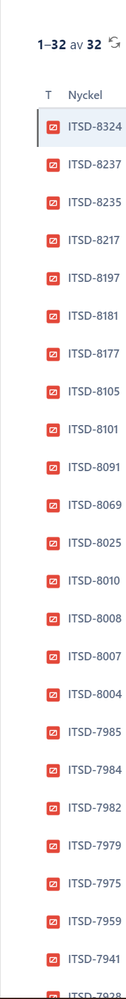

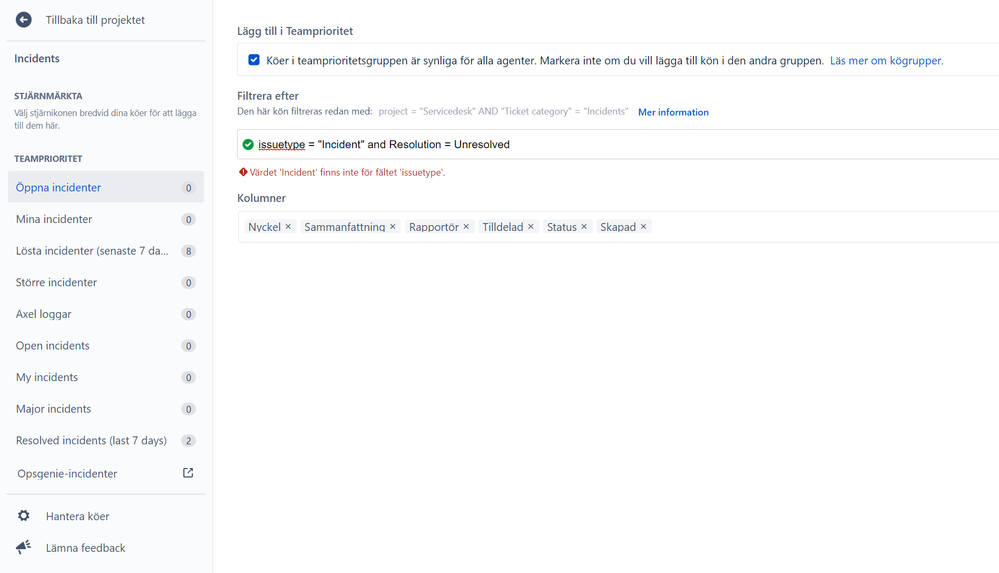
You must be a registered user to add a comment. If you've already registered, sign in. Otherwise, register and sign in.