Community resources
Community resources
Community resources
- Community
- Q&A
- Jira Service Management
- Questions
- Inability to add values to multi-select fields using automation
Inability to add values to multi-select fields using automation
Hello everyone, I'm trying to make automation for edit value for "Component" field.
My case is to add the extra component if the filed doesn't have it for concrete issue type.
I'm trying to use this instruction, but unfortunately I can't do it. I don't understand why?
In my case, function always edited the field and delete other components which users added before the ticket's creation.
Instruction - https://support.atlassian.com/cloud-automation/docs/edit-issue-fields-with-jira-automation/
Can you help with this?

3 answers

Are you using the "add to multi-select" method instead of "set value"?
You must be a registered user to add a comment. If you've already registered, sign in. Otherwise, register and sign in.
I want to use "add to multi-select" but I don't have this permission, maybe you can help me find it or share screenshot?
You must be a registered user to add a comment. If you've already registered, sign in. Otherwise, register and sign in.

I'm a little bit stuck on this - the screenshot I would want to give you is the one that is already in the documentation you linked to! It shows you how to use "add to multi-select" in an automation. Automation doesn't have any permissions on individual functions in it, you can either create and edit automations or you can not.
Where are you stuck with following the doc? Or are you not able to add an automation?
You must be a registered user to add a comment. If you've already registered, sign in. Otherwise, register and sign in.
I'm stuck on this stage.
I totally don't have this functionality.
You must be a registered user to add a comment. If you've already registered, sign in. Otherwise, register and sign in.

What functionality don't you have? Your automation's "action" section doesn't contain an Edit issue function at all? Or you don't get offered something when adding an edit action?
You must be a registered user to add a comment. If you've already registered, sign in. Otherwise, register and sign in.
I don't have an ability to choose the variant "Copy from issue" and additionally add "Component 2".
Because if I just mentioned set the concrete value, It will rewrite others components which were adding when issue was creating.
Look at my screenshot in the desc and compare it with in instruction. See the differences? That I'm talking about.
You must be a registered user to add a comment. If you've already registered, sign in. Otherwise, register and sign in.

Does it not appear when you click the menu elipsis ... to the right of the field, where all the dynamic options are?
You must be a registered user to add a comment. If you've already registered, sign in. Otherwise, register and sign in.
Kidding? There are 2 variants - "set value" and "copy from". Screenshot attached in the description. Nothing else.
You must be a registered user to add a comment. If you've already registered, sign in. Otherwise, register and sign in.
You must be a registered user to add a comment. If you've already registered, sign in. Otherwise, register and sign in.

I'm not sure where you are stuck now - you've got the "copy from" in the ... menu, so add that to your rule, and add the component you want to add as well.
The explanation as to why you do it this way:
A multi-select field like components contains a list of options (0, 1 or many).
If you use just set "component to X", then you're overwriting the current content with a list that just contains X. Similarly set "component to X and component to Y", you're telling it to replace the content with a list containing X and Y
If you use "copy from" and "component to X" you're saying "read current list and add X to it"
You must be a registered user to add a comment. If you've already registered, sign in. Otherwise, register and sign in.
I totally understand how it should works, but I can't set the parameter "copy from" and add "component to X".
I can choose only one variant - "copy from" or "set the value", no additional functions.
If I add the extra function as a separate:
Example:
If: find my issue type
Then: set the value - "My component"
And: copy from current issue
It also didn't work.
I think you don't understand what I mean.
If you're using the cloud jira, just try to repeat this automation.
You must be a registered user to add a comment. If you've already registered, sign in. Otherwise, register and sign in.

I understand what you are trying to do, it is you not understanding what the functions are doing.
What do you mean by "I can only choose one variant"? If you just mean it only lets you add one of them to the automation, then that is exactly right - the functions can't be used at the same time, as they would try to make different and incompatible changes to the data in the field.
You must be a registered user to add a comment. If you've already registered, sign in. Otherwise, register and sign in.
Can you show me this ability on the latest cloud jira version?
You must be a registered user to add a comment. If you've already registered, sign in. Otherwise, register and sign in.

Yes, but all I would do is give you the screenshot you have included, that's showing you what Cloud does.
You must be a registered user to add a comment. If you've already registered, sign in. Otherwise, register and sign in.
You must be a registered user to add a comment. If you've already registered, sign in. Otherwise, register and sign in.

I'm afraid your screenshot has not been uploaded right.
You must be a registered user to add a comment. If you've already registered, sign in. Otherwise, register and sign in.
So guys, I finally got the real good solution which works.

Do not checkbox the "components" field here :

You must be a registered user to add a comment. If you've already registered, sign in. Otherwise, register and sign in.
I guess I have the same problem as you, but your screenshots don't load. Can you explain more in details what you did?
Thanks!
You must be a registered user to add a comment. If you've already registered, sign in. Otherwise, register and sign in.
For anyone else running into this issue, multi-select fields give the option for "Set value" which only gives the option to select an option already in that multi-select list. Alternatively you can type in a smart value AND select something in the list.
Otherwise the "Copy from..." option only allows you to copy the value from one field into the select field which does allow you to add to existing values but that assumes you have another field with that information. Otherwise you're copying the existing values into the field as-is.
If anyone has found a way to use automation to add new selections to a multi-select field without overwriting the existing selection that works, please share.
You must be a registered user to add a comment. If you've already registered, sign in. Otherwise, register and sign in.
Hi,
Here you have an answer for the Atlassian team where explain this in detail and it's working properly.
https://community.atlassian.com/t5/Jira-questions/Setting-a-multi-select-field-with-Automation/qaq-p/2053912
Regards,
Adrián.
You must be a registered user to add a comment. If you've already registered, sign in. Otherwise, register and sign in.
Trying to load components in one project from a multi-select cf "tech stack" in another project. If add automation to create an issue, I can pick "components" as a target to load, but there's zero options to load or copy from other than components in the origin system.
https://confluence.atlassian.com/jirakb/how-to-copy-values-between-multiple-choice-fields-via-automation-1167704702.html is an exercise in frustration as they give examples but don't explain the values in the examples to any extent. Everyone here was scratching their heads at how that passes for a good example.
You must be a registered user to add a comment. If you've already registered, sign in. Otherwise, register and sign in.

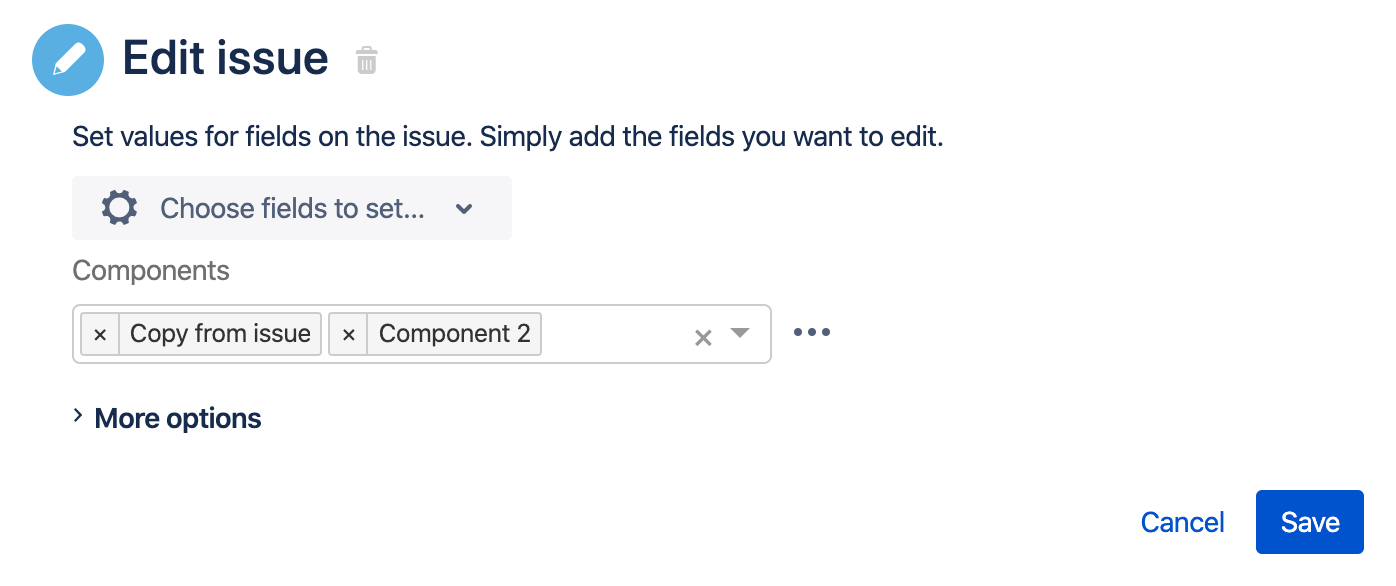





You must be a registered user to add a comment. If you've already registered, sign in. Otherwise, register and sign in.