Community resources
Community resources
Community resources
- Community
- Products
- Jira Service Management
- Questions
- Import JSM Customers into Insight as Users
Import JSM Customers into Insight as Users

I'm pondering this problem and hope the community can help.
I'm using the CSV import capability of Insight to poplulate objects. I'd like to include Users for these objects. The assets are owned by JSM portal customers (so not normally managed by Jira User Management). Has anyone programmatically added users to Insight objects where the users are on the JSM customer list?
3 answers
1 accepted

Hello,
I found a solution and was able to import over 1000 assets with connection to Jira Customer today :). I did this in JSM Cloud too.
Here's how I did it....
To find the Customer ID/Username of all customers:
- Go to Atlassian Administration portal
- Select your site
- Go to Products
- Under Sites and Products, select your site
- Select Portal Customers
- Click Export Customers
This exports in a CSV. The first column called username is effectively the ID. It looks like this and is unique to each customer:
qm:4e8fa7c5-0f86-49a1-8cd1-6f12e0e8b4d9:f54b6785-eec8-4620-867c-b4be6a61191d |
This is what you enter into your CSV to import your insight objects.
As an example, I have two attributes associated to my object type. Both of these attributes type is set as User. One points to the Managers "Customer Record". This is a single customer linked to one object.
The other points to the "Manager Of Customers". This is multiple customers linked to one object. When you have multiple customers, just insert || between the two identifiers, like shown below.
Cheers,
Suzi

This may work but it implies Site admin privileges. What happens if you're not Site admin?
You must be a registered user to add a comment. If you've already registered, sign in. Otherwise, register and sign in.

Hi,
That is correct. You would require Site Admin privileges to obtain the customer export list.
Insight import would be dependent on what permissions you set on the object schema.
Kind regards,
Suzi
You must be a registered user to add a comment. If you've already registered, sign in. Otherwise, register and sign in.

Would be great if there was a way to do this in cloud version
I currently need to manually associate 500 assets to their individual customer account
You must be a registered user to add a comment. If you've already registered, sign in. Otherwise, register and sign in.
Ho do you associate the assets manually to the customer account? I do not see a way to get the ID of the customer account as you described above
You must be a registered user to add a comment. If you've already registered, sign in. Otherwise, register and sign in.

Hi Jule,
On the object type, you would have an attribute with a type as "User".
I've called my field name User as well, eg below
And then when you enter a new Object or edit an object, you can start typing the customer's name or email in the field and it will show you all the options.
It's important to know that while working in the Project a User is defined as someone who is working on issues in the project (assignee), whilst a Customer is defined as someone who is sending issues to the project (reporter).
In insight, the attribute type user is defined as either a user or customer. It will search both areas of the site and provide search result.
Suzi
You must be a registered user to add a comment. If you've already registered, sign in. Otherwise, register and sign in.

Hi @Robert Wen_Cprime_ ,
I've done something similar in the past; as long as your users have an account in your Cloud site you can import them using the "User import" functionality, available from the object scheme configuration => import.
Let me know if this helps,
Guilhem
You must be a registered user to add a comment. If you've already registered, sign in. Otherwise, register and sign in.

Could you elaborate? I'm not seeing this in Insight for Jira Cloud.
You must be a registered user to add a comment. If you've already registered, sign in. Otherwise, register and sign in.

This is what I see when I configure the Object Schema:
Is this because this is the Cloud version of Insight? Another variable could be that I'm currently using a trial license.
You must be a registered user to add a comment. If you've already registered, sign in. Otherwise, register and sign in.

My bad @Robert Wen_Cprime_ my advice works for the data center and server versions only :/
Unfortunately on Cloud you only have access to CSV imports, but maybe you could work on a work around based on this, by importing the users e-mail adresses for instance ?
You must be a registered user to add a comment. If you've already registered, sign in. Otherwise, register and sign in.
Jumping in here, I can import the customer email from our asset system into an IT Hardware schema I have setup, I just cannot see how to say this email address in insight matches the customer email address in JSM to form the connection between the imported data and the current customers.
I want it to bind when we import from the asset management system to Insight.
You must be a registered user to add a comment. If you've already registered, sign in. Otherwise, register and sign in.

Was this helpful?
Thanks!
DEPLOYMENT TYPE
CLOUDPRODUCT PLAN
STANDARDPERMISSIONS LEVEL
Product AdminAtlassian Community Events
- FAQ
- Community Guidelines
- About
- Privacy policy
- Notice at Collection
- Terms of use
- © 2025 Atlassian





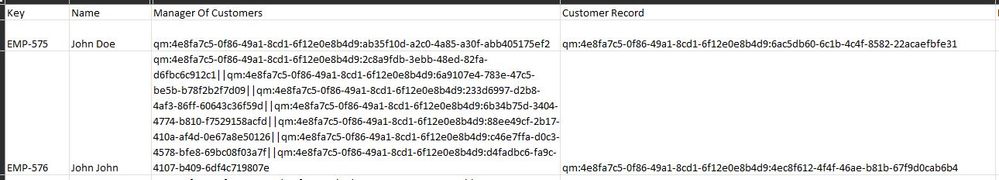
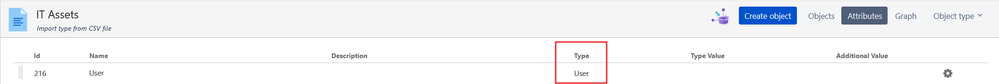
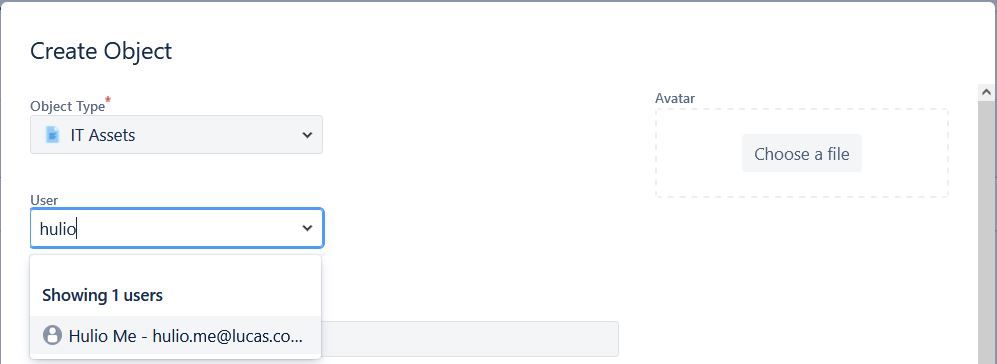
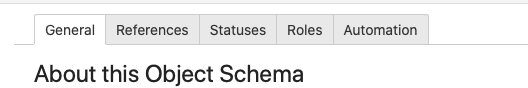
You must be a registered user to add a comment. If you've already registered, sign in. Otherwise, register and sign in.