Community resources
Community resources
Community resources
- Community
- Products
- Jira Service Management
- Questions
- I need to add predefined checklists to my tickets as soon as they are opened
4 answers

Multiple Checklists for the Jira app allows you to easily automate the Checklists enabling you to streamline your workflow. Whether it's creating global templates or project-specific ones, you and your team will be able to work more efficiently.
This is how you can automate your Checklists:
And this is the final result:
In addition to simple automation by issue type in a specific project, it is also possible to automate adding templates with the JQL filter, which makes the automation more flexible on when to add a checklist to the issue.
You can see how easy it is. If you have any questions feel free to reach out to us through this link, and we will be more than happy to provide you with the support and guidance you need.
Kind regards,
Michał
SolDevelo Team

Hi, can you please help me with the below question.
I am using the above jira version with kanban board but i am not able to see the hierarchy of all the issue types appearing in the board. Below is the scenario.
Current: Currently, I can create stories/bugs/tasks under the epic. And only sub-tasks under the story.
Epic-> Story/Bug/Tasks
Story-> Sub-tasks
Expected: I want to create only story under the epic. And then tasks/bugs should be created under story. And sub-tasks should be under tasks as below.
Epic-> Story
Story-> Tasks/Bugs
Tasks-> Sub-tasks.
Can you tell me how can i do this to convert it to current scenario to the expected hierarchy as above.
You must be a registered user to add a comment. If you've already registered, sign in. Otherwise, register and sign in.

Hi @Dimple
The usage of our app is not related to managing hierarchies in Jira. If you're looking for a way how you can manage them, please check the community. You can also read about this topic here.
Basically, by default, Jira is set up with 3 levels of issue type hierarchy: Epic (level 1), Story (level 0) and Sub-Task (level -1).
Additional levels are available in Advanced Roadmaps in Jira, but this feature is only available for Jira Cloud Premium or Enterprise.
Kind regards,
Michał
SolDevelo Team
You must be a registered user to add a comment. If you've already registered, sign in. Otherwise, register and sign in.
Some checklist apps should do the trick, @Governança de TI
Smart Checklist can help you create checklist templates. You can then set them up so they are automatically applied to issues of a certain type. Or you can use Automation for Jira to specify certain triggers or conditions.
Hope this helps)
You must be a registered user to add a comment. If you've already registered, sign in. Otherwise, register and sign in.
Can I add a standard checklist depending on the type of request?
You must be a registered user to add a comment. If you've already registered, sign in. Otherwise, register and sign in.

Hi @Governança de TI ,
It depends which app are you using I guess. I can tell for sure that our Issue Checklist Free, Issue Checklist Pro and Checklist for Jira | Enterprise all support assigning defaults by request types in Jira Service Management projects.
You can read more on the subject of assigning templates as defaults in our documentation pages.
Cheers!
You must be a registered user to add a comment. If you've already registered, sign in. Otherwise, register and sign in.

You might consider checklist apps that allow you to create a list of items inside the issue view.
I can recommend our Issue Checklist for Jira Pro, or a Free plugin that allows you to automatically add a checklist template whenever an issue is created, based on issue type using Default Templates.
This is how the Checklist looks like inside the issue view:
In the Checklist Tab that can be found in the left navigation bar, you can Create a Checklist Template and set it as default with a button available next to your newly created checklist.
In the next step, you can choose in which issue type this checklist should be automatically applied.
I hope that clarifies your request. In case you have any other you can contact us through our Contact Center here.
Cheers!
Gracjan
You must be a registered user to add a comment. If you've already registered, sign in. Otherwise, register and sign in.

Was this helpful?
Thanks!
DEPLOYMENT TYPE
CLOUDPRODUCT PLAN
FREEAtlassian Community Events
- FAQ
- Community Guidelines
- About
- Privacy policy
- Notice at Collection
- Terms of use
- © 2024 Atlassian





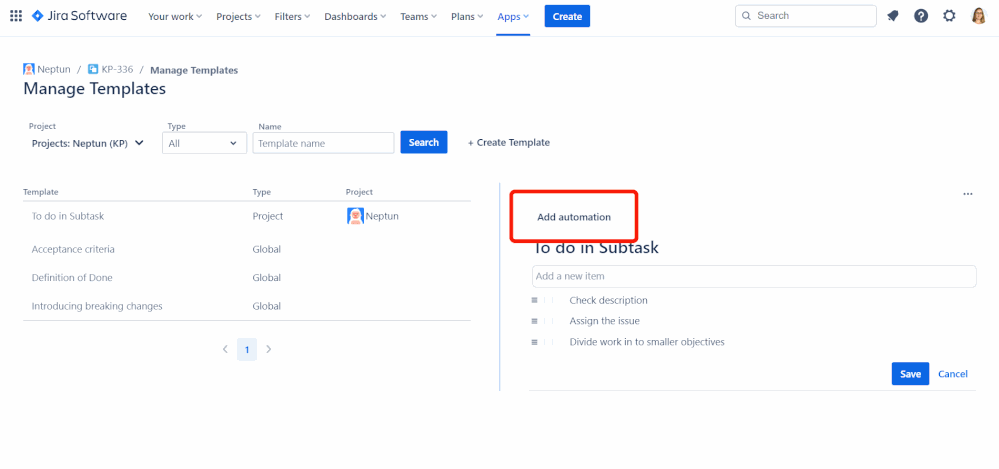
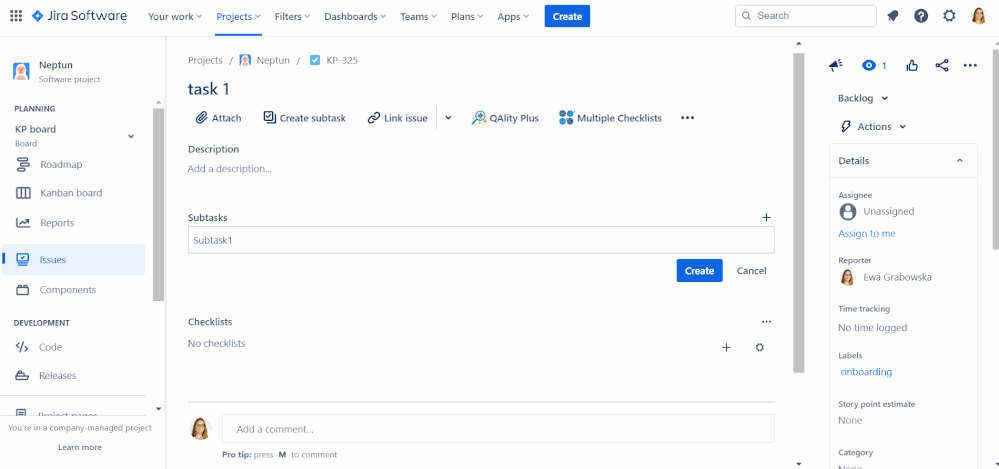




You must be a registered user to add a comment. If you've already registered, sign in. Otherwise, register and sign in.