Community resources
Community resources
- Community
- Products
- Jira Service Management
- Questions
- I'm confused with the permissions and user roles in jira service management
I'm confused with the permissions and user roles in jira service management
Hi there,
can someone please enlighten me a bit on the permissions of jira service management? We're using it internally as an IT support portal, so every customer needs to be invited. I'm confused about the following:
On the page "Project Settings -> People" I can add people and select the role "Service Desk Customers":
Second, outside of the settings on the page "Directory -> Customers" I can also add customers with this dialog:
And third, if I'm in the Group Administration on admin.atlassian.com I see a default group "jira-servicemanagement-customers-foobar".
I would expect customers to be visible in all of those three places as for my understanding it's the same user pool for customers, but they are each having different sets of users. But if I add users for example in the second screen above, I cannot see them in the "project settings -> people" list.
And I if add existing users to the group "jira-servicemanagement-customers-foobar", they don't have permission to see the portal unless I add them in step 2.
So, what's the difference here between those 3 lists?
In addition I also have to add people manually to the group "confluence-users-foobar" to allow them viewing knowledge base articles.
1 answer

The first 2 options you are referring to are basically the same.
The difference is that the 1st option on the project in people, that you can select users that already have been registered in your Atlassian instance with their email address.
The 2nd option you can use any email address that you have to add customers, also when not already having been registered in your Atlassian instance with their email address.
The group you mention is created based on your Atlassian instance name, so your instance name is foobar, I have the same group, but with my instance name in place of foobar
Hi Marc, thanks for your reply - so the difference between the first option and the second is now more clear to me.
But I still don't get the difference between adding them manually to the group "jira-servicemanagement-customers-foobar" and adding them as a customer in option 2. Like I said, just adding them to the group doesn't work for me in that case - they are not able to see the portal until I add them as a customer - or I was doing something wrong.
But maybe it's also slightly confusing to me as some users are already registered users in my atlassian instance and some need to be invited by email.
You must be a registered user to add a comment. If you've already registered, sign in. Otherwise, register and sign in.

Was this helpful?
Thanks!
DEPLOYMENT TYPE
CLOUDPRODUCT PLAN
STANDARDAtlassian Community Events
- FAQ
- Community Guidelines
- About
- Privacy policy
- Notice at Collection
- Terms of use
- © 2024 Atlassian





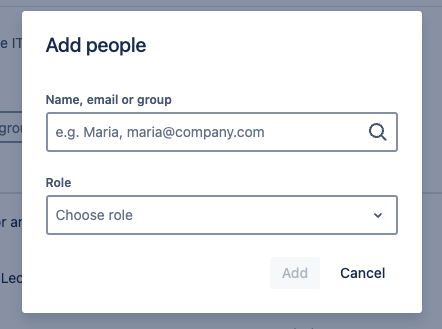
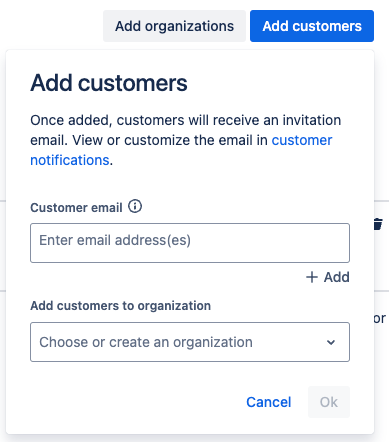
You must be a registered user to add a comment. If you've already registered, sign in. Otherwise, register and sign in.