Community resources
Community resources
- Community
- Products
- Jira Service Management
- Questions
- I am not able to see the jira out of box "Resolved" field in the custom fields/Field configurations
I am not able to see the jira out of box "Resolved" field in the custom fields/Field configurations
Hi,
I am not able to see the jira out of box "Resolved" field in the custom fields/Field configurations as well.
please help me out is there any specific reason for the same.
Please find the attached screenshots for your reference.
Thanks,
1 answer

Hi @Sreenadh
Resolution is not a custom field. It's a systemic field. If you want to see it for a specific reason, then you have to go from the field configuration of each issue type:
"Resolved", is a date field which is automatically populated when a resolution is set on an issue. If your "resolved" field is empty, then kindly check if you set a resolution when you close your issues.
Thanks for the response.
Please find the attached screenshots and i want to implement the way which if i will close the ticket then Resolved field should be filled with the Resolved date which is closed Date.
Incident custom Screen is my Incident screen
You must be a registered user to add a comment. If you've already registered, sign in. Otherwise, register and sign in.

@Sreenadh you should add:
- Either a post function when your issues transition to "Close", with which you will add a resolution OR
- Add a transition screen to your "Close" transition, to which your agents will add their desirable resolution
The above will make sure that from now on all issues will have a resolution.
Now, for the issues that are currently in the done/close status you have to set the resolution in the following way, but keep in mind that you can't set a past date on the resolved field:
- Add a self transition to your workflow
- On that transition add a post function with which you will set a resolution (e.g. done)
- Publish the above workflow
- Search for all issues which you want to set the resolution
- Bulk change > Transition all issues
- Choose the self transition which you created
The above method will set the "resolved" to now(), meaning the date and time which you will transition them. As I said earlier, you can't set a past resolved date.
You must be a registered user to add a comment. If you've already registered, sign in. Otherwise, register and sign in.

Was this helpful?
Thanks!
DEPLOYMENT TYPE
CLOUDPRODUCT PLAN
FREEPERMISSIONS LEVEL
Site AdminAtlassian Community Events
- FAQ
- Community Guidelines
- About
- Privacy policy
- Notice at Collection
- Terms of use
- © 2024 Atlassian





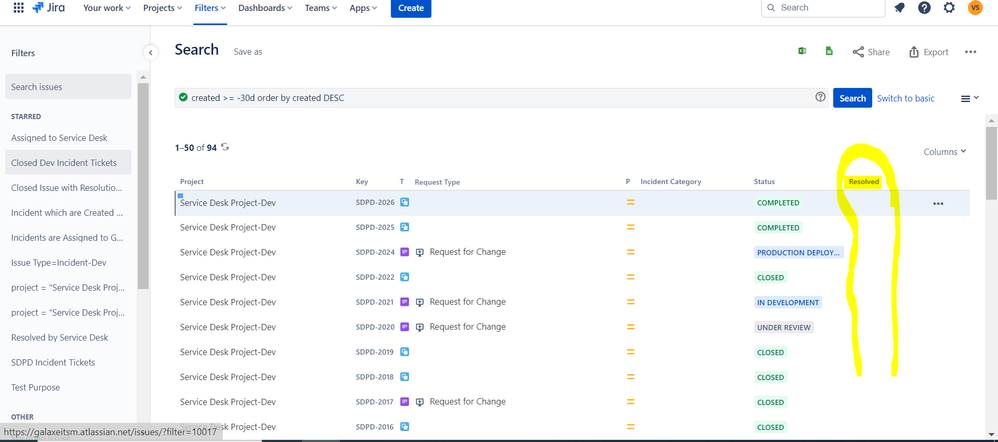
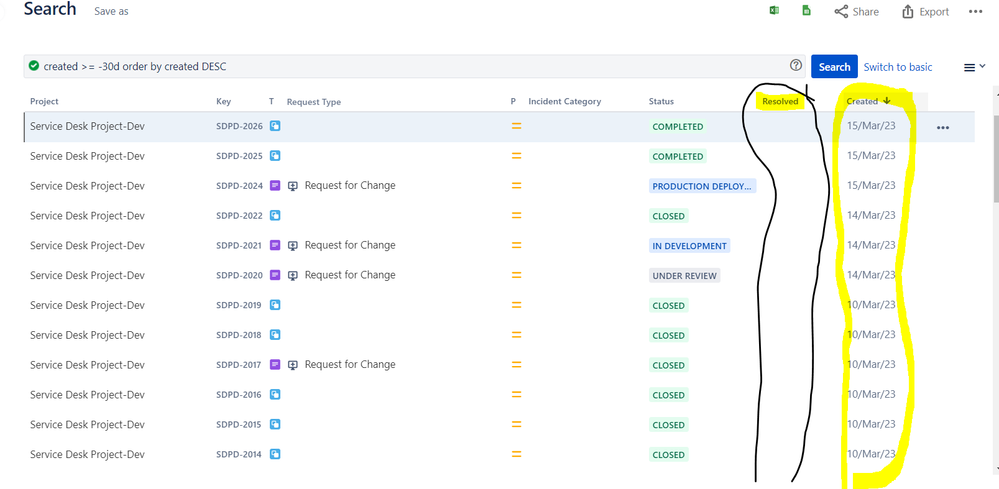
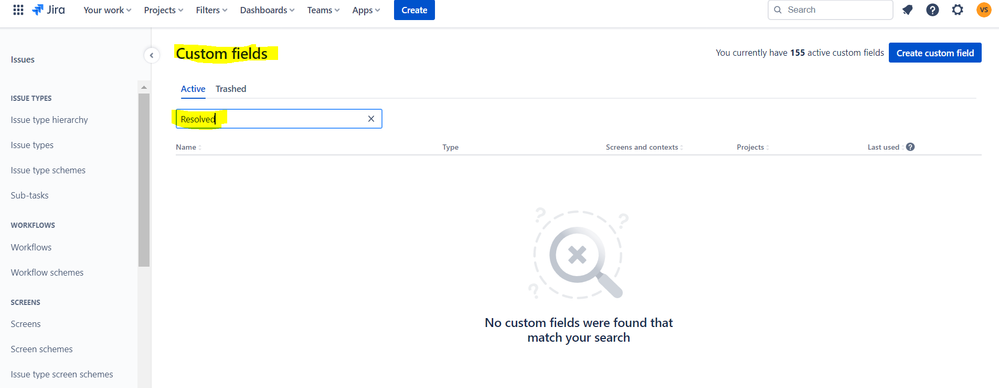
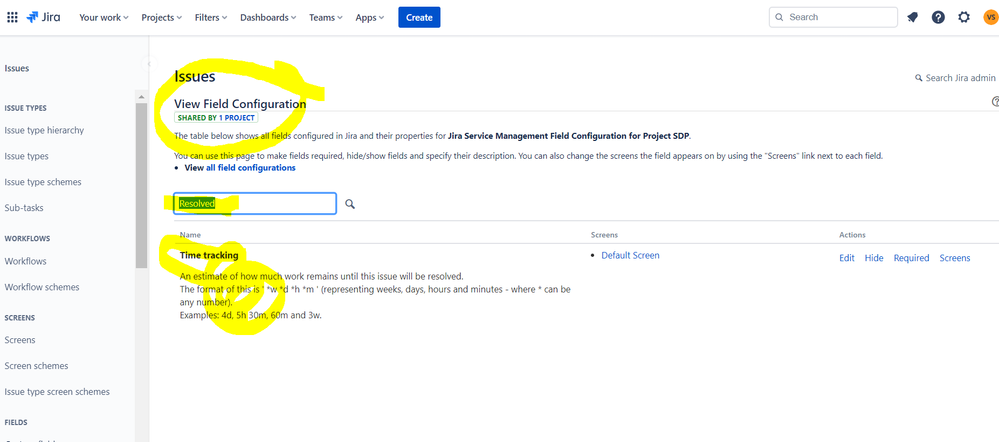
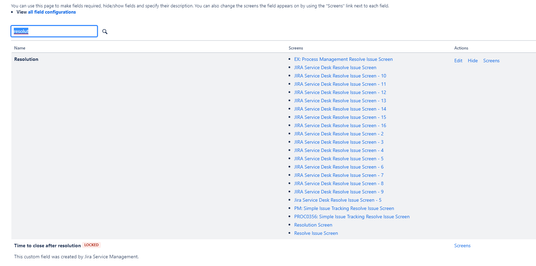
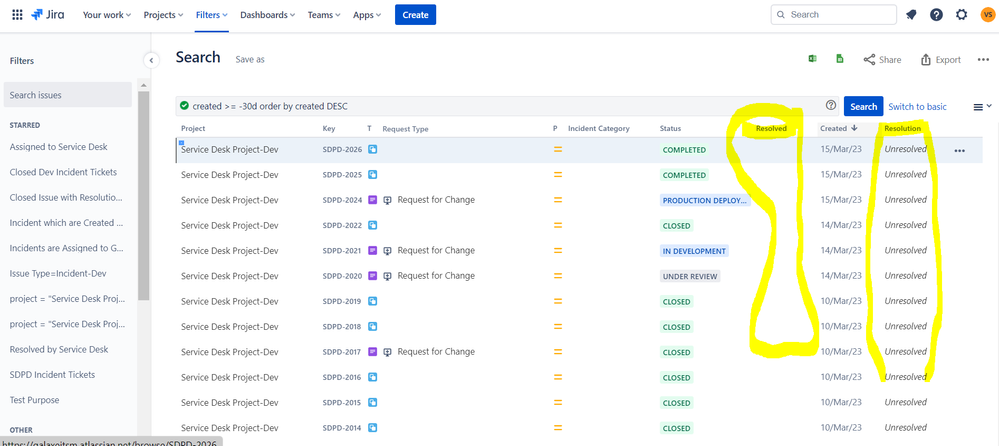
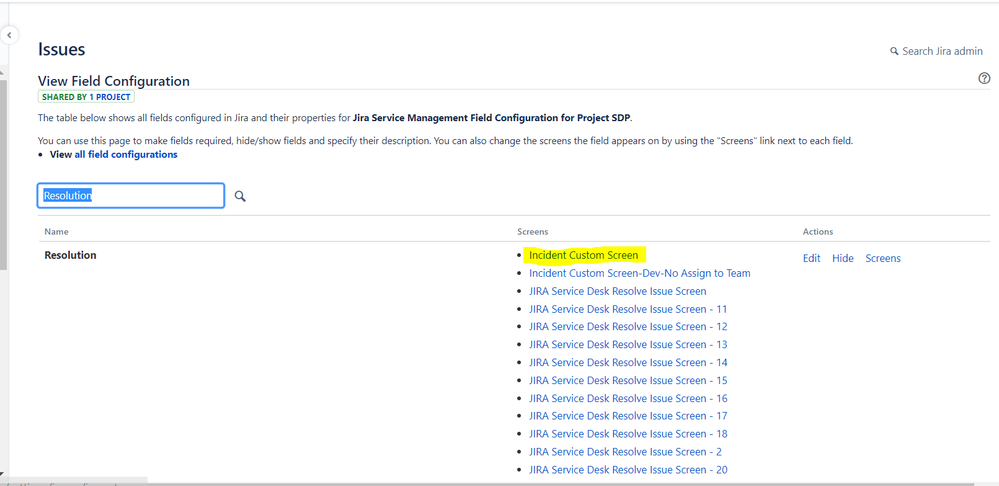
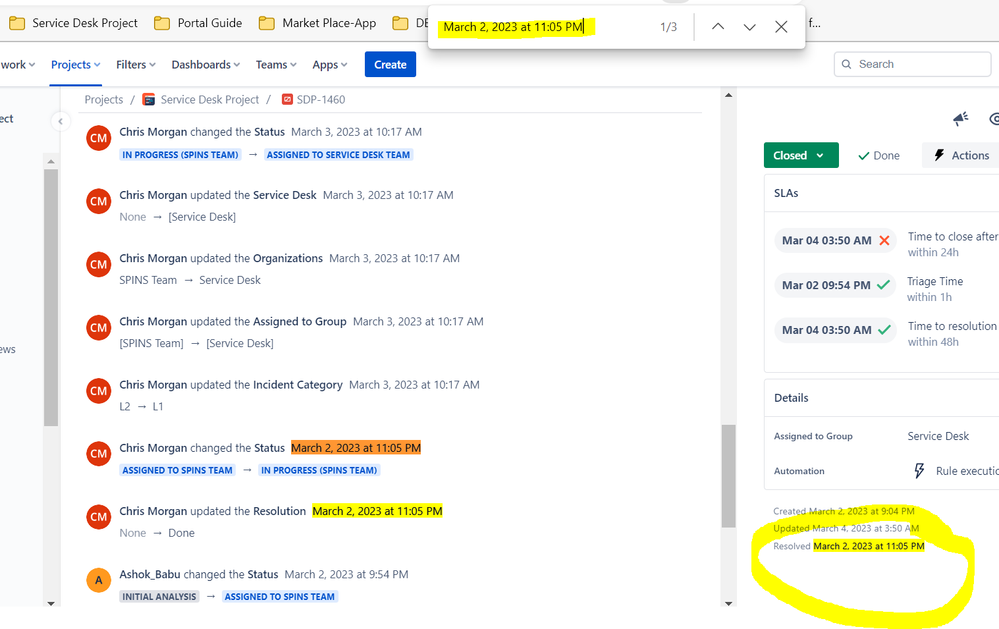
You must be a registered user to add a comment. If you've already registered, sign in. Otherwise, register and sign in.