Community resources
Community resources
Community resources
- Community
- Products
- Jira Service Management
- Questions
- How to take someone off service desk as an admin when there were never added?
How to take someone off service desk as an admin when there were never added?
A site admin for Jira is showing up as an admin on a Jira service desk project even though they were never manually added to the project.
When I look at their profile and view their project roles I see they are listed as an admin on the service desk project.
When I click the bottom "Edit project roles" the box is not checked for the admin on that project.
So even though when I click on the physical service desk project the person is not listed as an admin they are still getting notified about tickets created in service desk and are automatically added as a watcher to each issue.
Thoughts?
1 answer

@Paige Annunziato - hi Paige! Two things I'd check:
- Is the site admin part of a group that has permissions on the project (under People)?
- In that project's notification scheme, is the site admin explicitly listed (or part of a group) next to "Create issues"?
Thanks Dave for the fast replay!
I took the site admin out of the group that has permissions under the project, but it still shows him. Picture below I am not seeing the site admin listed to issue creation.
Thoughts?
You must be a registered user to add a comment. If you've already registered, sign in. Otherwise, register and sign in.

@Paige Annunziato - hi Paige, can you share a screenshot where you're seeing the site admin appear?
You must be a registered user to add a comment. If you've already registered, sign in. Otherwise, register and sign in.
Yes. The first screen shot shows the projects this person is an admin for (STING support is the service desk project they shouldn't be an admin on). In the 2nd screen shot I try to edit project roles and it appears that the admin box is not checked for STING support.
You must be a registered user to add a comment. If you've already registered, sign in. Otherwise, register and sign in.

@Paige Annunziato - weird! Could be caching?
Double-check using the permissions helper. Can the user do any admin-like features to that project?
You must be a registered user to add a comment. If you've already registered, sign in. Otherwise, register and sign in.
Yes good question. He did have access on the permission helper, but I think the problem is fixed now. When I looked at the admin list under the service desk people settings I noticed the category site admin was on there, so I removed it.
Thanks for your help Dave!
You must be a registered user to add a comment. If you've already registered, sign in. Otherwise, register and sign in.

@Paige Annunziato - woohoo, glad you figured it out! ♥
You must be a registered user to add a comment. If you've already registered, sign in. Otherwise, register and sign in.
One more question for you Dave if you don't mind.
The same site admin was also automatically being added as a watcher for that service desk project. I believe that came from the 5.0 upgrade Jira had and I was able to help him change the watcher settings.
But something odd happened in addition to him automatically being added as a watcher on the ticket. When a service desk agent would go in and make comments on the ticket it wouldn't should the S.D.'s name as the person making these comments. It would show the site admin's name instead.
Any thoughts on why all the ticket updates would reflect in the site admin's name even though he didn't make any of the edits?
You must be a registered user to add a comment. If you've already registered, sign in. Otherwise, register and sign in.

@Paige Annunziato - is the site admin still being added to newly-created requests? Check if any automations or add-ons are doing that.
Also FYI, the admin can bulk remove themselves as a watcher from that project's issues once we've resolved the above. 😄
You must be a registered user to add a comment. If you've already registered, sign in. Otherwise, register and sign in.
Good to know, thank you Dave! No automations on the service desk, but I will check and see if any new apps or add-on's have been added to the software recently.
Thank you for all your help.
You must be a registered user to add a comment. If you've already registered, sign in. Otherwise, register and sign in.

If you figure out why that person is being added automagically as a watcher, definitely share that here!
You must be a registered user to add a comment. If you've already registered, sign in. Otherwise, register and sign in.

Was this helpful?
Thanks!
DEPLOYMENT TYPE
CLOUDPRODUCT PLAN
STANDARDPERMISSIONS LEVEL
Product AdminAtlassian Community Events
- FAQ
- Community Guidelines
- About
- Privacy policy
- Notice at Collection
- Terms of use
- © 2025 Atlassian





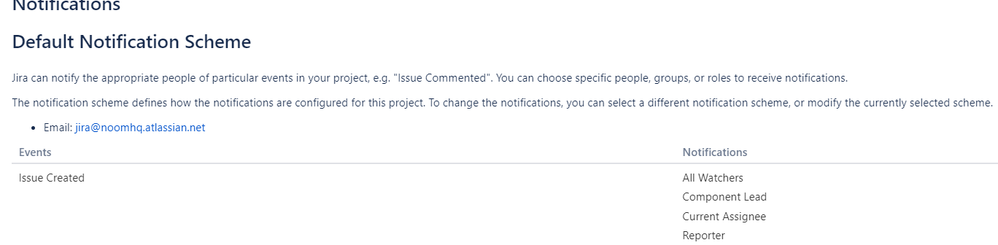
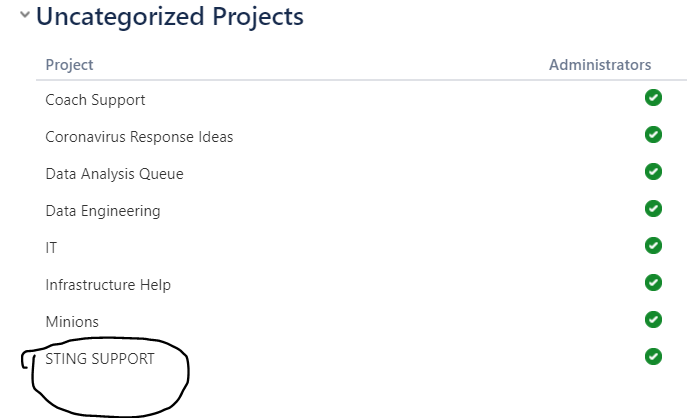
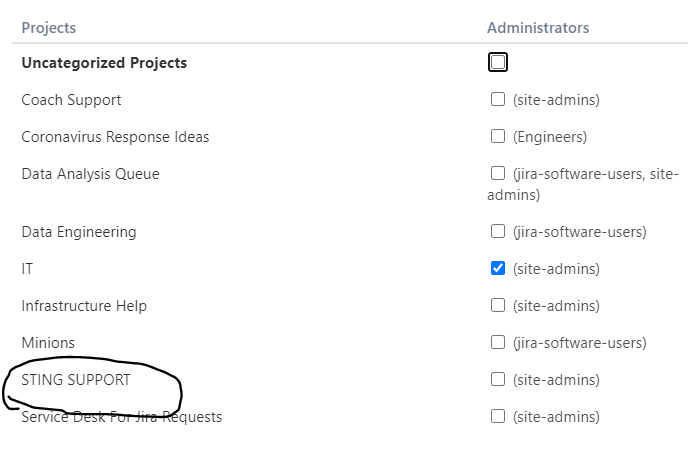
You must be a registered user to add a comment. If you've already registered, sign in. Otherwise, register and sign in.