Community resources
Community resources
- Community
- Products
- Jira Service Management
- Questions
- How to set alert when SLA success rate is below the target ?
How to set alert when SLA success rate is below the target ?
Hey there,
I would like to receive an alert (any kind of notification) if the SLA success Rate of Time to Resolve SLA (considering 48 hours) is below 80%.
This number is avilable in the native (default) SLA success rate report.
I am not sure if its possible to get the number from API for example, but another idea is to get the the SLA data from a JQL result and calculate de success rate in a script for exemple, and trigget the notification.
Do you think is it possible using jira automations?
Any other idea ?
2 answers
1 accepted

Hi @fbeck_br
Out of the box you will not be able to complete this. However, you can use a combination of plugins to accomplish this. This example uses power scripts and eazybi. Link: https://youtu.be/Y2OBPTpL-ew
Eazybi will calculate whether SLAs are met and then use powescritps to send an email with a certain conditions.
Good luck
Hi, @fbeck_br
I would recommend you to try an SLA plugin for doing this. For example, SLA Time and Report for Jira add-on.
Just install this add-on, open it, and add a new SLA Configuration. Choose a time-limit based SLA goal type:
Choose a name of your configuration, project, calendar.
Select necessary conditions (for example, choose Start -> To Do and Stop -> Done or Resolved, you can choose the conditions you need, it's up to you).
Create two time goals, the first goal will be 48 hours, and the second - 80% of it, it's 48 - 10 = 38 hours. And choose "Notify user in comment" (and select a user or user group who will receive the notification). So that, you will get a notification 10 hours before the time of 48 hours.
Hope it helps.
And if you need any help with settings or want to undestand better how this add-on works, let me know! SLA Time and Report for Jira add-on is created by my SaaSJet team, so we will be glad to help you with setting it up or conducting a demo call.
Have a great day!
Regards,
Olha
You must be a registered user to add a comment. If you've already registered, sign in. Otherwise, register and sign in.

Was this helpful?
Thanks!
DEPLOYMENT TYPE
CLOUDPERMISSIONS LEVEL
Site AdminAtlassian Community Events
- FAQ
- Community Guidelines
- About
- Privacy policy
- Notice at Collection
- Terms of use
- © 2024 Atlassian





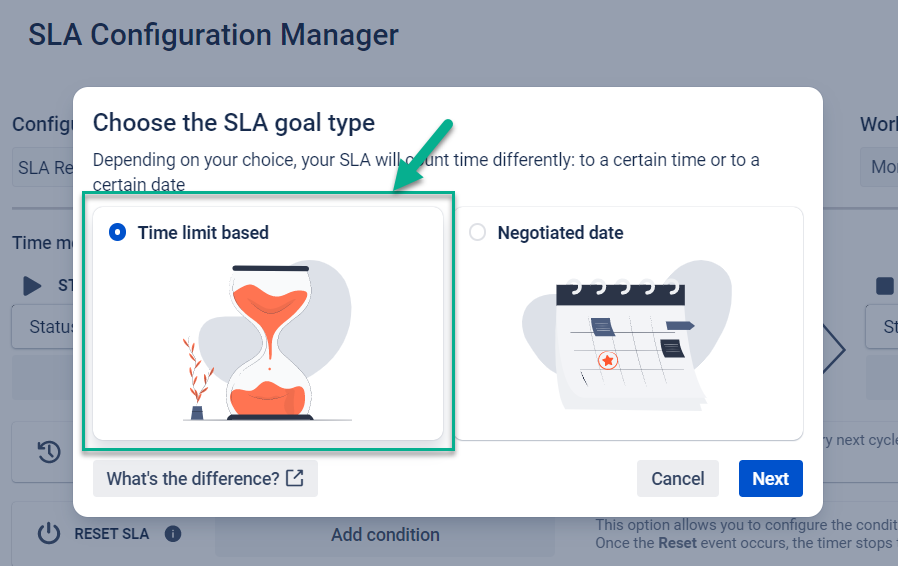
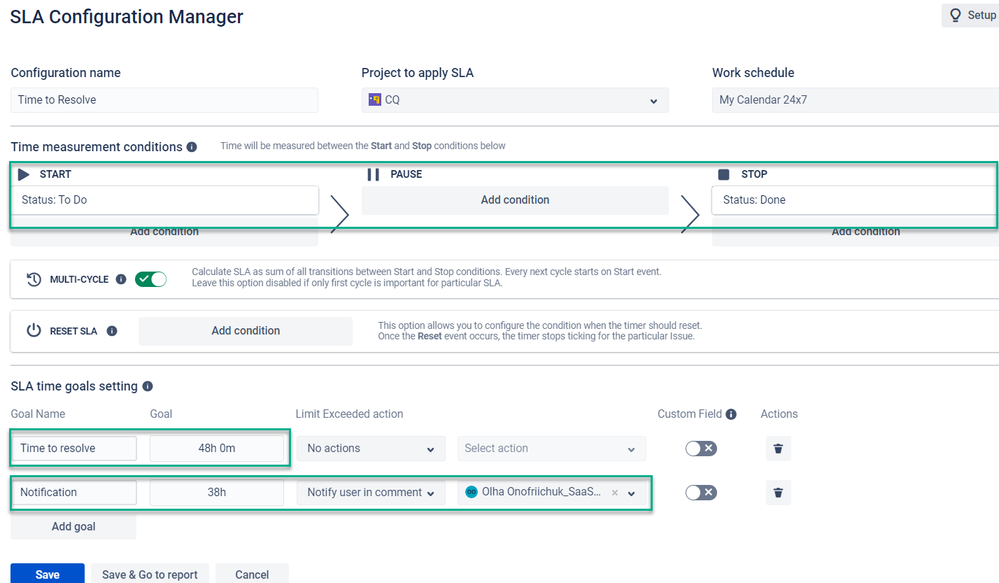
You must be a registered user to add a comment. If you've already registered, sign in. Otherwise, register and sign in.