Community resources
Community resources
- Community
- Products
- Jira Service Management
- Questions
- How to make the content in a queue column searchable?
How to make the content in a queue column searchable?
Currently, our team uses Jira Service Management (JSM) solely internally. Requests are submitted by customer service team reps on behalf of users experiencing issues.
I created a custom field called "User(s)" which is displayed on the queue page. So the customer support person is 'Reporter' and 'User' is an actual customer with issue.
My intention was to make this field searchable so that our agents can easily find all request tickets related to a specific user.
In the custom field details, I set the Search Template value to "Free Text searcher" and included the field as a column in our All Open queue. However, despite these efforts, the content of the field remains unsearchable.
Any guidance or suggestions would be greatly appreciated.
4 answers

Hi @yuliia
You won't be able to search on a custom field in a Queue. You will need to create a Filter and search there. Or you can click on the Open in Issue Navigator icon in the upper right.
Once there, you can add additional search criteria to the query.
Hi @yuliia
If you're open to solutions from the Atlassian Marketplace, this would be easy to do in the app that my team and I are working on, JXL for Jira.
JXL is a full-fledged spreadsheet/table view for your issues that allows viewing, inline-editing, sorting, and filtering by all your issue fields - including all JSM fields - much like you’d do in e.g. Excel or Google Sheets. It also comes with a number of advanced features, including support for (configurable) issue hierarchies, issue grouping by any issue field(s), sum-ups, or conditional formatting.
Plus, you can easily search and filter all your issue fields, like so:
(I'm using the Reporter and Team fields here, but it would work similarly for all other (custom) fields, too.)
As every sheet in JXL is powered by a JQL query or a saved filter, you can easily use sheets as a "supercharged" extension or alternative to built-in queues. JXL would also enable cross-project queues, if that's something that is of interest to you.
Any questions just let me know,
Best,
Hannes
You must be a registered user to add a comment. If you've already registered, sign in. Otherwise, register and sign in.
Hi @yuliia !
As mentioned previously, the JQL is a good way to search for users.
Nevertheless, if your wish is the ability to have filters when you can select a specific agent from the list, I strongly recommend you one of the app we develop at Deviniti - Queues for Jira and JSM.
One of the features (but not all) included in the Queues app are filters:
Thanks to this feature, the Agent may select for instance only issues assigned to him and unassigned issues.
If you're curious what else can be achieved, I strongly recommend you to join a free webinar we organize in two weeks (April 17th): click here to register
Kind regards,
Klaudia
You must be a registered user to add a comment. If you've already registered, sign in. Otherwise, register and sign in.

@Klaudia Schön_Deviniti_ , Can this be extended to the free text field that Yuliia was inquiring about or is it limited to the Agent assignee field?
You must be a registered user to add a comment. If you've already registered, sign in. Otherwise, register and sign in.
Hi @Jack Brickey , at this moment, the Text field is not supported to be used as a filter, nevertheless, user picker is supported. I have added an user picker field called Buddy's Manager and this field is searchable.
Of course, the list of fields added as filters can be customized if necessary.
You must be a registered user to add a comment. If you've already registered, sign in. Otherwise, register and sign in.

Thanks for clarifying!
You must be a registered user to add a comment. If you've already registered, sign in. Otherwise, register and sign in.

Hi @yuliia ,
you should be able to search using JQL on the View all issues page. For example you might try something like this…
project = abc and User ~ Fred
You must be a registered user to add a comment. If you've already registered, sign in. Otherwise, register and sign in.

Was this helpful?
Thanks!
DEPLOYMENT TYPE
CLOUDPRODUCT PLAN
STANDARDPERMISSIONS LEVEL
Site AdminAtlassian Community Events
- FAQ
- Community Guidelines
- About
- Privacy policy
- Notice at Collection
- Terms of use
- © 2024 Atlassian





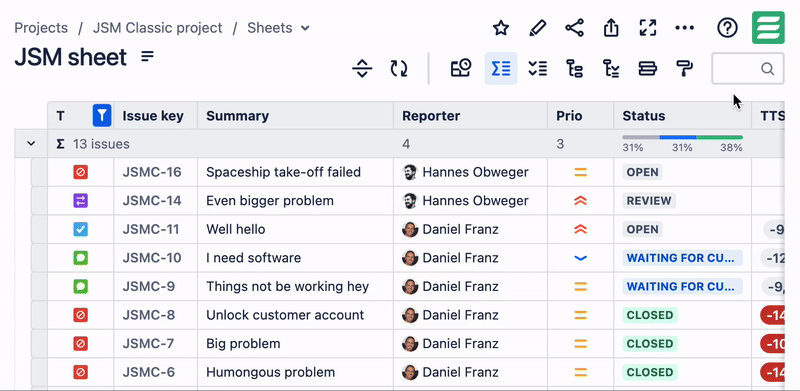
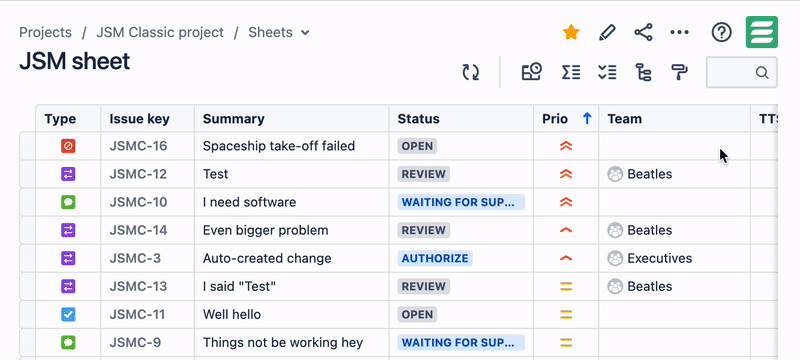
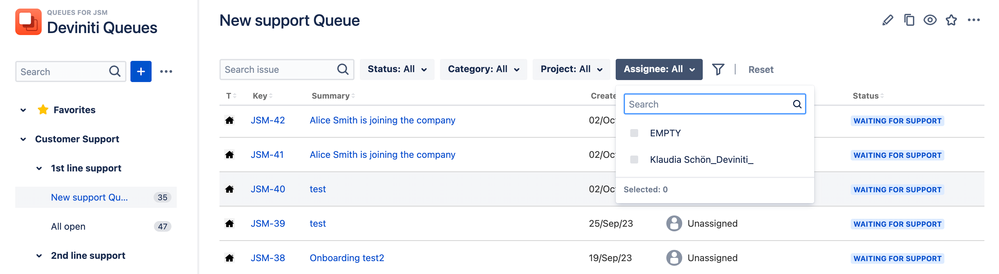
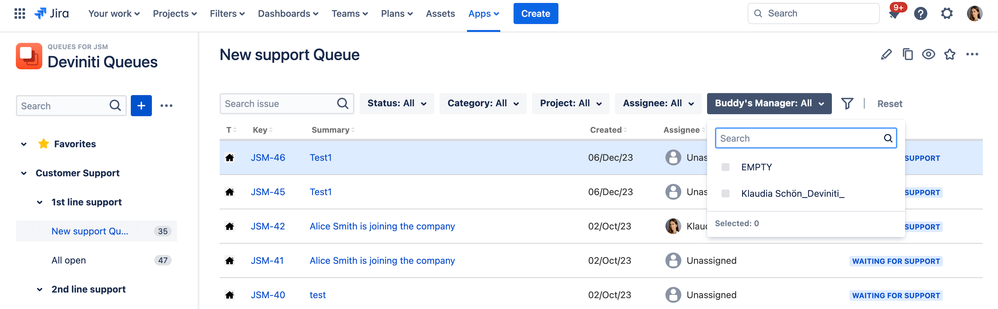
You must be a registered user to add a comment. If you've already registered, sign in. Otherwise, register and sign in.