Community resources
Community resources
Community resources
- Community
- Products
- Jira Service Management
- Questions
- How to make comment field mandatory on customer portal in JSD cloud
How to make comment field mandatory on customer portal in JSD cloud

I want to make comment field required on customer portal on particular status after clicking on Approve/Reject button.
Also suggest if any plugin works for the same
3 answers

You can achieve this with ProForma. You could design a form that has it’s own validation on each question(s) to make sure you get all of the information you need. You could then use the automation & validation rules in the following way:
1. Add a workflow validation to prevent the transitions to approve unless the customer form is attached and submitted; and
2. To make life easier for the customer and agents, add a rule that automatically transitions the issue to approved when the required is form is submitted (which can only happen when all the required fields are filled out).
Full disclosure, I’m the PM for ProForma, but this is one of the use cases we built the product to solve. There is also a lite/free version available.
Regards,
Simon
hi Simon,
I added a form when I created it. When I was in the approval process, I wanted to add another form to be filled out by the approver on the portal. I didn't find a detailed document description. Can this function be realized?
thanks
You must be a registered user to add a comment. If you've already registered, sign in. Otherwise, register and sign in.
Hi,
Any response about this?
@Simon Herd Is it possible to add a form when executing a transition in the customer portal?
Thanks
You must be a registered user to add a comment. If you've already registered, sign in. Otherwise, register and sign in.
You must be a registered user to add a comment. If you've already registered, sign in. Otherwise, register and sign in.

Apologies team for missing the notifications on this (thanks @Wim Abts for the bump)
Now ProForma is apart of JSM you can use the Automation engine in Jira to add forms as a part of a status change. This should meet your needs.
You must be a registered user to add a comment. If you've already registered, sign in. Otherwise, register and sign in.

Hi Prashant,
This is unfortunately not possible to do on the portal to a customer. I know this isn't what you are trying to achieve but you are able to do this on the backend though.
If you add a validator in the transition of the workflow and select FIeld Required Validator and then choose the comment field it will now be required. I know that doesn't solve the front end problem but if this can be done in the backend you can definitely do it there!
Sorry I couldn't be more helpful
You must be a registered user to add a comment. If you've already registered, sign in. Otherwise, register and sign in.

I tried this but it is not working on customer portal end.
Is there any solution on the same?
You must be a registered user to add a comment. If you've already registered, sign in. Otherwise, register and sign in.

Hey Prashant,
Like I said, that method unfortunately only works on the agent side. That method was purely informational.
Unfortunately, there is not a way that I know of, that allows you to do this on the customer end. The best thing I can recommend is to contact Atlassian Support and see if they have any solutions.
You must be a registered user to add a comment. If you've already registered, sign in. Otherwise, register and sign in.

Guys this is know "feature". Please do votes and comment at https://jira.atlassian.com/browse/JSDSERVER-3855 I cannot imagine that those stupid features even exist ...
You must be a registered user to add a comment. If you've already registered, sign in. Otherwise, register and sign in.

Was this helpful?
Thanks!
Atlassian Community Events
- FAQ
- Community Guidelines
- About
- Privacy policy
- Notice at Collection
- Terms of use
- © 2024 Atlassian





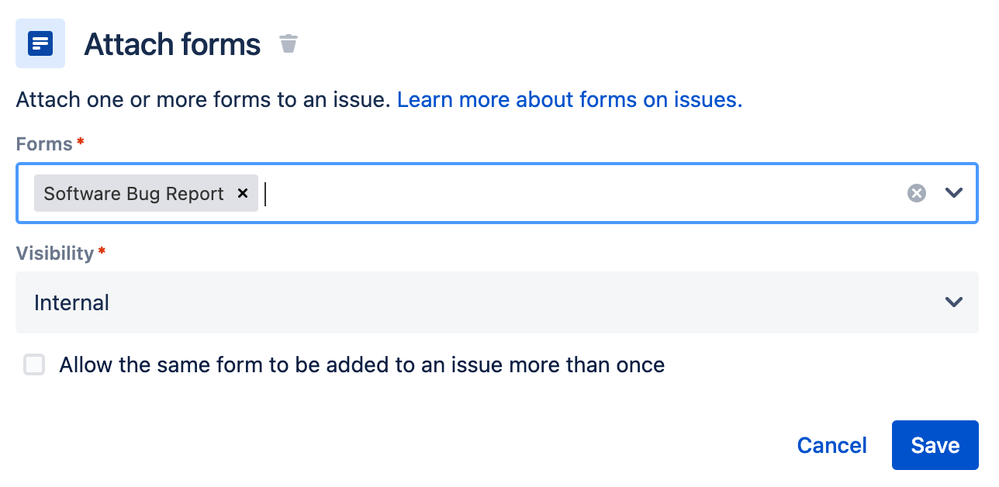
You must be a registered user to add a comment. If you've already registered, sign in. Otherwise, register and sign in.