Community resources
Community resources
Community resources
- Community
- Products
- Jira Service Management
- Questions
- How to hide other projects in JSM Customer Portal ?
How to hide other projects in JSM Customer Portal ?
Unable to hide other projects in customer portal. It is showing all the titles of all the pprojects. There is no option in customer permission or permission to select a specefic project that should be displayed to a speciefic group of customers or users.
2 answers

Hey @John Antony A ,
As an admin you'll see all the projects on the portal. As a customer tho, only if you are a customer on that specific project you'll see the title/tile of that project.
So in the projects that you don't want to appear take a look at the Customers menu item to see who is there. If they arent known as a customer on that project they will not see it on the help center portal.

In addition to what @Dirk Ronsmans has mentioned..
To control visibility of your JSM project in the HelpDesk portal, all you have to do is to set Customer permission configuration to "Customers added by agents and admin" (Project settings >> Customer permissions). This will let your project admins/agent to control who can access the project.
Hope this helps.
Best, Joseph Chung Yin
Jira/JSM Functional Lead, Global Infrastructure Applications Team
Viasat Inc.
You must be a registered user to add a comment. If you've already registered, sign in. Otherwise, register and sign in.

Was this helpful?
Thanks!
DEPLOYMENT TYPE
CLOUDPRODUCT PLAN
PREMIUMPERMISSIONS LEVEL
Product AdminAtlassian Community Events
- FAQ
- Community Guidelines
- About
- Privacy policy
- Notice at Collection
- Terms of use
- © 2024 Atlassian





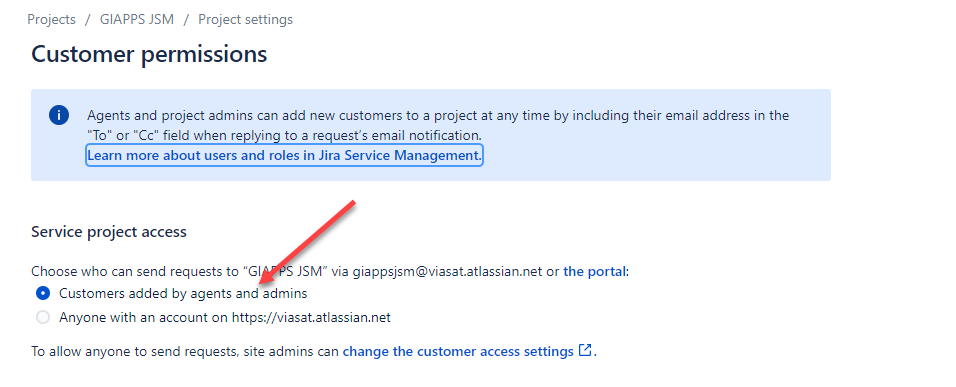
You must be a registered user to add a comment. If you've already registered, sign in. Otherwise, register and sign in.