Community resources
Community resources
- Community
- Products
- Jira Service Management
- Questions
- How to display more KB entries in the customer portal?
2 answers

Hi @Zhongshu Li
This in inadvertently related to question discussed here - https://community.atlassian.com/t5/Jira-Service-Management/Order-of-appearance-for-KB-articles-in-Jira-Service-Desk/qaq-p/1715268
We cannot configure how a kb article pops up when we search in customer portal and it's not limited to 3 or 4
It searches based on summary, so the reason you are seeing 4 pages is because they are matching summary with the keyword you have searched
And if it's the number of articles in the page, i believe if you increase the screen size the pages will be more, sites either have scrolling mechanism to paginate over the search or page numbers as you can see in the above.
As this is server edition, changing a file in backend server might increase the search, we will have to check with Atlassian once though as we would be changing the backed file. You can raise the support ticket and check
Thanks,
Pramodh
Thanks, Parmodh
And if it's the number of articles in the page, i believe if you increase the screen size the pages will be more, sites either have scrolling mechanism to paginate over the search or page numbers as you can see in the above.
-----------------------------------------------------------------------------------
How to increase the screen size ?
You must be a registered user to add a comment. If you've already registered, sign in. Otherwise, register and sign in.

Hi @Zhongshu Li
This would need the backend code to be changed specifically with VM templates and not a best practice to change as if you upgrade the instance, you will have change the VM files again.
As @Joseph Chung Yin mentioned there is a request for this feature and you can vote for the same or contact Atlassian Support
Thanks,
Pramodh
You must be a registered user to add a comment. If you've already registered, sign in. Otherwise, register and sign in.

I don't believe there is a way for you to increase screen size in JSM (On-prems). There is an outstanding enhancement ask - https://jira.atlassian.com/browse/JSDSERVER-4923.
I would recommend that you to contact Atlassian Support (https://support.atlassian.com) to confirm if there are any other ways to achieve your ask.
Best, Joseph Chung Yin
Jira/JSM Functional Lead, Global Infrastructure Applications Team
Viasat Inc.
You must be a registered user to add a comment. If you've already registered, sign in. Otherwise, register and sign in.

Was this helpful?
Thanks!
Atlassian Community Events
- FAQ
- Community Guidelines
- About
- Privacy policy
- Notice at Collection
- Terms of use
- © 2024 Atlassian





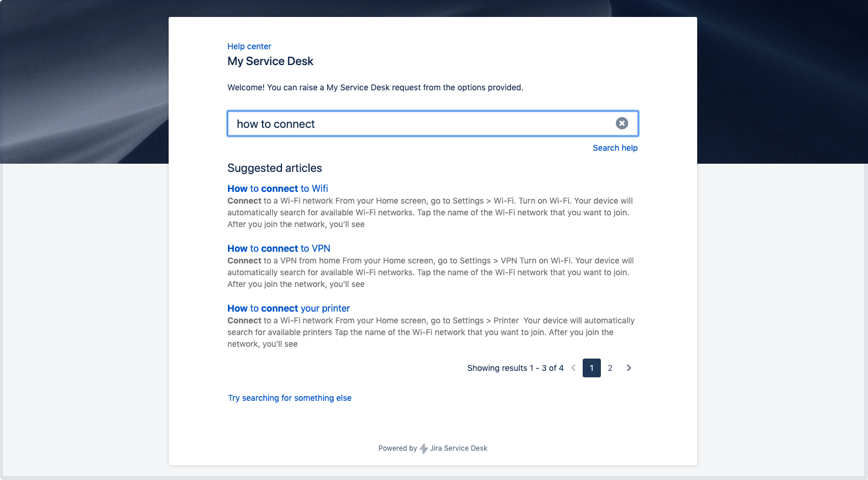
You must be a registered user to add a comment. If you've already registered, sign in. Otherwise, register and sign in.