Community resources
Community resources
- Community
- Products
- Jira Service Management
- Questions
- How to apply the same condition for two different Issuetypes in a single workflow
How to apply the same condition for two different Issuetypes in a single workflow
Hello Community, I am new at Jira and I don't know much yet. Because of that I'm having trouble doing the following:
In my project I have Only 2 issue types, let's call it A and B;
Both of them have 4 custom fields in total (2 custom fields for "A" and 2 for "B");
In these custom fields the person should answer a question with "Yes" or "No";
To transition to the status "Done" the custom field must be answered "YES".
I have created 4 conditions in my workflow (one for each custom field, also remember that 2 of these custom fields are in issue type "A" and the other 2 in issue type "B"), the condition is that the "Value Field" must be "=" to "Yes".
My trouble is, I have to be able to transition issue type "A" to the Status "DONE" checking if only the 2 custom fields that this issue type have are set to "Yes". But instead is checking if all 4 custom fields are set to "Yes". "A" doesn't have the other 2 custom fields to edit so it will never be set to "Yes"
Same is for "B".
Is there a way to apply the condition depending on the issue type?
I'm trying to do this directly in the workflow not with automation, I know it can be done by an automation but that's not the intention here"
It may seem a little confusing but if you guys need I can try to elaborate more.
1 answer
1 accepted

Hi @Wagner Thierry ,
Can you try with or condition between fields mapped to issue type A and fields mapped to issue type B.
You can configure fields for the respective issue types only. Suppose custom field 1 and 2 are for issue type A, then configure that field only to that issue type.
refer below snapshot for example.
Yeah they are mapped right, but how did you split in two?
Mine look like this:
You must be a registered user to add a comment. If you've already registered, sign in. Otherwise, register and sign in.
You must be a registered user to add a comment. If you've already registered, sign in. Otherwise, register and sign in.

Was this helpful?
Thanks!
DEPLOYMENT TYPE
CLOUDPRODUCT PLAN
STANDARDPERMISSIONS LEVEL
Site AdminAtlassian Community Events
- FAQ
- Community Guidelines
- About
- Privacy policy
- Notice at Collection
- Terms of use
- © 2024 Atlassian





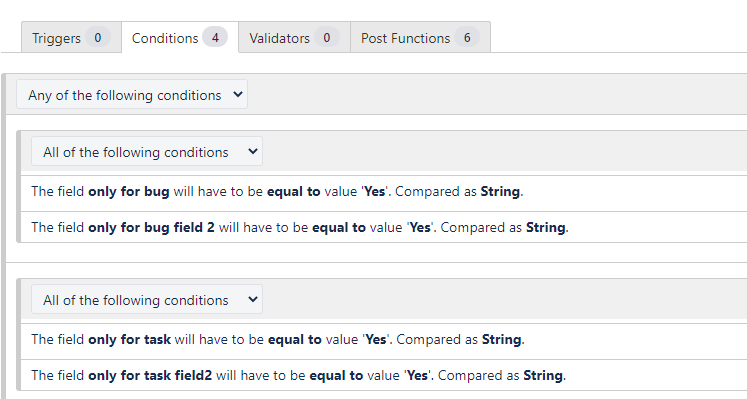
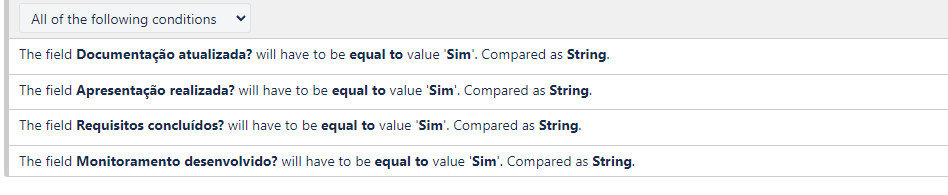
You must be a registered user to add a comment. If you've already registered, sign in. Otherwise, register and sign in.