Community resources
Community resources
Community resources
- Community
- Products
- Jira Service Management
- Questions
- How do I prevent Jira description and comment fields converting a full URL to only short hypertext?
How do I prevent Jira description and comment fields converting a full URL to only short hypertext?
When I paste in a full URL into the Description or Comments field of Jira it converts the full URL to only a short hyperlink text.
I want to be able to read the entire full URL without hovering over it.
Example: pasting in this full URL https://subarudrive.com/articles/worlds-largest-roadside-kitsch
Jira converts it to 2 words Subaru Drive
1 answer
1 accepted

Hi @Jane Winsor ,
Thanks for posting in community.
Please click - Display URL instead of Display inline. Please find the screen shot below for reference.
Please accept the answer if it solves your query . Else, please respond and let others to share input.
Cheers
Suvradip
Thank you so very much Suvradip! We have been struggling for a few weeks with this issue. Your solution worked perfectly. It worked exactly as you described. You have saved me so many headaches. Thank you so much!
You must be a registered user to add a comment. If you've already registered, sign in. Otherwise, register and sign in.

You must be a registered user to add a comment. If you've already registered, sign in. Otherwise, register and sign in.
@Suvradip Paul
Thank you for the input this helps a lot!
Do you happen to know if there is any way to set "Display URL" as a default instead of "Display Inline"?
@Larry Bauman
You must be a registered user to add a comment. If you've already registered, sign in. Otherwise, register and sign in.

Hi @Asako Hosoe , I don't think this is implemented yet though I think there is Jira Card - https://jira.atlassian.com/browse/JSWCLOUD-21494, which I think you should check and vote for it so that it gathers more interest and implemented in future.
Please check and let me know if that helps.
You must be a registered user to add a comment. If you've already registered, sign in. Otherwise, register and sign in.

Was this helpful?
Thanks!
DEPLOYMENT TYPE
CLOUDPRODUCT PLAN
STANDARDPERMISSIONS LEVEL
Product AdminAtlassian Community Events
- FAQ
- Community Guidelines
- About
- Privacy policy
- Notice at Collection
- Terms of use
- © 2025 Atlassian





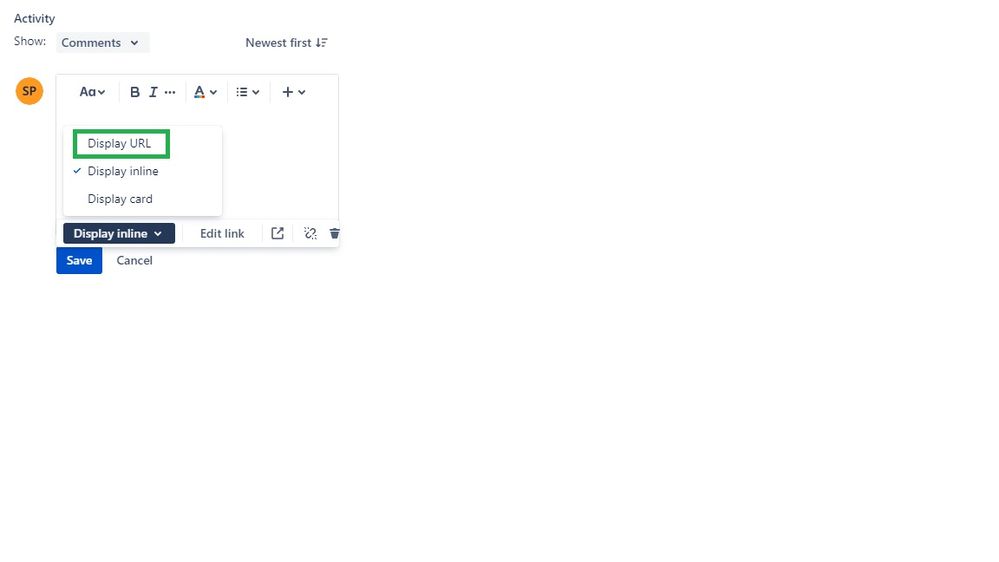
You must be a registered user to add a comment. If you've already registered, sign in. Otherwise, register and sign in.