Community resources
Community resources
Community resources
- Community
- Products
- Jira Service Management
- Questions
- How do I create an SLA Breached vs Met report grouped by Organization
How do I create an SLA Breached vs Met report grouped by Organization
I have a requirement to filter the Breached vs. Met report by the organization who raised the issue. Is this possible?
1 answer
Hello Derek,
Thank you for reaching out to Atlassian Community!
On Jira Service Management, there are not many options available to filter on Reports.
In this case, depending on how many organizations are on the project, you can add a series for each organization or create a report for each organization. You can filter using JQL like the example below:
For more information about the reports, please check the documentation below:
Kind regards,
Angélica
Thank you. I have started down this route but I have over 50 organizations already, and this is very labour and time intensive to have to do this for each one individually. Plus, to also remember to go back and update all reports when a new organization comes on board.
You must be a registered user to add a comment. If you've already registered, sign in. Otherwise, register and sign in.
The reports must be manually updated, so yes, in case new organizations are created, it will be necessary to update the reports.
In this case, the best option would be to use an add-on that has more options.
You can find many options on our marketplace.
You must be a registered user to add a comment. If you've already registered, sign in. Otherwise, register and sign in.
This doesn't really help me, so I ended up exporting all the relevant issues into Excel and got what I was looking for by doing charts, filters and formulas in Excel.
You must be a registered user to add a comment. If you've already registered, sign in. Otherwise, register and sign in.

Was this helpful?
Thanks!
DEPLOYMENT TYPE
CLOUDPRODUCT PLAN
PREMIUMPERMISSIONS LEVEL
Product AdminAtlassian Community Events
- FAQ
- Community Guidelines
- About
- Privacy policy
- Notice at Collection
- Terms of use
- © 2024 Atlassian





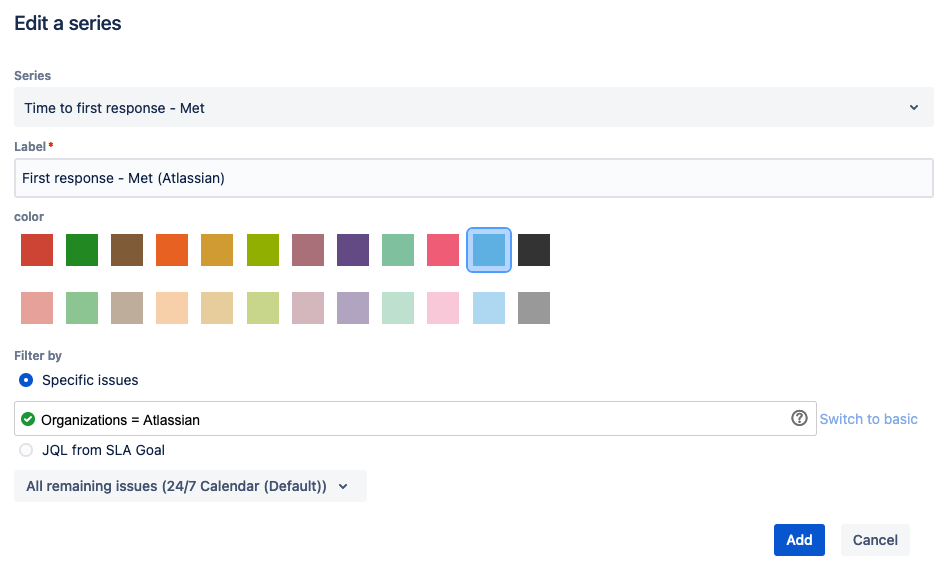
You must be a registered user to add a comment. If you've already registered, sign in. Otherwise, register and sign in.