Community resources
Community resources
- Community
- Products
- Jira Service Management
- Questions
- How can my agents view all of their time entries in a single view?
How can my agents view all of their time entries in a single view?
My team needs a way to view a list of their time entries at the end of the week so they can easily see if everything is accurate. Is this possible without additional apps?
3 answers
1 accepted

Hello Mike!
Given that you are asking for this functionality without additional apps, it is possible if the following solution will work for your team:
1. Write and save a filter that queries for all work logs added during the week by the current user, e.g. worklogDate >= startOfWeek() and worklogDate <= endOfWeek() and worklogAuthor = currentUser()
2. In the filter results, add the "Time Spent" field.
This is illustrated below as follows:
Team members can scan through the list and determine if the time spent on the issue has accurately been logged. This filter can be written once and used by multiple users on your team.
Your team may need to manually add the time spent hours in this column if they're required to log a set number of hours each week, unless any existing applications you have support this. If this is an edge case scenario, then I think the filter plus Time spent column is the best route to take.
Hope this helps

Hi Samuel,
this only works if there is no time spent by another team member, otherwise the 'Time Spent' field shows the sum of all times from all teammates.
I don't think there is a solution out of the box to display the sum of your own times.
My solution would probably be Scriptrunner or a script that uses the REST API.
Sebastian (salzi) Salzburger
You must be a registered user to add a comment. If you've already registered, sign in. Otherwise, register and sign in.

This is correct, I'm making an assumption that that's not the case here, but this wouldn't give us the real picture of time logs if multiple users are logging time on one issue. I think this is the best native, least technical solution available, but it can quickly fall apart.
Depending on how serious the need is here, it may reach a point where getting a marketplace application is preferred. I think Tempo Timesheets or some other time tracking application will help here!
You must be a registered user to add a comment. If you've already registered, sign in. Otherwise, register and sign in.
Hi @mike.diaz
If you are fine with a mktplace app, to get this data, you can try out our plugin
Agile Tools : Epic Tree, Links Tree, Time in Status & Worklogs
The app provides the following features.
Worklogs & Time tracking Report :- Track time spent by resources with multiple filters / category / grouping features. Export to csv format is also available. You can filter based on worklogs time period as well.
You must be a registered user to add a comment. If you've already registered, sign in. Otherwise, register and sign in.

Was this helpful?
Thanks!
Atlassian Community Events
- FAQ
- Community Guidelines
- About
- Privacy policy
- Notice at Collection
- Terms of use
- © 2024 Atlassian





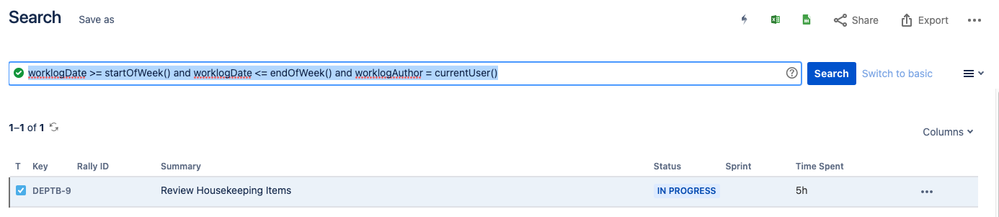
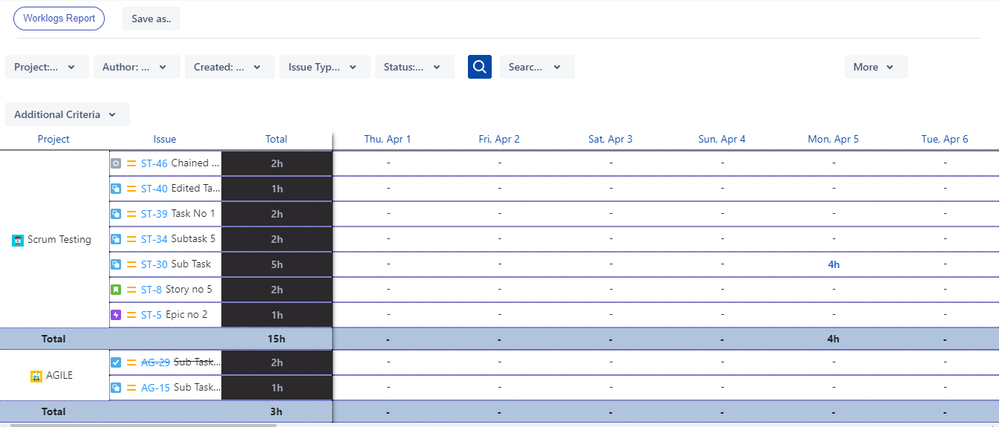
You must be a registered user to add a comment. If you've already registered, sign in. Otherwise, register and sign in.