Community resources
Community resources
- Community
- Products
- Jira Service Management
- Questions
- How can I have more information included in the approval email?
How can I have more information included in the approval email?
When I add someone as an approver, they get this email with no information included. In order to find out more, they have to click the hyperlink to view the ticket.
How can I include more information about the ticket to that notification email? Is it possible to attach selected portions of the ticket to that email like the description or title?
3 answers
1 accepted

You can add more information in this notification such as Description or Summary.
To do this, do the following:
Go to Project Settings > Customer Notifications > You will see an "Approval Required" notification, click to edit it.
Then you will see the notification template, you can customize the text and click on "Insert Variable" to have a list of predefined values that can be associated with this notification.
Regards,
Fernando | Atlassian Consultant - OAT Solutions
Also if you want a UI to design your emails and more control over who gets what kind of email when, you can check out our app Notification Assistant for Jira
You must be a registered user to add a comment. If you've already registered, sign in. Otherwise, register and sign in.

@Landon Tran You can make changes to the customer notifications so the individual receives additional information in the email.
You will have the ability to add the following:
You can learn more about customer notifications here: https://support.atlassian.com/jira-service-management-cloud/docs/set-up-notifications-for-your-customers-and-team/
You must be a registered user to add a comment. If you've already registered, sign in. Otherwise, register and sign in.

Was this helpful?
Thanks!
DEPLOYMENT TYPE
CLOUDPRODUCT PLAN
PREMIUMPERMISSIONS LEVEL
Site AdminAtlassian Community Events
- FAQ
- Community Guidelines
- About
- Privacy policy
- Notice at Collection
- Terms of use
- © 2024 Atlassian





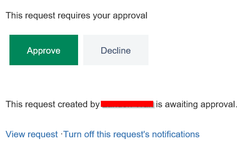
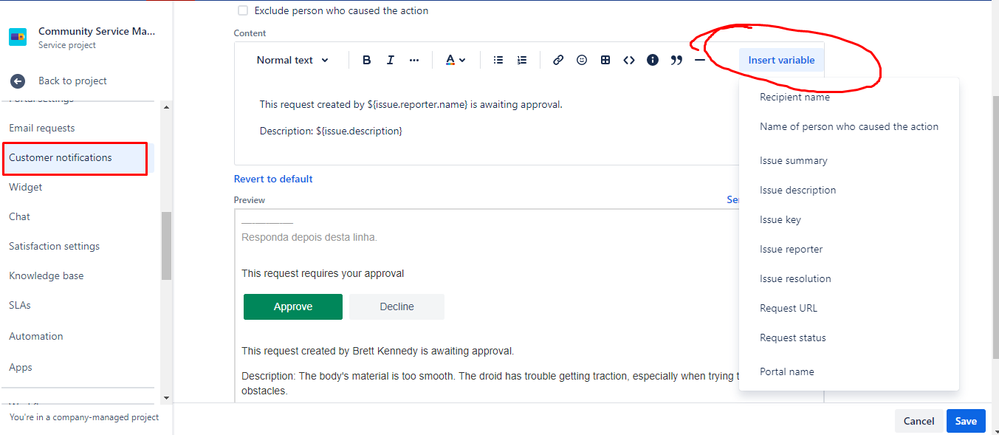
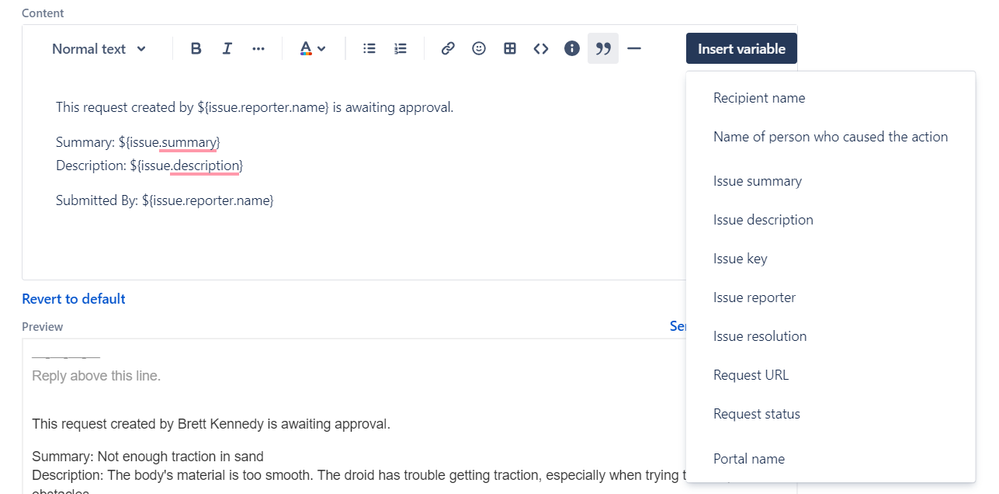
You must be a registered user to add a comment. If you've already registered, sign in. Otherwise, register and sign in.