Community resources
Community resources
Community resources
- Community
- Products
- Jira Service Management
- Questions
- How can I change in JIRA cloud - looking for an older issue in Board?
How can I change in JIRA cloud - looking for an older issue in Board?

I woudl need still to see Issues completed more than 14 days ago are hidden, keeping your board fresh and up to date. please can you advise how can i change it / configure
2 answers

There are different types of projects, see the documentation https://support.atlassian.com/jira-core-cloud/docs/what-is-the-jira-family-of-applications/. If you are using Business projects type, there is no possiblity to edit board.
The bes way is to create a new project of different type (standard software for example) and move all issues into it.

Hi @Martin Anderle Welcome to the Atlassian Community!
You need to navigate to Board settings -> general and change your settings to more than 2 weeks.
You must be a registered user to add a comment. If you've already registered, sign in. Otherwise, register and sign in.

Was this helpful?
Thanks!
DEPLOYMENT TYPE
CLOUDPRODUCT PLAN
STANDARDPERMISSIONS LEVEL
Product AdminAtlassian Community Events
- FAQ
- Community Guidelines
- About
- Privacy policy
- Notice at Collection
- Terms of use
- © 2025 Atlassian





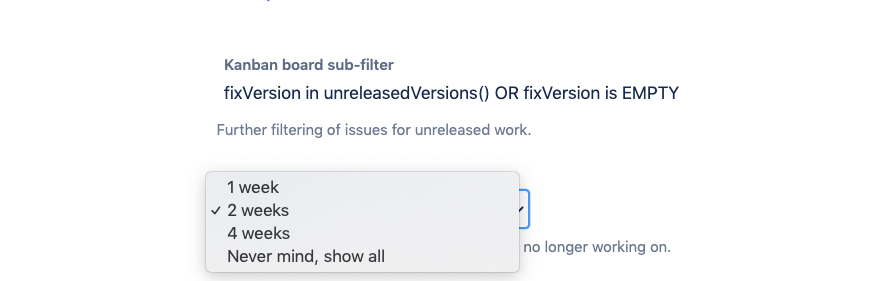
You must be a registered user to add a comment. If you've already registered, sign in. Otherwise, register and sign in.