Community resources
Community resources
Community resources
- Community
- Products
- Jira Service Management
- Questions
- Enable Atlassian ChatOps to use with Teams
Enable Atlassian ChatOps to use with Teams

Hello,
I'd like to request some help, I want to enable Atlassian ChatOps with Teams, but in 2 of my projects, there is no option for Incidents.
No option to open incident management in Project settings.
There are 2 projects I need to specifically add this to.
3 answers
1 accepted

Just an FYI for anyone who might need this
This is now resolved, I went into Project settings>Features> Enabled Service management, now I can use ChatOps in Jira and create Teams meetings in Incidents.

Are you able to create chats as well as Meetings ?
It seems I'm not able to add participants even though participants are added to the issue. And chats need at least 2 participants in order to be created.
I'm not sure if this is a bug but I only can create meetings and then add people to the meeting.
Thanks for your feedback
You must be a registered user to add a comment. If you've already registered, sign in. Otherwise, register and sign in.

@Nabih El Boustani I haven't looked at the chat functionality, but when I looked at the settings for Incident management communications preferences, it uses Slack not Teams.
Have you connected Atlassian ChatOps to your Teams environment as an app?
You must be a registered user to add a comment. If you've already registered, sign in. Otherwise, register and sign in.

@Mihir Ruparelia Yes it is connected to the Teams environment and I'm able to create the meeting from Jira side but I can't add participant from Jira.
I need to create a meeting and then add participants in the teams meeting.
As it is not possible for me to add participants when creating the meeting or the chat, I can not create a Chat as it needs at least 2 people.
Thank you
You must be a registered user to add a comment. If you've already registered, sign in. Otherwise, register and sign in.

Do you have a screenshot of the page? This is what I see when creating a meeting. I can add multiple participants at the bottom.
You must be a registered user to add a comment. If you've already registered, sign in. Otherwise, register and sign in.

Take look at the following Atlassian article - https://support.atlassian.com/jira-service-management-cloud/docs/connect-microsoft-teams-to-your-service-project/
Hope this helps.
Best, Joseph Chung Yin
Jira/JSM Functional Lead, Global Technology Applications Team
Viasat Inc.
You must be a registered user to add a comment. If you've already registered, sign in. Otherwise, register and sign in.

Image of where I should see incidents I also can't see it in project settings. How do I enable it?
You must be a registered user to add a comment. If you've already registered, sign in. Otherwise, register and sign in.

@Joseph Chung Yin I've enabled ChatOps however I cannot enable it in Jira because my service project does not have "Incident Management" in the Project settings.
That is the issue I don't know how to add the Incident options This refers to this section of the article:
Enable or disable Microsoft Teams for your project
You need to be the project admin to enable or disable Microsoft Teams for a project.
From the navigation on the left, select Project settings > Incident management.
Under Communication preferences, switch on or off the Microsoft Teams option.
Once you’ve enabled Microsoft Teams for a project, you can create chats and meetings for incidents. Learn how to create Microsoft Teams chat or meeting for an incident.
If disabled, you’ll no longer be able to create chats and meetings for incidents in that project. You can switch it back on at anytime to resume creating Microsoft Teams chats and meetings from Jira Service Management.
You must be a registered user to add a comment. If you've already registered, sign in. Otherwise, register and sign in.

Was this helpful?
Thanks!
DEPLOYMENT TYPE
CLOUDPRODUCT PLAN
STANDARDPERMISSIONS LEVEL
Product AdminAtlassian Community Events
- FAQ
- Community Guidelines
- About
- Privacy policy
- Notice at Collection
- Terms of use
- © 2025 Atlassian





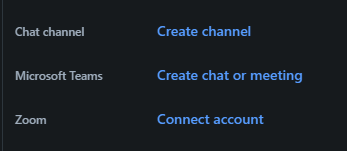
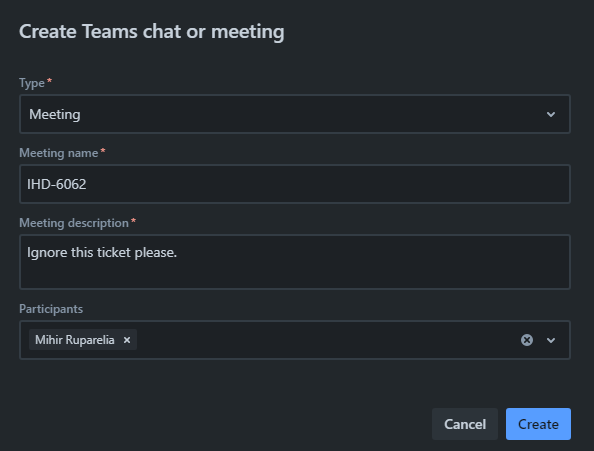
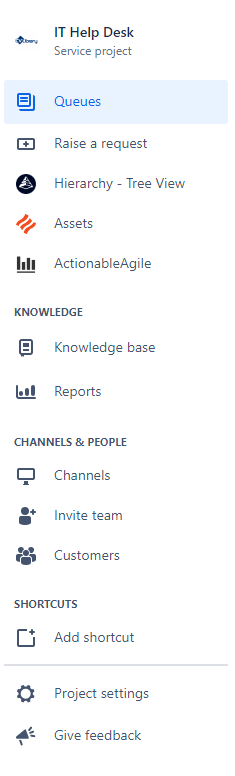
You must be a registered user to add a comment. If you've already registered, sign in. Otherwise, register and sign in.