Community resources
Community resources
Community resources
- Community
- Products
- Jira Service Management
- Questions
- Duplicate Field Appearing
Duplicate Field Appearing
When users raise a request in my project, the 'Service Request Type' field comes up twice, and comes up with the following error,
Problem with configuration
[Extension for Jira Service Desk] The problem with configuration of this request has been detected. You may see more fields than should appear. Please contact your Jira Service Desk administrator.
I've had a look across my JIRA instance and can't see why this is occurring, I've had a look through my fields, screens, and request types and can't see any reason why it would be causing duplicates.
3 answers
1 accepted

@[deleted]
Welcome to the community. It seem this error is raised from your third party add-on (Extension for Jira Service Desk), I would check into the add-on's configuration in your system. I have not used this add-on before, so I cannot advise further.
You may also want to contact the add-on vendor for direct support.
Hope this helps.
Best, Joseph Chung Yin
Jira/JSM Functional Lead, Global Infrastructure Applications Team
Viasat Inc.
Thanks for the warm welcome Joseph, I managed to resolve this within the extension. The issue lied with the field being mentioned twice, once by the JIRA request type, and secondly within the extension. Thank you for your help!
You must be a registered user to add a comment. If you've already registered, sign in. Otherwise, register and sign in.

can you list the steps you followed to solve this issue? I am having the same issue and I cannot find the fix
thank you very much for your help!
You must be a registered user to add a comment. If you've already registered, sign in. Otherwise, register and sign in.
I have the same issue and couldn't resolve it. Please help with the steps
You must be a registered user to add a comment. If you've already registered, sign in. Otherwise, register and sign in.

I ran into this error after adding a new value to an existing dynamic drop down field, hope this info helps others!
Cause: Added a new value to 'Type of Access' custom form field
Solution:
Under your project, go to the 'Dynamic forms for customer portal' page
Find the field(s) that have a condition based on the field you modified
Example: the 'Due Date' Field was conditional on the 'Type of Access' field
Toggle the conditions variable back and forth to resolve the error message
You must be a registered user to add a comment. If you've already registered, sign in. Otherwise, register and sign in.

Was this helpful?
Thanks!
DEPLOYMENT TYPE
CLOUDPRODUCT PLAN
STANDARDPERMISSIONS LEVEL
Product AdminAtlassian Community Events
- FAQ
- Community Guidelines
- About
- Privacy policy
- Notice at Collection
- Terms of use
- © 2024 Atlassian





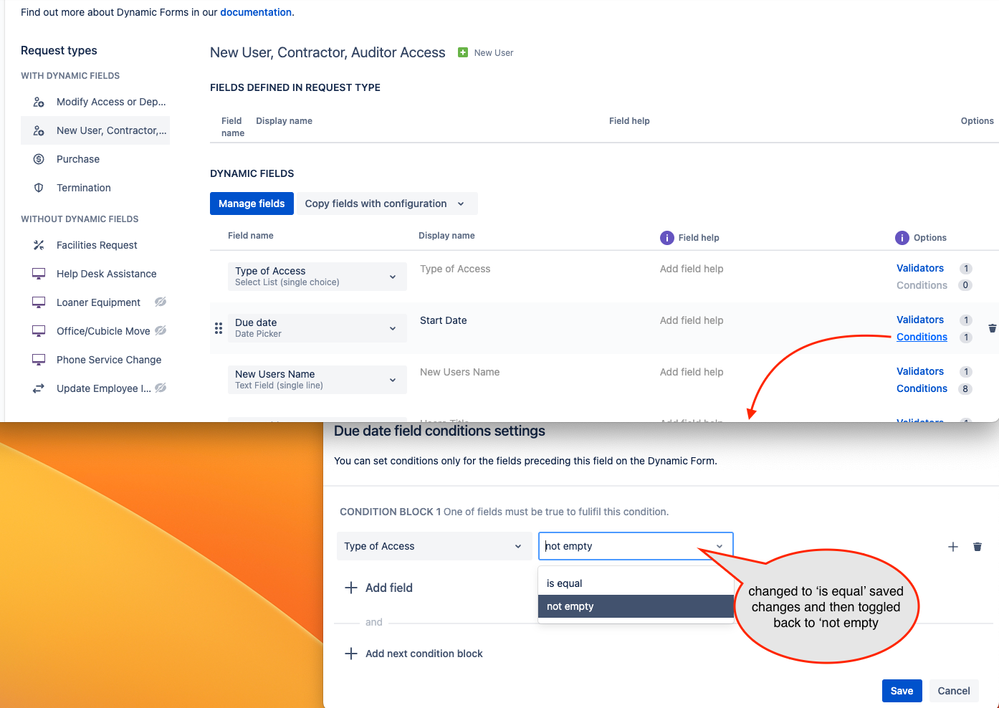
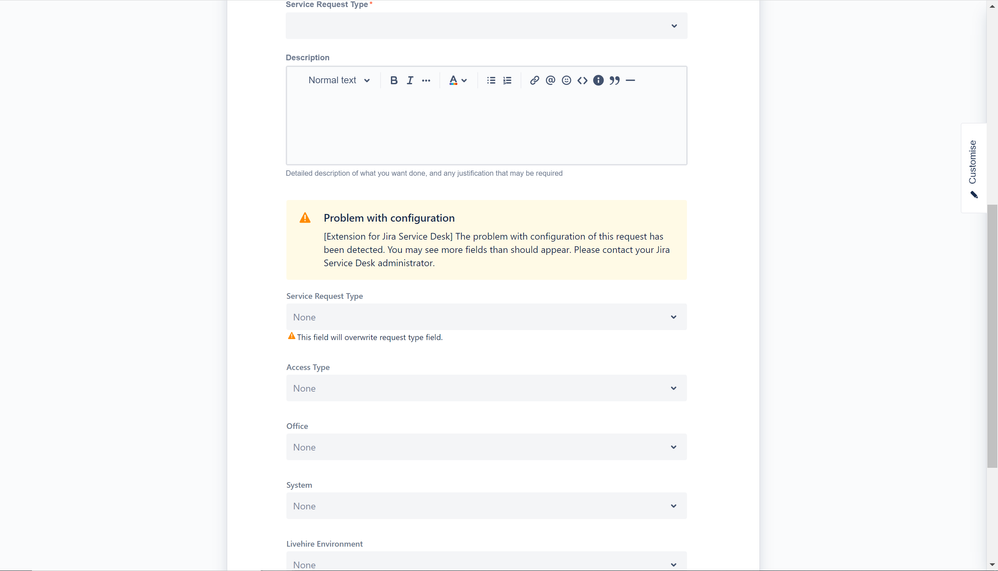
You must be a registered user to add a comment. If you've already registered, sign in. Otherwise, register and sign in.