Community resources
Community resources
Community resources
- Community
- Products
- Jira Service Management
- Questions
- Cut Off SLA
Cut Off SLA
Hello, dear colleagues. Please tell me how to make a complex SLA? The problem is that if the application is received after 12:00, the SLA is counted from the next day.
Thanks for answers!
2 answers

Hi @Катаев Артем ,
Create a calendar with your business days and work hours. example: 09:00 --18:00 EDT Mon-Friday and add this calendar to the required SLAs.
i.e . When a user creates a ticket past 18:00 EDT, the SLA will start only after next working day 09:00 AM.
Go to https://<baseURL>.atlassian.net/jira/servicedesk/projects/<projectKEY>/settings/sla/new
Near the "Add SLA" tab, click on calendar icon and create a new one. Once created, select it in your SLA

Hi @Катаев Артем , SLA is always counted within the business hours defined by the associated calendar.
Fore more info, see: Create service level agreements (SLAs) to manage goals
You must be a registered user to add a comment. If you've already registered, sign in. Otherwise, register and sign in.
You must be a registered user to add a comment. If you've already registered, sign in. Otherwise, register and sign in.

No, you need a 24/7 calendar if the SLA always starts immediately after creation of the ticket.
You must be a registered user to add a comment. If you've already registered, sign in. Otherwise, register and sign in.

Was this helpful?
Thanks!
DEPLOYMENT TYPE
CLOUDPRODUCT PLAN
FREEPERMISSIONS LEVEL
Site AdminAtlassian Community Events
- FAQ
- Community Guidelines
- About
- Privacy policy
- Notice at Collection
- Terms of use
- © 2024 Atlassian





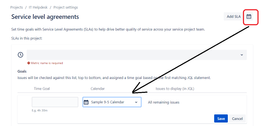
You must be a registered user to add a comment. If you've already registered, sign in. Otherwise, register and sign in.