Community resources
Community resources
- Community
- Products
- Jira Service Management
- Questions
- Customise the initial ticket category headings
Customise the initial ticket category headings
Am looking into simplifying the options showing for customers wanting to submit a ticket...
So instead of seeing the above screenshot of options, would like the initial categories to be for example
* Log an issue
* Log a request
and remove the Common Requests, Computers, Logins and Accounts, Applications, Servers and Infrastructure to again just have the x2 bullet point items
Is this possible?
If so, where do I go to customise these options?
Thanks in advance :-)
2 answers
2 accepted

Go to the project settings, and find requests. You'll find the list talks about groups, but at the top, there's a "portal groups" link - go into there and delete all but one of the groups.
You need one group as a container I'm afraid, but once you've deleted all the ones you don't want, then go back to the list of request types and make sure "Issue" and "Request" are the only two in the remaining group.

Hi @James Farr , welcome to the community.
This certainly can be done simply by editing the request types that are displayed. You need to be an administrator for the project to be able to edit this information. Assuming you are go to project settings> request types. In this screen you can choose to remove or simply hide the unwanted request types.
assuming you are using CMP this documentation might help - categorize-customer-requests-into-request-types
You must be a registered user to add a comment. If you've already registered, sign in. Otherwise, register and sign in.

Was this helpful?
Thanks!
Atlassian Community Events
- FAQ
- Community Guidelines
- About
- Privacy policy
- Notice at Collection
- Terms of use
- © 2024 Atlassian





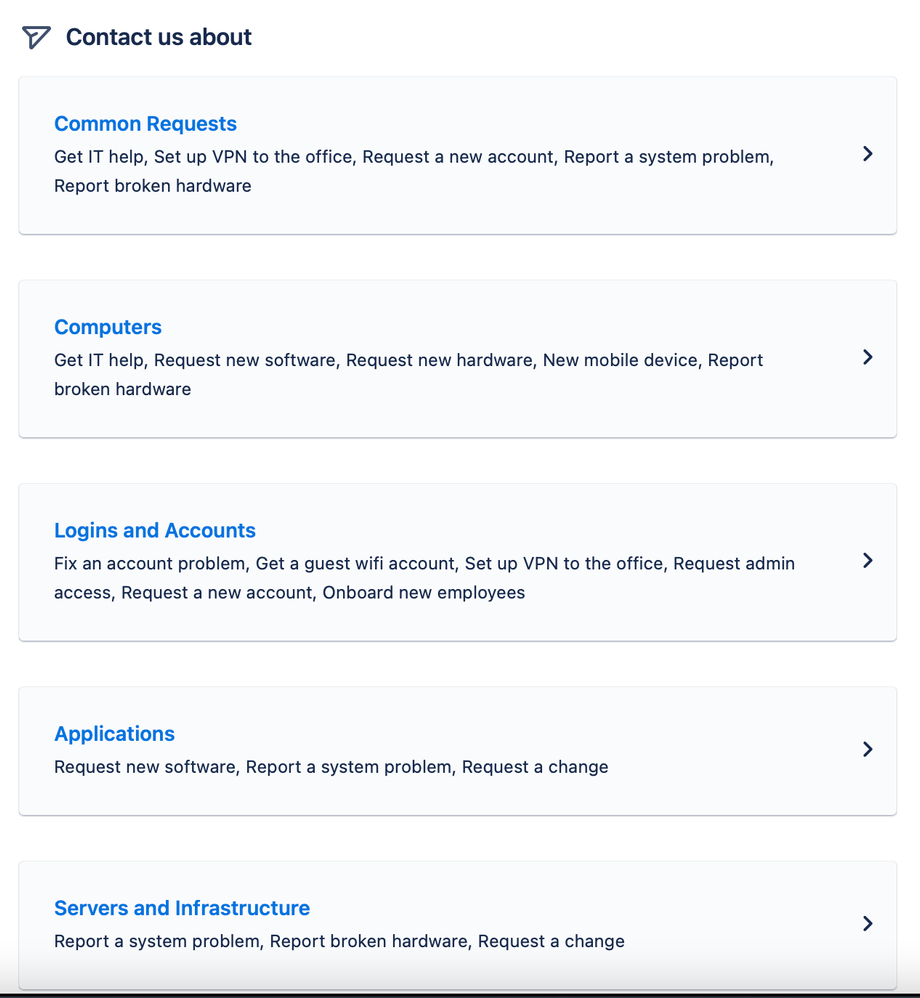
You must be a registered user to add a comment. If you've already registered, sign in. Otherwise, register and sign in.