Community resources
Community resources
Community resources
- Community
- Products
- Jira Service Management
- Questions
- Customers notifications - how to turn off from admin side?
Customers notifications - how to turn off from admin side?
Hello there!
How I as an admin of the Jira service management project can turn off customer notifications?
I see that this option is available only on the customer side https://support.atlassian.com/jira-service-management-cloud/docs/what-notifications-do-my-customers-and-service-desk-team-receive/
But I want to disable this option at all or at least turn it off by default.
Why? I don't want to share the agent's name outside of the company. For now, when anybody from the company just changes the status of the issues Jira sends this update to the customer.
Do I have any option to manage this?
1 answer
1 accepted

Hi @John Doe welcome to the Atlassian Community!
Customer notifications are enabled by default, you cannot change that.
But you can disable them manually, just toggle Enable to 'Off'.
Hi!
That seems what I need.
@Dave Mathijs could you please give me the whole path to those settings? I can't find it(
And I see that in the description of that setting, I can make some statuses invisible to customers. Where can I find this setting?
You must be a registered user to add a comment. If you've already registered, sign in. Otherwise, register and sign in.

You need to be either a product admin or a project admin for the service project.
The URL is https://<yoursitename>.atlassian.net/jira/servicedesk/projects/<yourprojectkey>/settings/customer-notifications
You must be a registered user to add a comment. If you've already registered, sign in. Otherwise, register and sign in.
@Dave Mathijs perfect, it's work! Thanks a lot!
And it's weird cause we searched for such a setting and we didn't find it. But when we used your URL -it's shown that setting in the left bar.
You must be a registered user to add a comment. If you've already registered, sign in. Otherwise, register and sign in.

Was this helpful?
Thanks!
DEPLOYMENT TYPE
CLOUDPRODUCT PLAN
FREEPERMISSIONS LEVEL
Product AdminAtlassian Community Events
- FAQ
- Community Guidelines
- About
- Privacy policy
- Notice at Collection
- Terms of use
- © 2024 Atlassian





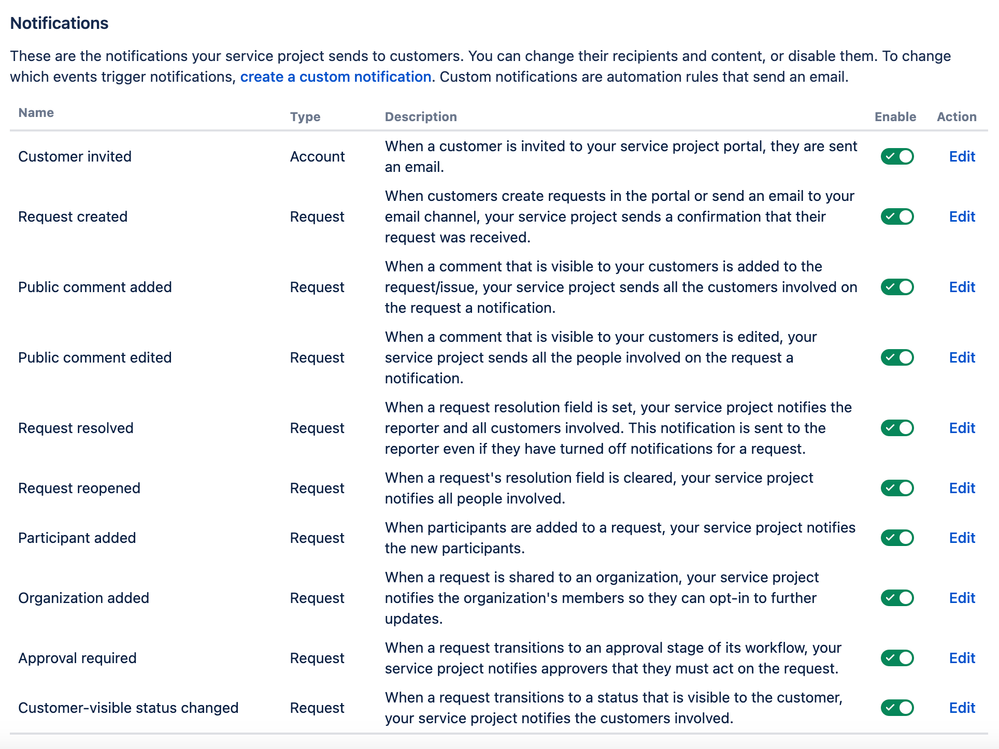
You must be a registered user to add a comment. If you've already registered, sign in. Otherwise, register and sign in.