Community resources
Community resources
- Community
- Products
- Jira Service Management
- Questions
- Customer can't see their own tickets in the portal
Customer can't see their own tickets in the portal
When a customer logs a ticket in the portal, it is successfully accepted, but then when they choose "created by me", the ticket doesn't display.
Some background info:
- they are customers assigned to a specific organization
- they can see other tickets in their organization
2 answers
Can you please help me my client is not being able to see the tickets raised by their colleagues on the JIRA platform. We have tried finding many solutions but none of them worked and it is a serious concern for us as well.

Did you use the filters to show all requests and not only open ones? In the second picture you pasted here, there is an active filter to show only requests that are open. Remove the first filter and you will see the one issue you have.
Let me know if that works.
You must be a registered user to add a comment. If you've already registered, sign in. Otherwise, register and sign in.
Thanks for the quick response Alex. I did try several combinations of selection criteria, but still don't see the ticket I entered.
You must be a registered user to add a comment. If you've already registered, sign in. Otherwise, register and sign in.

@Anthony Vizza can you also post a screenshot of the ticket itself?
You must be a registered user to add a comment. If you've already registered, sign in. Otherwise, register and sign in.
You must be a registered user to add a comment. If you've already registered, sign in. Otherwise, register and sign in.

THank you @Anthony Vizza
SO your ticket has a request type and an organization. It ought to be visible when selecting "created by anyone" and status "waiting for support". In addition if you click on "view in customer portal" from the issue view, the request should open. Can you please do the above and confirm (or not) visibility of your ticket? You can also search in using the search textbox from the customer portal for that specific issue.
You must be a registered user to add a comment. If you've already registered, sign in. Otherwise, register and sign in.
In addition if you click on "view in customer portal" from the issue view, the request should open
You can also search in using the search textbox from the customer portal for that specific issue.
You must be a registered user to add a comment. If you've already registered, sign in. Otherwise, register and sign in.
Hi @Alex Koxaras _Relational_ , just checking in for additional feedback, if any, for this issue. If this is a bug and can't be fixed right away, I'm just looking for some possible workarounds so my Service Desk customers can view their tickets as needed.
You must be a registered user to add a comment. If you've already registered, sign in. Otherwise, register and sign in.

@Anthony Vizza are you on the same organization as the user who created that request? If not, then add yourself to that organization and then see if you can see the ticket. If not, then open a support ticket to Atlassian (since you are on a paid plan) to resolve your issue https://support.atlassian.com/contact/
You must be a registered user to add a comment. If you've already registered, sign in. Otherwise, register and sign in.
Thanks for the response Alex. I am in the same organization. I'll open a help desk ticket
You must be a registered user to add a comment. If you've already registered, sign in. Otherwise, register and sign in.

Was this helpful?
Thanks!
DEPLOYMENT TYPE
CLOUDPRODUCT PLAN
STANDARDPERMISSIONS LEVEL
Site AdminAtlassian Community Events
- FAQ
- Community Guidelines
- About
- Privacy policy
- Notice at Collection
- Terms of use
- © 2024 Atlassian





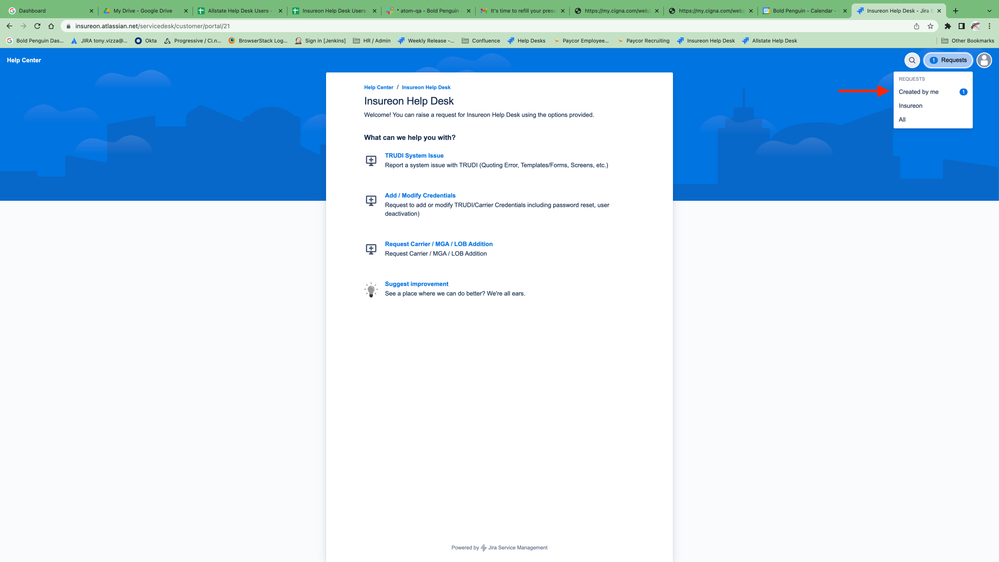
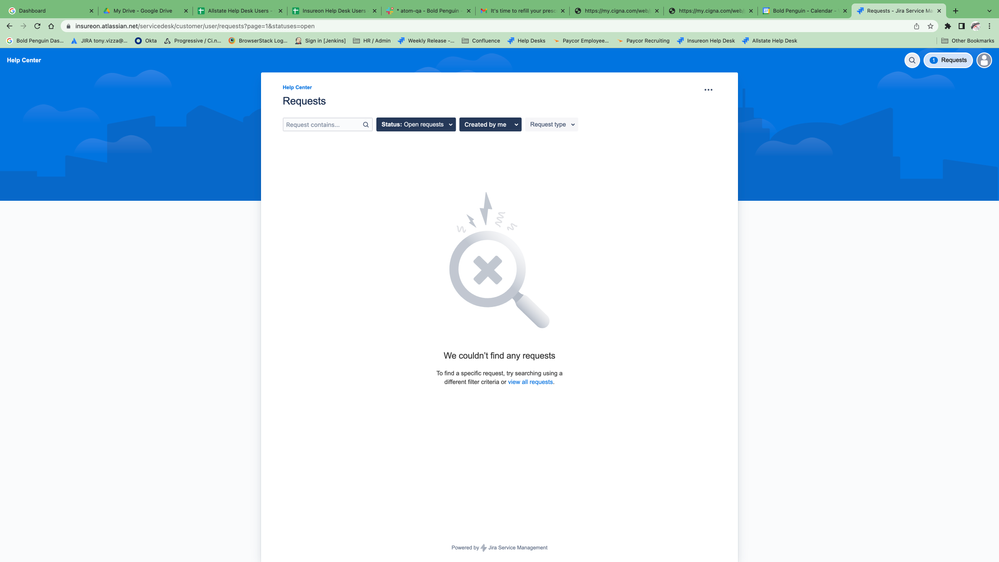
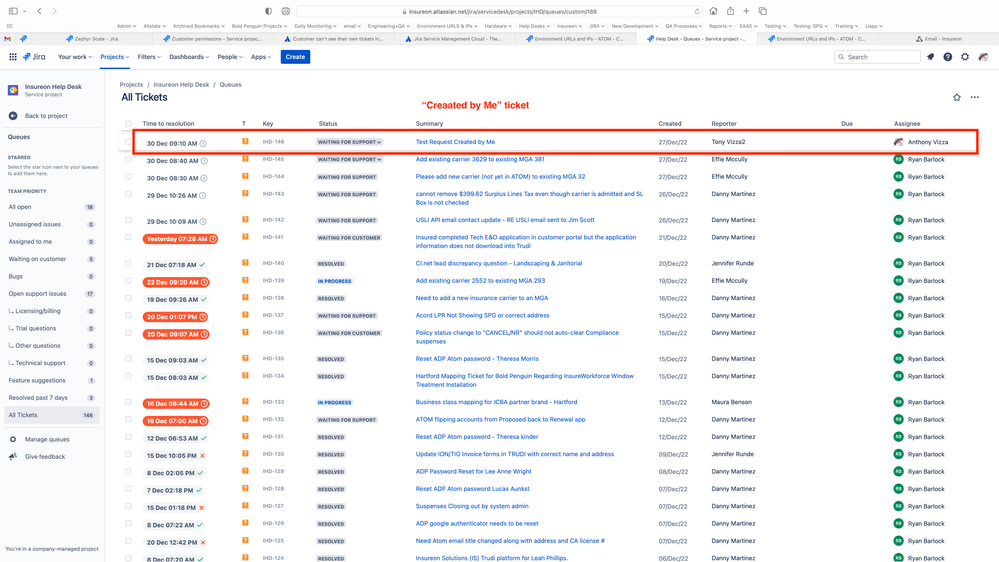
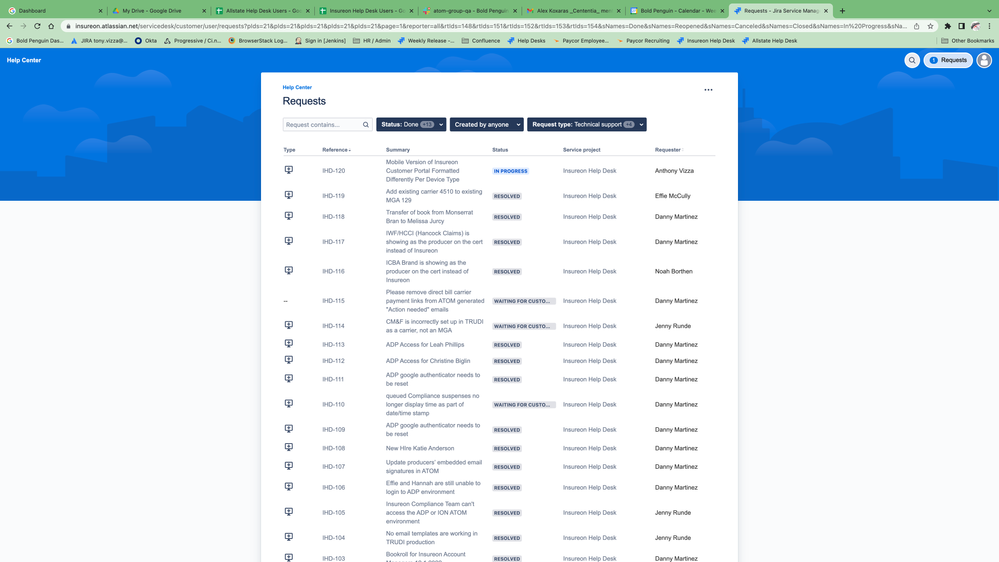
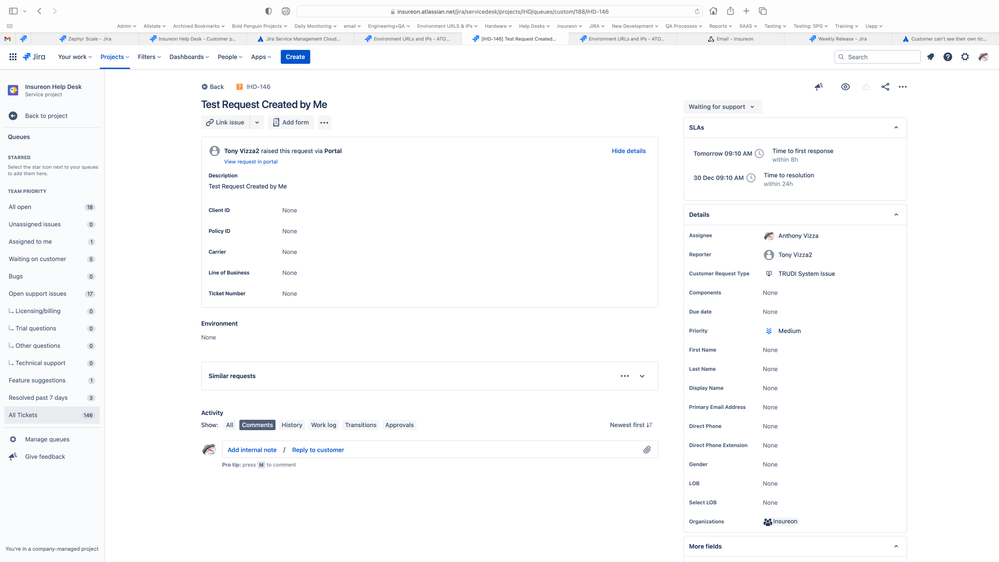
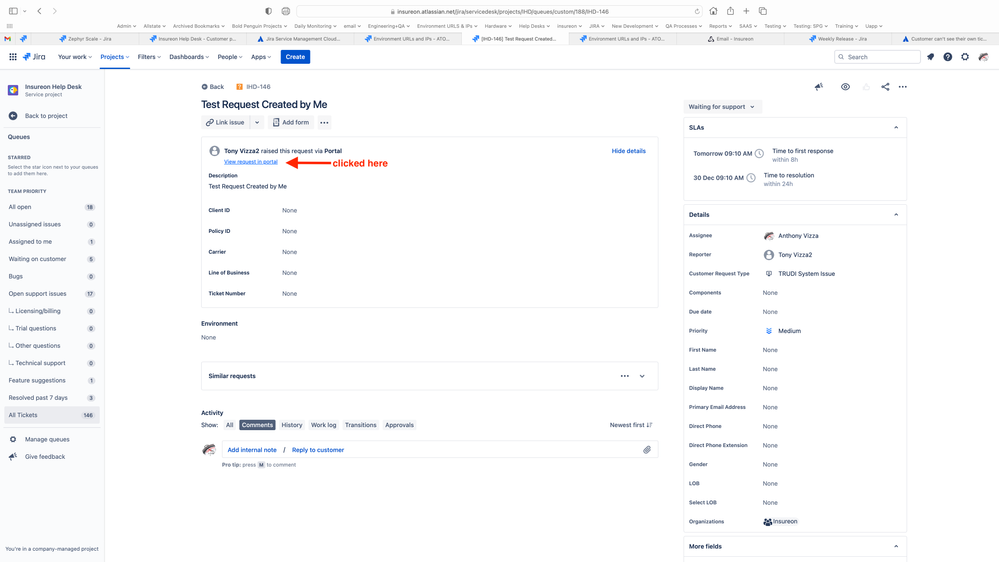
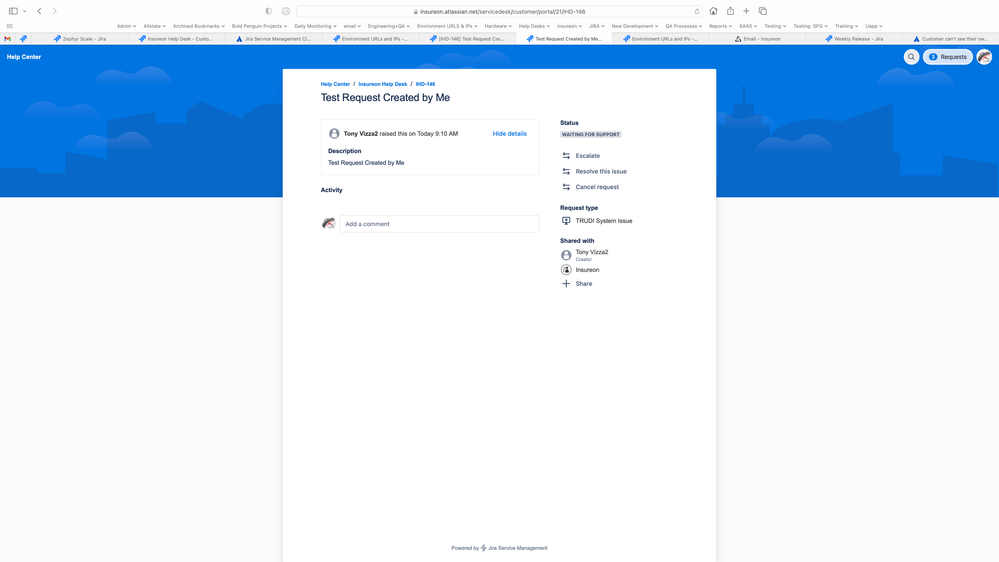
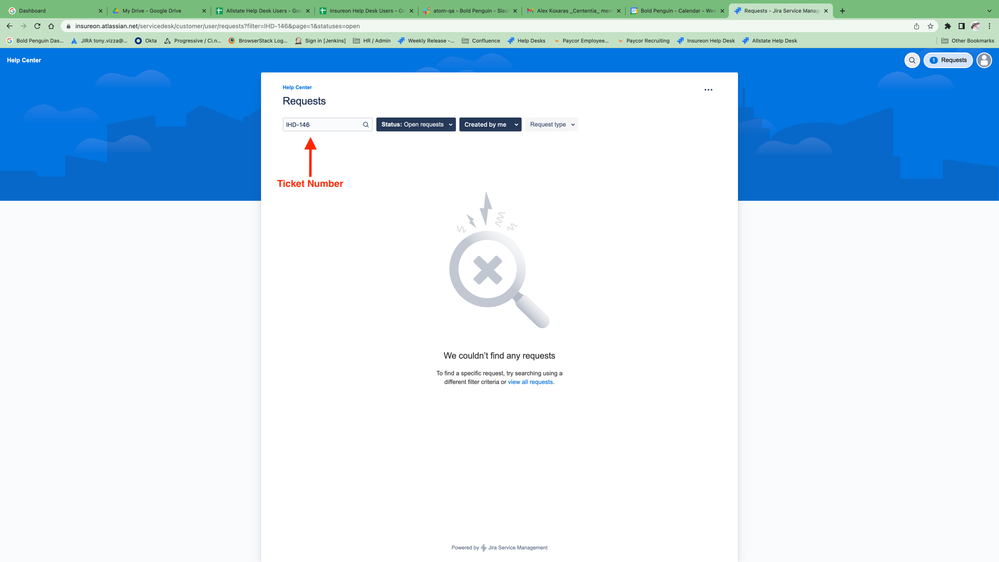
You must be a registered user to add a comment. If you've already registered, sign in. Otherwise, register and sign in.