Community resources
Community resources
- Community
- Products
- Jira Service Management
- Questions
- Customer Portal - Visibility of Tickets
Customer Portal - Visibility of Tickets
Hello all,
we are using Jira Service Management as a cloud solution. We have support agents that handle tickets in several projects.
Each project is designed for one customer. The customers are in one organization as customers and can create tickets through the customer portal or by mail. In addition, the customers can call via hotline, which allows the agent to create the ticket on behalf.
But we have the problem that when an agent creates a ticket via the agent interface and enters the customer as "on behalf of the author", the ticket disappears into nirvana.
Neither the requesting customer then sees the ticket via the customer portal, nor does the agent see the ticket in the project view under "customers" in the "organization group" when clicking on the requesting customer.
Even if the agent first creates the ticket on himself and then changes the author in the ticket itself to the customer. Jira behaves identically.
The behavior can be reproduced.
This causes us a huge problem and we can't document our work to the customer.
Best regards
1 answer
1 accepted

Please ensure the agent sets the Customer Request Type. iIt is recommended to use the "Raise a request" link vs. Create to ensure that the issue follows the form and can be viewed by the customers.
How to set Customer Request Type? I couldn't find such field. Could you please help with this. Thanks in advance :) @Jack Brickey
You must be a registered user to add a comment. If you've already registered, sign in. Otherwise, register and sign in.

You must be a registered user to add a comment. If you've already registered, sign in. Otherwise, register and sign in.
Thanks @Jack Brickey but even after updating this field the old tickets in the customer portal are not visible. Please note that I've tried applying "Created by Anyone" filter as well along with "All status" filter.
Requirement: Want to display all the old tickets to customer, from two service desk projects.
FYI: New tickets when created are visible and requests count is updating accordingly.
Can you please help with this? Thanks in advance :)
You must be a registered user to add a comment. If you've already registered, sign in. Otherwise, register and sign in.
You must be a registered user to add a comment. If you've already registered, sign in. Otherwise, register and sign in.

Can you check the Request Participants field? Is the issue that is not present shared with the organization?
You must be a registered user to add a comment. If you've already registered, sign in. Otherwise, register and sign in.
Yes checked with all the issues and all issues are having values in "Request type" field @Jack Brickey
You must be a registered user to add a comment. If you've already registered, sign in. Otherwise, register and sign in.

Besides the "Request type", what is in the Request Participants field? For an issue to be visible to customers other than the reporter it must be shared with those users specifically or with the Organization that those users are associated with.
You must be a registered user to add a comment. If you've already registered, sign in. Otherwise, register and sign in.
Nothing in the Request Participants Field @Jack Brickey even though the issues are visible in the customer portal
You must be a registered user to add a comment. If you've already registered, sign in. Otherwise, register and sign in.
You must be a registered user to add a comment. If you've already registered, sign in. Otherwise, register and sign in.

Hi @Praveen Kesaralli , if there is nothing in the RP field then no other customer than the reporter will see the issue in the portal. If your goals are to share every issue created by your organization with the organization you might find the following useful - JSM-request-automatically-share-with-organization . There are a number of Community posts on automation for sharing issues you might also seek out.
You must be a registered user to add a comment. If you've already registered, sign in. Otherwise, register and sign in.

Was this helpful?
Thanks!
DEPLOYMENT TYPE
CLOUDPRODUCT PLAN
STANDARDAtlassian Community Events
- FAQ
- Community Guidelines
- About
- Privacy policy
- Notice at Collection
- Terms of use
- © 2024 Atlassian





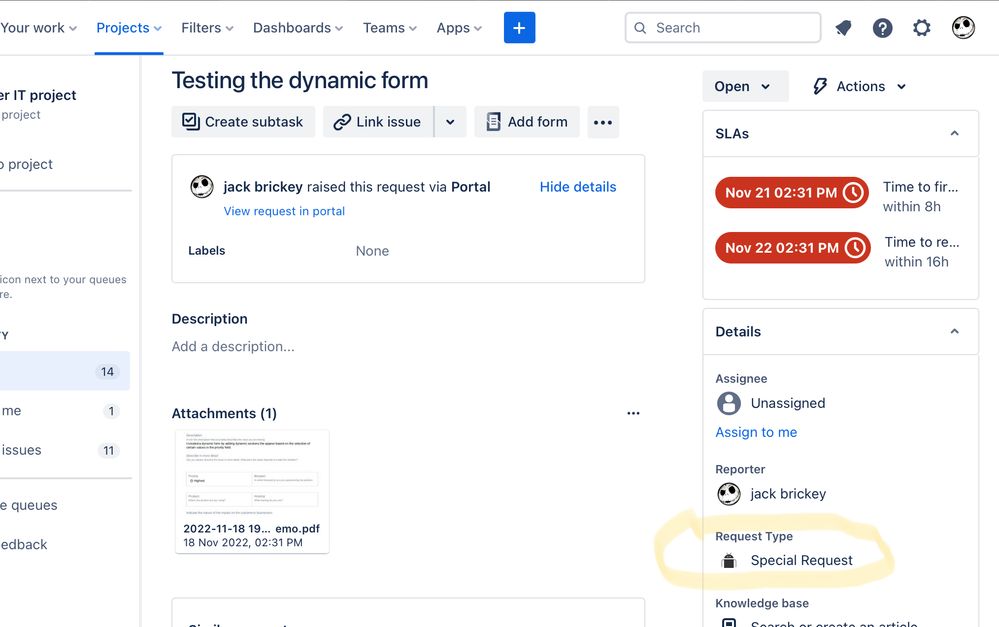
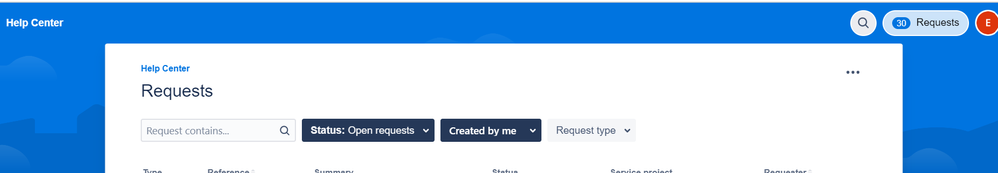
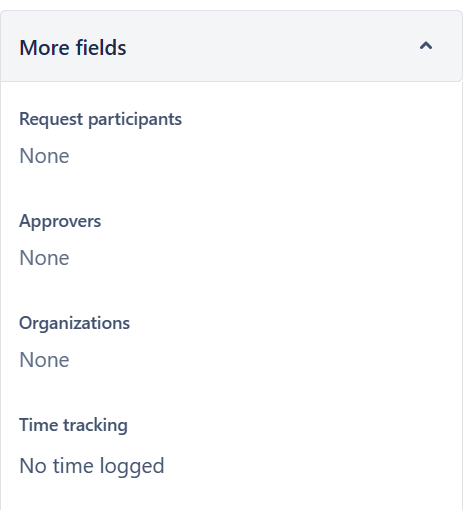
You must be a registered user to add a comment. If you've already registered, sign in. Otherwise, register and sign in.