Community resources
Community resources
- Community
- Products
- Jira Service Management
- Questions
- Custom field in service desk problem
Custom field in service desk problem
Hi,
i've been trying to complete this tutorial because we have a lot of product portfolios to manage custom fields (especially cascading lists) would be very helpful.
Add a conditional field to a service project | Jira Service Management Cloud | Atlassian Support
However when trying to add the custom field to the screen this seems to be impossible.
(step 7 of creating a cascading field)
I have no service desk project screens available? (see below)
Anybody has had this problem before?
A bit of help would be nice, thanks
Wim
1 answer
1 accepted

Hi @Wim Matthijs,
What you are looking at is not actually a tutorial, but the product documentation. Everything listed there is based on what your Cloud site will have configured by default when it has first been created.
However, your company may have decided to rename some of the screens. For example:
i3 Release Screen is not a standard naming convention and would have been created by your company.
In the case of finishing following the steps provided in the documentation, what you are going to want to do is, go to your Service Management project and click on "Project Settings".
Then, you want to find the Screens link on the left hand menu and click on it.
Expand one or more issue types to see what the names of the screens you have configured in your project are (something similar to this):
Then you can follow the remaining steps by adding the new field to those specific screens.
I hope that helps!
-Jimmy
Thanks for the reply,
I inherited this JIRA workspace, and trying to make sense of things now as the new Admin.
Those i3 screens you see there, i made myself and that part is working well.
Could it be that we are still using some sort of Legacy version of Service Desk?
The menu i see doesn't correspond at all to that screenshot you just made.
Wim
You must be a registered user to add a comment. If you've already registered, sign in. Otherwise, register and sign in.

Hi @Wim Matthijs!
If you made those i3 screens for this project that is the only thing you need to finish following that piece of the documentation. Adding the field to those screens.
I would agree with you, I don't believe you are running Jira Service Management Cloud Premium based on that screenshot.
I really looks like you are using either Server or Data Center.
You must be a registered user to add a comment. If you've already registered, sign in. Otherwise, register and sign in.
according to our plan we have cloud, i think it's the way it has been set up.
Like an older project was migrated to cloud or something.....
I'll investigate more
You must be a registered user to add a comment. If you've already registered, sign in. Otherwise, register and sign in.
Just created a brand NEW service management management project
(customer service management template)
still getting that same view, no options for screens or nothing....
frustrating :(
You must be a registered user to add a comment. If you've already registered, sign in. Otherwise, register and sign in.
@Jimmy Seddon Seems like my Jira Service projects are Team Managed by default,
trying to figure out how to make a company managed service project now, seems to be the only difference between your screencap and mine...
You must be a registered user to add a comment. If you've already registered, sign in. Otherwise, register and sign in.

Ohh! Yes that would make a lot of sense. Company managed you should be able to accomplish by going to the "Porjects" menu in the top navigation bar and selecting "Create Project".
You must be a registered user to add a comment. If you've already registered, sign in. Otherwise, register and sign in.
The plot thickens, i'm able to create company managed projects for JIRA Software
but NOT for JIRA Service Management.....
You must be a registered user to add a comment. If you've already registered, sign in. Otherwise, register and sign in.
I really feel like, even though i'm a site admin, i am not an admin for Service Management.
Which, in my opinion, is really confusing.
Bug?
You must be a registered user to add a comment. If you've already registered, sign in. Otherwise, register and sign in.
@Jimmy Seddon
Since we seem to have figured out the root cause of the problem,
I will accept the answer given and open a new ticket for the current issue:
As a Site-Admin I can't add a company managed serv... (atlassian.com)
You must be a registered user to add a comment. If you've already registered, sign in. Otherwise, register and sign in.

Was this helpful?
Thanks!
DEPLOYMENT TYPE
CLOUDPRODUCT PLAN
PREMIUMPERMISSIONS LEVEL
Site AdminAtlassian Community Events
- FAQ
- Community Guidelines
- About
- Privacy policy
- Notice at Collection
- Terms of use
- © 2024 Atlassian





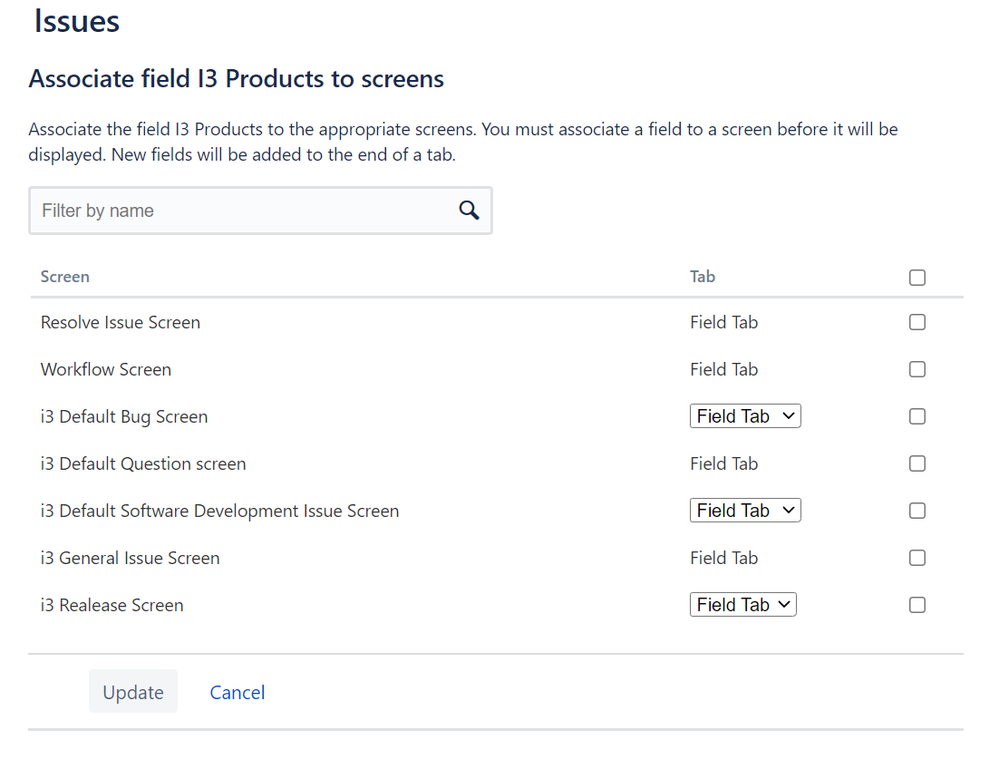
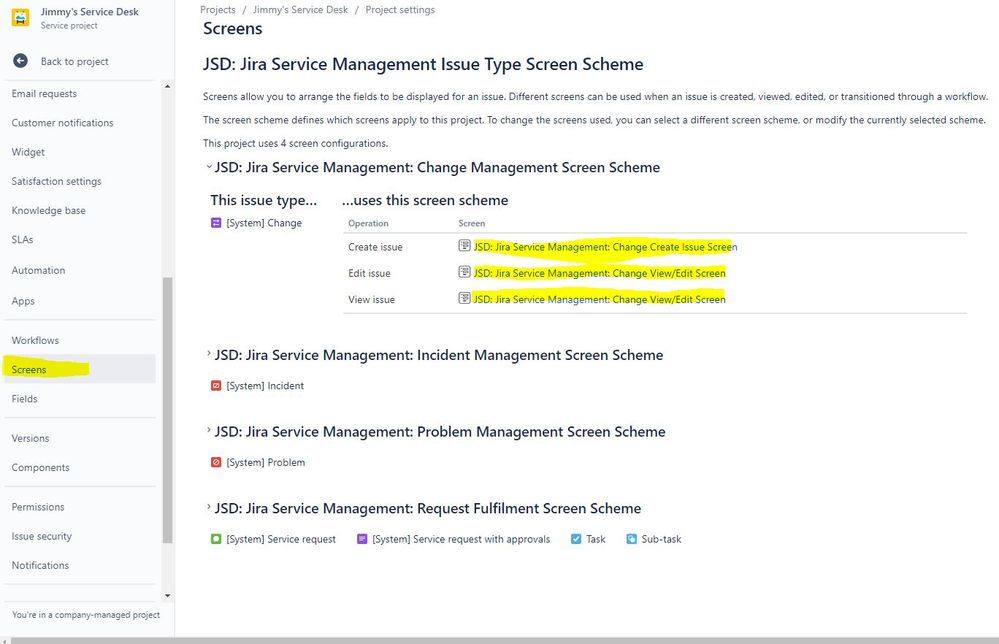
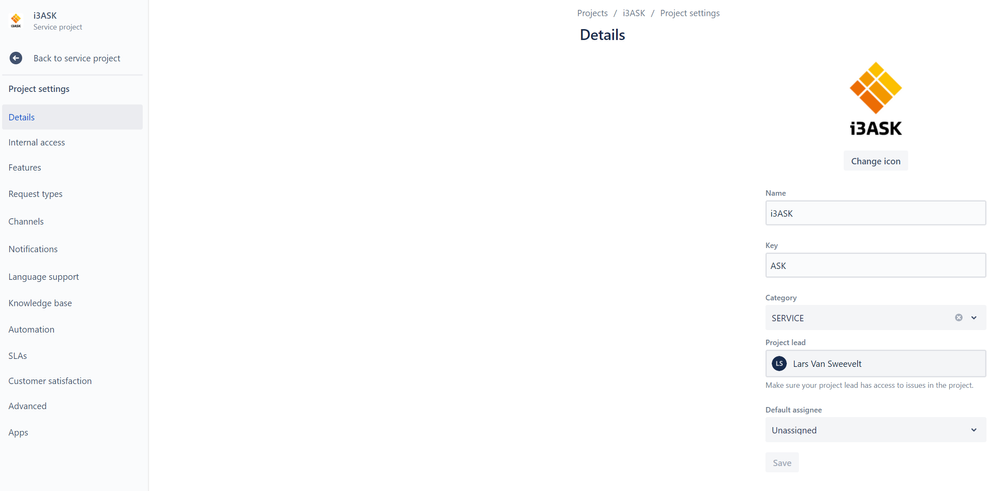
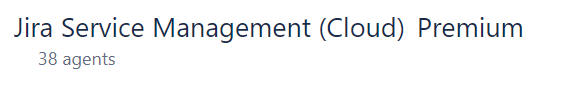
You must be a registered user to add a comment. If you've already registered, sign in. Otherwise, register and sign in.