Community resources
Community resources
Community resources
- Community
- Products
- Jira Service Management
- Questions
- Creating SLA for individual request forms in JSM
Creating SLA for individual request forms in JSM
Hi - I'm trying to create SLA's for various request types that I created on Help Center, but I couldn't get a appropriate documentation. Please help!
For example, I would like to setup 48 hours SLA for request type "New Laptop Request". Not sure how to achieve this.
1 answer
1 accepted

Hi @Swaroop Kumar ,
To run SLA based on request types, you need to modify the SLA. i.e. JSM project settings --> SLA --> Click Edit against required SLA and add the required JQLS in "Issues to display" section.
You can add JQL as "Request Type" = "Fix an account problem (ITSM)"
Please note: here ITSM is my project and Fix an account problem is my request type.
Also modify Time Goal to 48 hours and click Save
Hi @Rilwan Ahmed - Thanks for your help!. I was able to add JQL as "Customer Request Type" = "Request form"
This solved the issue. Thank you!
I have a separate question though, not sure if I can post here or start a new thread? I'm trying to configure the fields on the Help Center for the end-users to see additional options after they submit a request. For example, after a request is submitted I would like them to see the name of the person assigned on the ticket.
You must be a registered user to add a comment. If you've already registered, sign in. Otherwise, register and sign in.

Hi @Swaroop Kumar ,
Glad it solved your issue.For another question, please create a new post.
You must be a registered user to add a comment. If you've already registered, sign in. Otherwise, register and sign in.

Was this helpful?
Thanks!
DEPLOYMENT TYPE
CLOUDPRODUCT PLAN
STANDARDPERMISSIONS LEVEL
Product AdminAtlassian Community Events
- FAQ
- Community Guidelines
- About
- Privacy policy
- Notice at Collection
- Terms of use
- © 2024 Atlassian





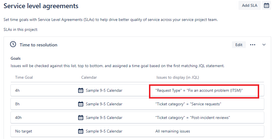
You must be a registered user to add a comment. If you've already registered, sign in. Otherwise, register and sign in.