Community resources
Community resources
- Community
- Products
- Jira Service Management
- Questions
- Created but not visible in change calendar
Created but not visible in change calendar
Hi Community,
When creating a change directly in the calendar, i always get this message. Even if the change is visible and the request type is change. After some time it disappears and changes to a box saying "ticket xxyz" created.
Any idea how to get rid of this message unless the request type is actually wrong?
Brgds
Theis
2 answers
1 accepted
Hello @Theis Joergensen,
Thank you for reaching out to the Atlassian Community!
When enabling Change Management, the calendar will be visible and the ability to create issues directly on the calendar as well, but it’s necessary to have a specific Request type for Change.
I tested here and I was able to replicate the issue and what was causing it was the Request type being hidden from the portal.
Please, go to Project settings > Request types.
If you haven’t created a Request type for Change, it will show this:
Otherwise, it will show the screen below and that’s where you can associate the Request type with a group:
Then, you can associate with an existing group or create a new one:
After that, the error shouldn’t appear anymore.
Note that, it’s important to add the fields Planned start date and Planned end date to the screen as well to make the ticket visible on the Calendar.
Kind regards,
Angélica
@Angélica Luz Thanks for your detailed answer. Issue with this solutions is, that unhiding them from the portal will allow the customers using the portal to open changes using these request types.
Our customer can create incidents but change management is an internal exercise we do, which could be triggered by an incident raised by a customer. The customer cannot foresee if a change needs to be made or not but only report the incidents they experience.
Is there an alternative? I don't think I understand the relation between a change calendar and the customer portal. Customers using the portal to create ticket cannot not even see the change calendar, or?
You must be a registered user to add a comment. If you've already registered, sign in. Otherwise, register and sign in.
I tested here and without adding to a group to make it visible to the portal, the Calendar works, but that popup warning message will keep appearing.
I sent a message to the team responsible for the Calendar feature sharing all the details and tests and they will check it next week. In our documentation it doesn’t mention if it’s a requirement or not to have the request type visible in the portal, so what I’m checking with them is to see if it’s a bug or if it’s expected.
From what I tested here, having the request type for Change and adding the Dates custom fields to the create screen, the tickets will be visible on the calendar even if that warning message appears.
You must be a registered user to add a comment. If you've already registered, sign in. Otherwise, register and sign in.
@Angélica Luz Thank you so much for your support.
I look forward to hearing if this is design or bug :-)
You must be a registered user to add a comment. If you've already registered, sign in. Otherwise, register and sign in.
Hello Theis,
Our team was able to replicate the same issue and they said that it shouldn’t depend on the request type being visible on the portal. That said, it’s a bug.
Please, click on “This affects my team” and also watch the ticket above to receive the updates of when the bug is fixed.
You must be a registered user to add a comment. If you've already registered, sign in. Otherwise, register and sign in.
You must be a registered user to add a comment. If you've already registered, sign in. Otherwise, register and sign in.
You must be a registered user to add a comment. If you've already registered, sign in. Otherwise, register and sign in.

Was this helpful?
Thanks!
Atlassian Community Events
- FAQ
- Community Guidelines
- About
- Privacy policy
- Notice at Collection
- Terms of use
- © 2024 Atlassian





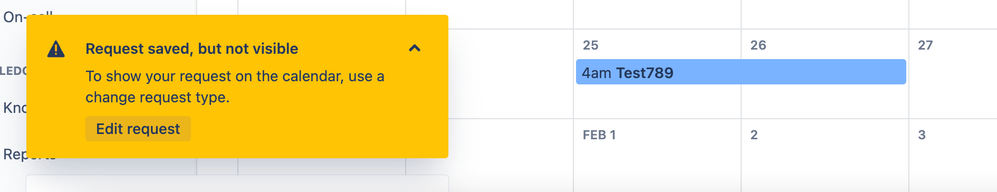
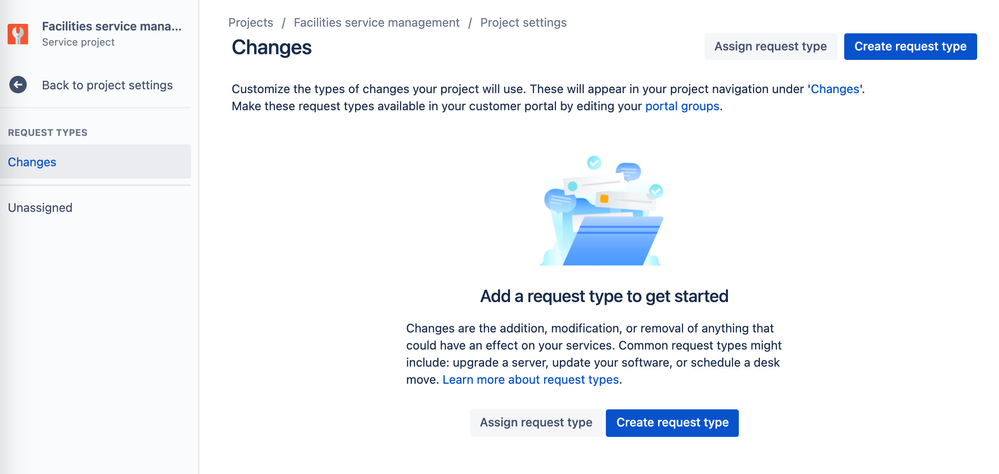
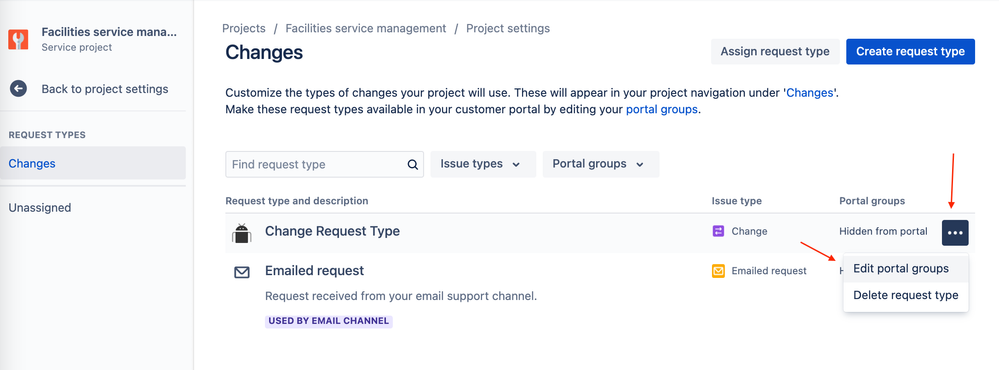
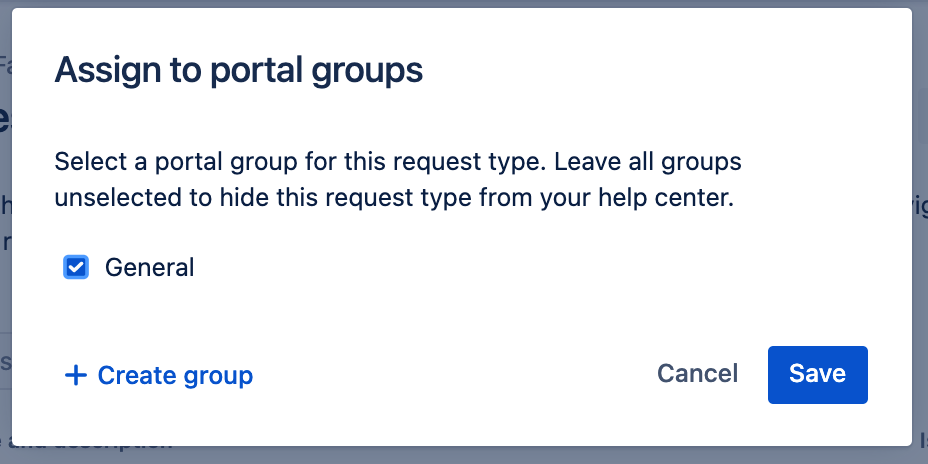
You must be a registered user to add a comment. If you've already registered, sign in. Otherwise, register and sign in.