Community resources
Community resources
Community resources
- Community
- Products
- Jira Service Management
- Questions
- Created an Organization and Added Existing Customers -- Still Can't See All Requests Among Org
Created an Organization and Added Existing Customers -- Still Can't See All Requests Among Org
Hello,
We launched Jira Service Management a few weeks ago so that our clients can send us requests to cut down on email and have better tracking in place.
Today I created an Organization for the first time, and I added 4 existing Customers to this Organization. They as a team want the ability to have visibility into all the requests they send through to us, so that they don't send duplicate requests.
They (all 4 customers on the Organization) are still unable to see each other's requests. Am I missing a permissions setting somewhere?
My client did confirm that when they created a request they did select to share it with their Organization. Is there another field we need to add or setting on this field that needs to be updated?
Thank you!
1 answer
1 accepted

Meridith,
The default for new tickets will be that the tickets are shared with the organization, but it will not automatically apply them to the existing tickets. You should be able to quickly find the tickets for each user and update the Organzations field on those using Bulk edits.
Thanks,
Kian
This seemed to help some of the customers on the Organization I created, but there is still someone that can't see all tickets created by the Organization. Here's a screen shot of what she see's. Any other settings/permissions that I should look into so that she has full visibility? Thank you!
You must be a registered user to add a comment. If you've already registered, sign in. Otherwise, register and sign in.

@Meridith Hinman, you need to make sure all the users are in the organization, and that all the tickets they want to share are marked with that organization.
You must be a registered user to add a comment. If you've already registered, sign in. Otherwise, register and sign in.
Thank you @Kian Stack Mumo Systems ! You triggered a lightbulb and I realized I invited the wrong email address to the Organization. Thanks for your help!!
You must be a registered user to add a comment. If you've already registered, sign in. Otherwise, register and sign in.

Was this helpful?
Thanks!
DEPLOYMENT TYPE
CLOUDPRODUCT PLAN
STANDARDAtlassian Community Events
- FAQ
- Community Guidelines
- About
- Privacy policy
- Notice at Collection
- Terms of use
- © 2024 Atlassian





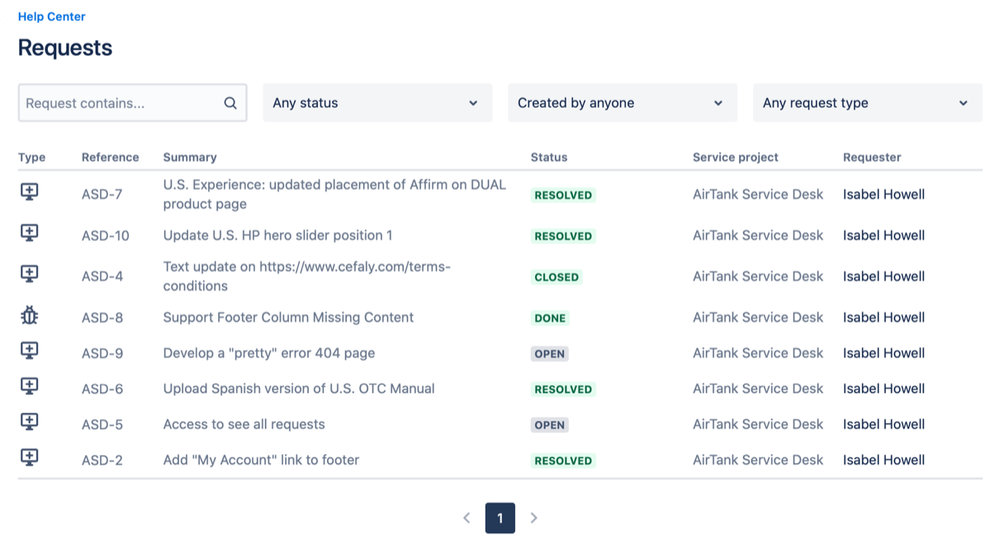
You must be a registered user to add a comment. If you've already registered, sign in. Otherwise, register and sign in.