Community resources
Community resources
Community resources
- Community
- Products
- Jira Service Management
- Questions
- Create a closed status that does NOT notify the customer
Create a closed status that does NOT notify the customer
I want to be able to close some tickets without notifying the customer. Every time i have tried to make changes to the notification scheme, I've messed it up.
Basically I'd just want a status called "Closed Internal" that is a "done" status, that resolves that ticket but doesn't send end user communications.
This feels like something that should be straight forward and something I have done in 5 different ticketing systems, but can't figure out a clear cut easy way.
2 answers

Hi @Josh Noren,
Notifications (in a notification scheme) respond to events. These events are triggered by a post function in a workflow (at least, in company managed projects). If you look into your workflow transitions and select the post functions of a transition, you should see this reflected a the very last post function:
In the above example, the event raised is Issue Resolved. This is then what is captured by your project's notification scheme to determine if a notification must be sent:
So, if you add a separate transition to your custom (Done internal) status or use a separate transition to that status setting the resolution to closed internally (or whatever makes it clear what happened here), you can use the post functions of that transition to trigger an event that does not raise a comment.
Hope this helps!

Hi @Josh Noren
You can use the Search screen to filter for the issues you want to close. Then use the Bulk Change feature, and select Transition as the action.
Step 4: uncheck the box for Send mail for this update
The bulk change for transition can be affected by the starting status of the issue and by workflow rules, so you may have to make the changes to smaller batches.
You must be a registered user to add a comment. If you've already registered, sign in. Otherwise, register and sign in.
Thank you! However the intended purpose is to have this close internal ability for all tickets at any given time. I apologize if that was not clear at first.
You must be a registered user to add a comment. If you've already registered, sign in. Otherwise, register and sign in.

Was this helpful?
Thanks!
DEPLOYMENT TYPE
CLOUDPRODUCT PLAN
STANDARDPERMISSIONS LEVEL
Product AdminAtlassian Community Events
- FAQ
- Community Guidelines
- About
- Privacy policy
- Notice at Collection
- Terms of use
- © 2024 Atlassian







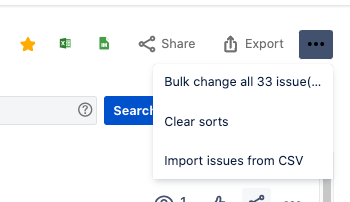
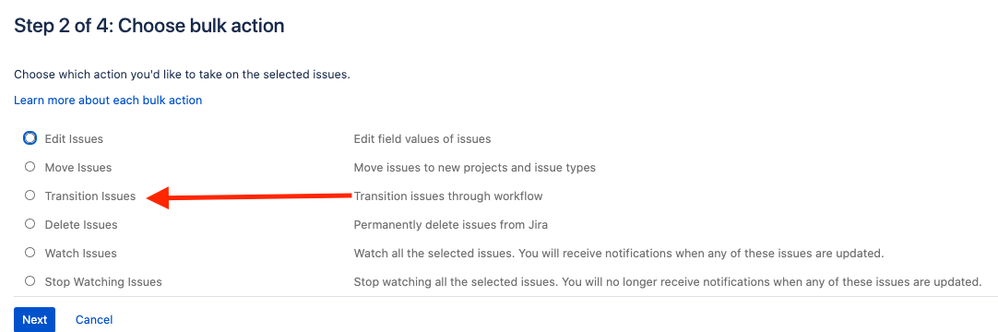
You must be a registered user to add a comment. If you've already registered, sign in. Otherwise, register and sign in.