Community resources
Community resources
Community resources
- Community
- Products
- Jira Service Management
- Questions
- Changing the Reporter on a ticket
Changing the Reporter on a ticket
Hello Community!
I'm curious as to whether it is possible to change the reporter of a ticket that has been created.
My situation is:
- Sometimes a client will not email the support@ trigger email, but rather contact me directly.
- If i forward the email the client sent to me directly, to the trigger email, it will create the ticket as expected. However, when i try to update the reporter to use the clients email address so that I can communicate to them via the Service Desk, the system does not allow me.
Does the reporter need to be the person who actually created the ticket? Or should I be able to modify the reporter as needed for our support service desk needs.
3 answers
1 accepted

Hi @Josh Finlayson ,
It should be possible for you to modify the JSM ticket as long as you have the right permission as mentioned by Pramodh.
For the cases you dont have the client email in JSM ( example a new client) you can manually add the customer
You must be a registered user to add a comment. If you've already registered, sign in. Otherwise, register and sign in.

You should be able to modify the reporter of the issue if you have the permission "Modify reporter".
Please check with your admin for permission and you should be able to change the reporter.
Thanks,
Pramodh
You must be a registered user to add a comment. If you've already registered, sign in. Otherwise, register and sign in.
Hi @Pramodh M ,
Thanks for that. I can change the reporter, but maybe my question was not clear.
If this client has not contacted/created an account in our service desk before, is it not possible to force change the reporter to their email address? This is the scenario I am facing currently.
Kind regards,
Josh
You must be a registered user to add a comment. If you've already registered, sign in. Otherwise, register and sign in.

Yes, this is not possible in native JSM!
I guess you have users will be created automatically, once they raise the ticket in the portal.
After that email address can't be changed
Sorry about that...
Thanks,
Pramodh
You must be a registered user to add a comment. If you've already registered, sign in. Otherwise, register and sign in.

Hi @Josh Finlayson ,
Going by the discussion here, these are my thoughts.
When you create a ticket by email JIRA will indeed match the reporter based on the email address it is coming from.
Like you said, you are able to change the Reporter (if you have the permissions), it does not only need to be the creator but it does need to be either a customer or internal user.
It is not possible to "auto create" a new customer just by going to change the reporter, adding a new email and have it create the customer for you.. so you will need to go the customers on your project, add the person manually and then you should be able to jus select that new customer as the reporter of the ticket.
While a user is "identified" with their email address, you are not able to just assign an email address as the reporter. You will need to create a customer with that email address first.
You must be a registered user to add a comment. If you've already registered, sign in. Otherwise, register and sign in.

Was this helpful?
Thanks!
DEPLOYMENT TYPE
CLOUDPRODUCT PLAN
STANDARDAtlassian Community Events
- FAQ
- Community Guidelines
- About
- Privacy policy
- Notice at Collection
- Terms of use
- © 2025 Atlassian





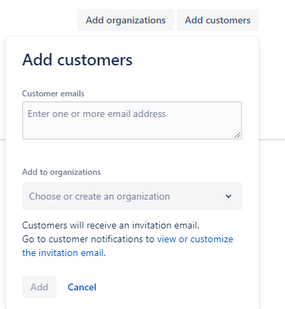
You must be a registered user to add a comment. If you've already registered, sign in. Otherwise, register and sign in.