Community resources
Community resources
Community resources
- Community
- Products
- Jira Service Management
- Questions
- Change Priority of a ticket after it has been raised
2 answers

Yes, a customer can't change the priority or any other field after the request is raised.

However you can create a form and associate it with a specific request type.
After done this, then check the form's settings that anyone can reopen a form.
You can then reopen the form from the agent's view and then the customer will be able to edit the forms' fields.
You must be a registered user to add a comment. If you've already registered, sign in. Otherwise, register and sign in.

You must be a registered user to add a comment. If you've already registered, sign in. Otherwise, register and sign in.

Do you mean on the request or the issue? (Ticket is an unhelpful word in Jira)
To be clear, a Request is what a customer raises in the service desk. It's the item you use to communicate with them. Jira creates an Issue as the back-end to it, and the issue is what your Agents work with.
To change the priority on the issue, an Agent can simply edit it.
Customers don't get to see the issues, so they can't edit them.
You must be a registered user to add a comment. If you've already registered, sign in. Otherwise, register and sign in.

Was this helpful?
Thanks!
DEPLOYMENT TYPE
CLOUDPRODUCT PLAN
STANDARDPERMISSIONS LEVEL
Product AdminAtlassian Community Events
- FAQ
- Community Guidelines
- About
- Privacy policy
- Notice at Collection
- Terms of use
- © 2025 Atlassian





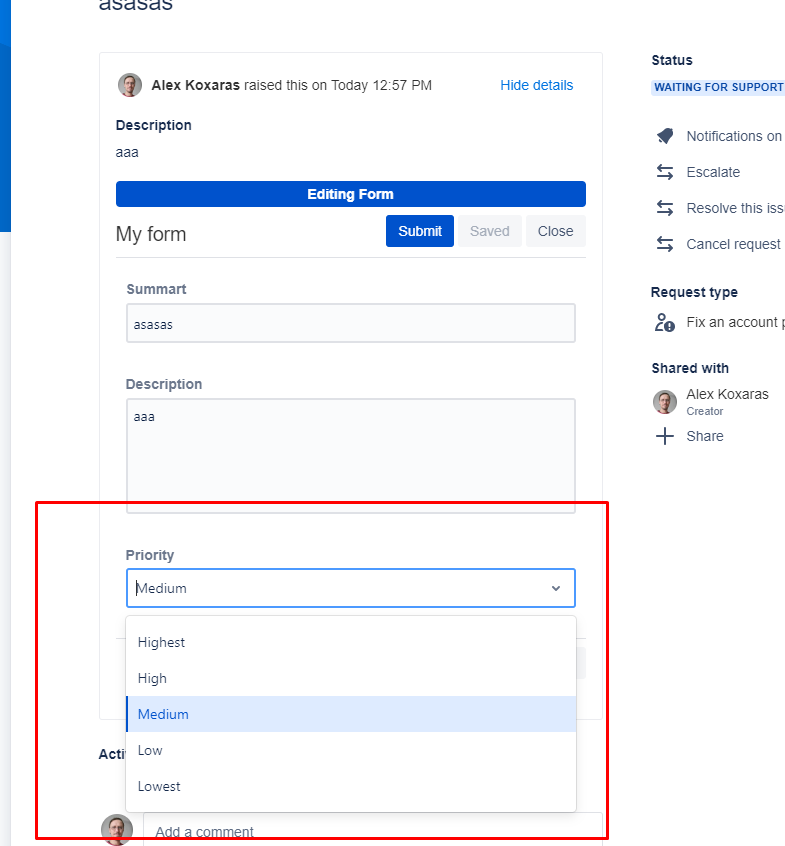
You must be a registered user to add a comment. If you've already registered, sign in. Otherwise, register and sign in.